From Git
To download a project from Git, follow these steps:
- On the Welcome Screen, click the Check out from Version Control link.
- Select the version control system where your project ts stored. Here it is Git:
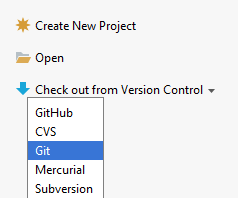
- Having selected Git, do the following:
- Specify your credentials.
- To make sure everything is OK, click the button Test:
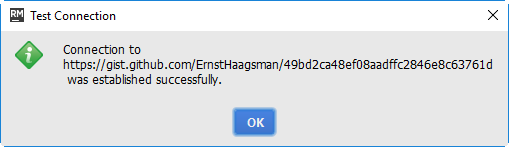
- In the Parent directory field, click
 and specify the parent folder, where your project will reside.
and specify the parent folder, where your project will reside. - Finally, in the Directory field, specify the folder that will actually contain your project.
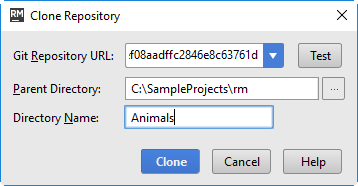
- Click Clone.
Last modified: 1 August 2018