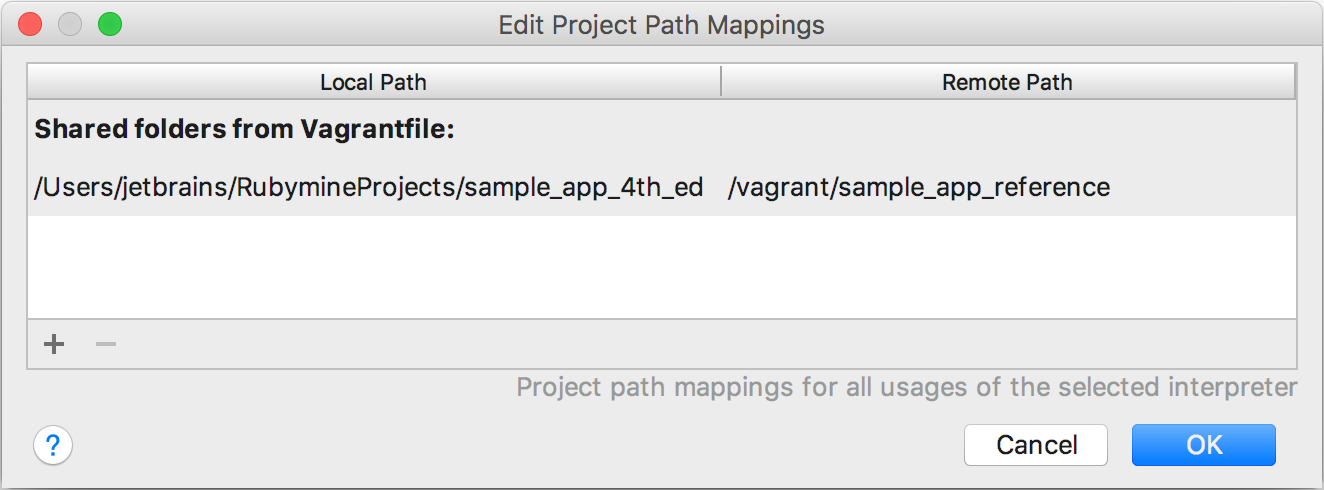Configuring Remote Interpreters using Vagrant
To configure a remote interpreter using Vargant, you need a launched Vagrant box with the Ruby interpreter installed. Perform the following steps to do this:
Open the Settings/Preferences dialog (Ctrl+Alt+S), go to the Language & Frameworks | Ruby SDK and Gems page.
Click the
 and select New remote… in the drop-down:
and select New remote… in the drop-down: 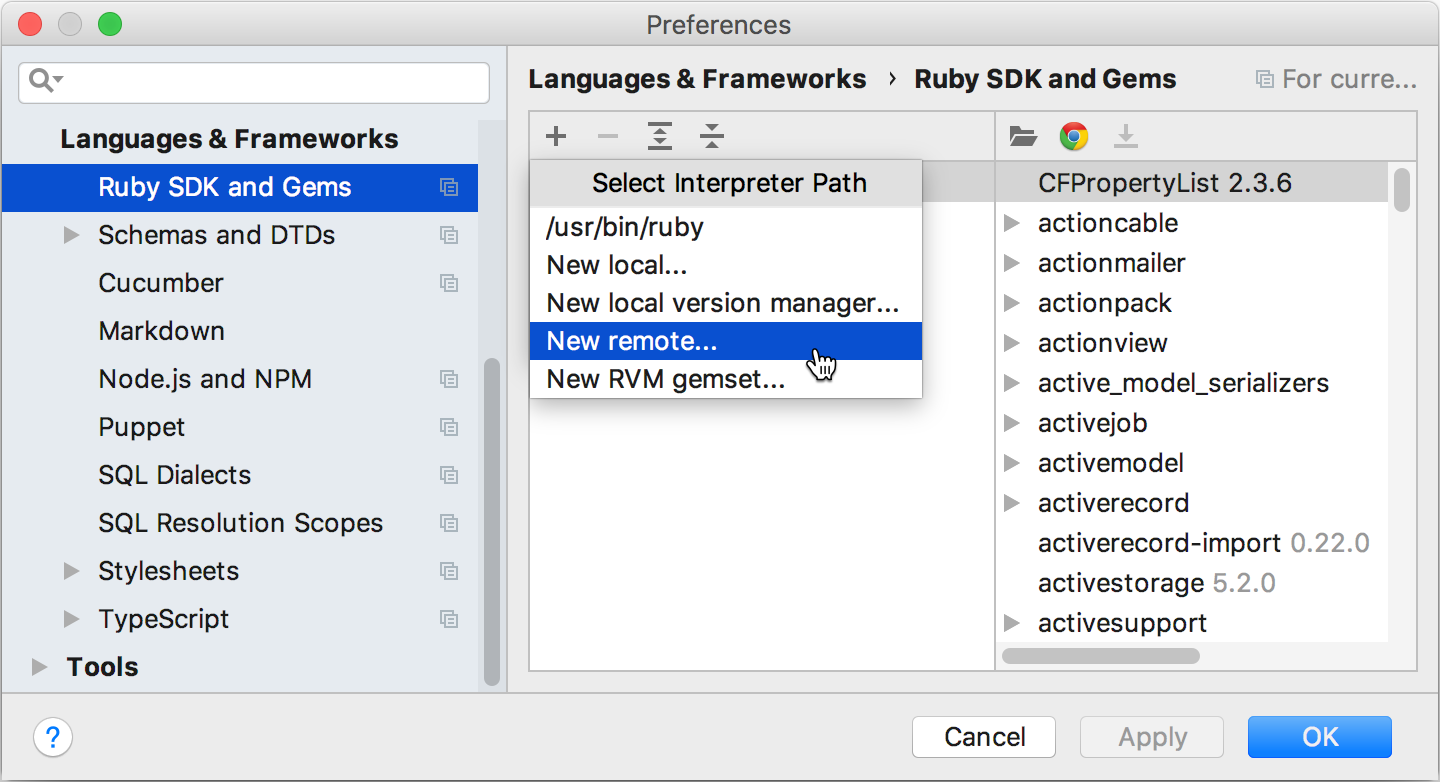
-
In the invoked dialog, select Vagrant.
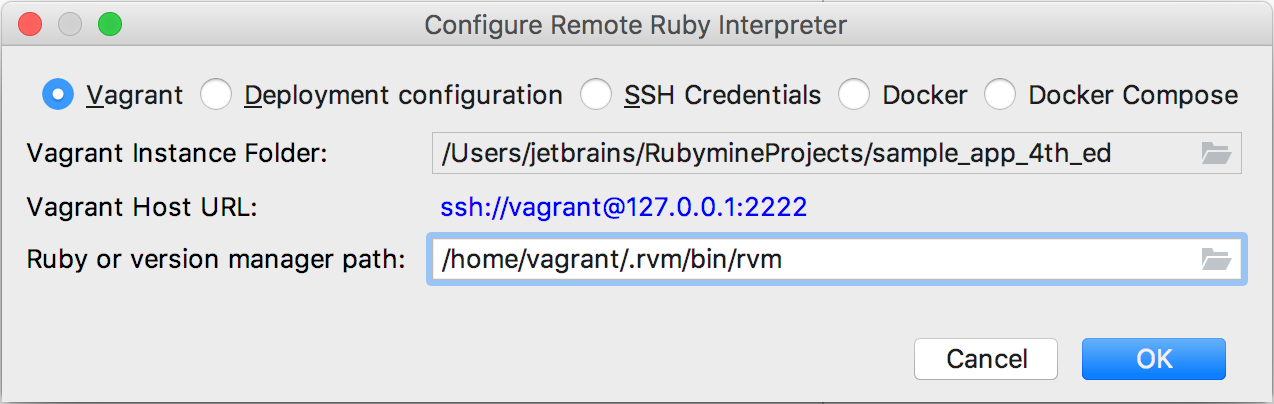
If a project root folder contains a Vagrantfile pointing to a running virtual machine, RubyMine detects the Vagrant Instance Folder automatically and displays the Vagrant Host URL used to access a virtual machine. If necessary, you can change the Vagrant Instance Folder to use another virtual machine.
In Ruby or version manager path, specify the path to the Ruby interpreter or the version manager executable. Click OK.
(Optional) If you specified a path to the version manager executable in the previous dialog, RubyMine suggests you select the Ruby interpreter used to run a remote application.
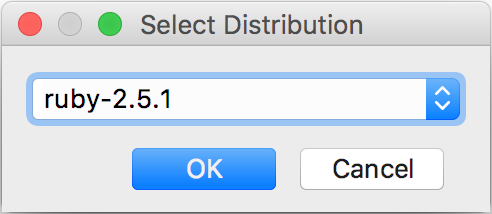
-
Select the added SDK in the Ruby SDK and Gems page.
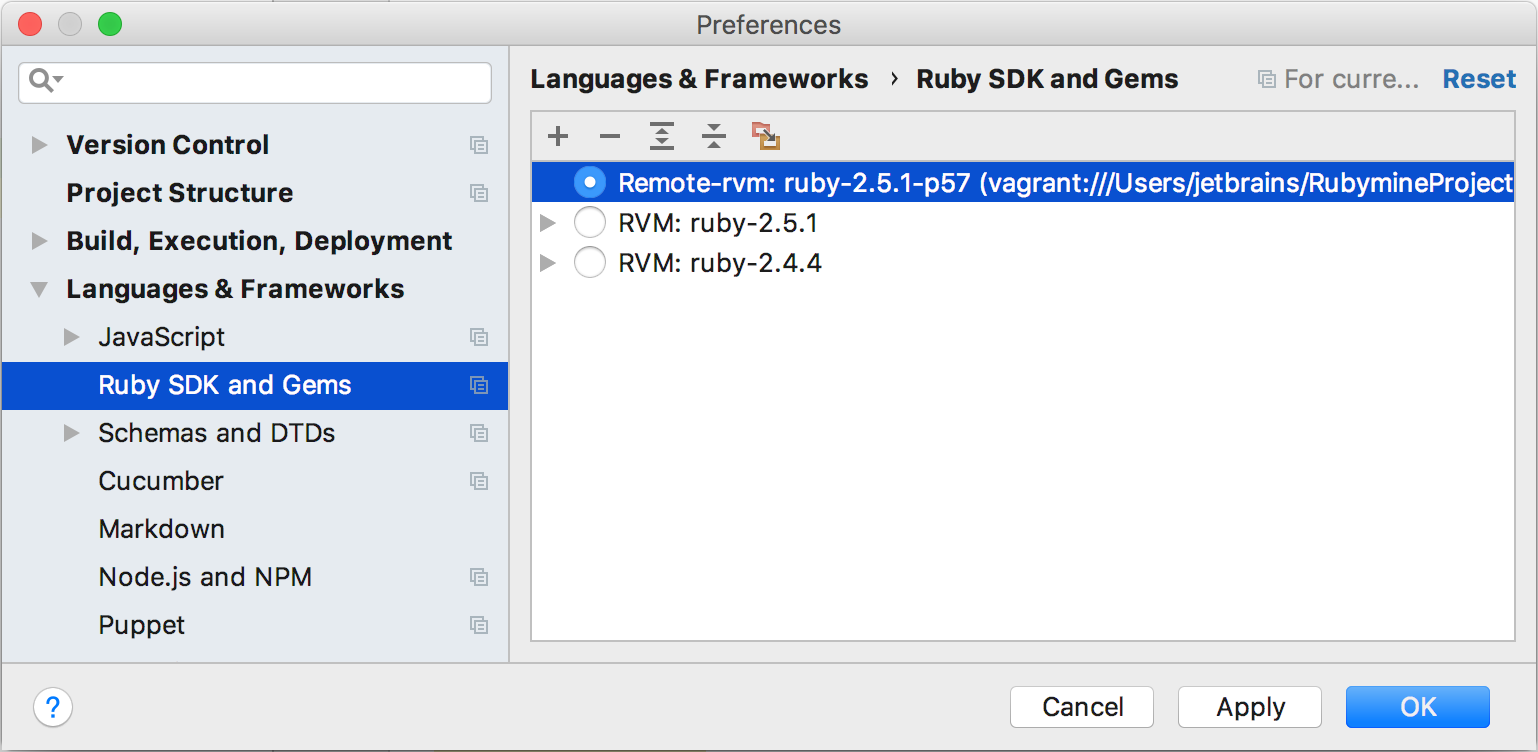
-
(Optional) If you want to use the added SDK to debug a remote process, specify mappings between files of a local and remote project. To do this, click the Edit Path Mappings
 button. In the Edit Project Path Mappings dialog, specify the local and remote project root paths.
button. In the Edit Project Path Mappings dialog, specify the local and remote project root paths.