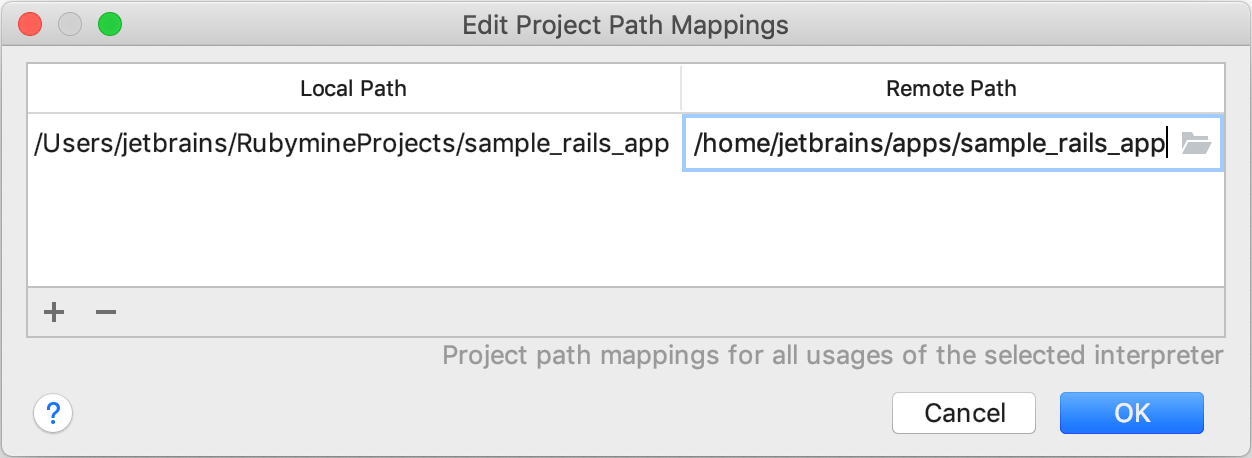Configure remote interpreters using SSH
RubyMine allows you to configure a remote Ruby interpreter by using SSH access and work with applications deployed on a remote server. This can be useful to run or debug a remote application, perform tests, and so on. Make sure that the following prerequisites are met for a remote server before configuring a remote interpreter:
SSH access is enabled.
The Ruby interpreter is installed.
Remote project sources are synchronized with local ones (for example, by using Capistrano or a remote server configuration).
You can now follow the steps below to configure a remote interpreter using SSH:
Open the Settings/Preferences dialog Ctrl+Alt+S, go to the Language & Frameworks | Ruby SDK and Gems page.
Click the
 and select New remote… in the drop-down:
and select New remote… in the drop-down: 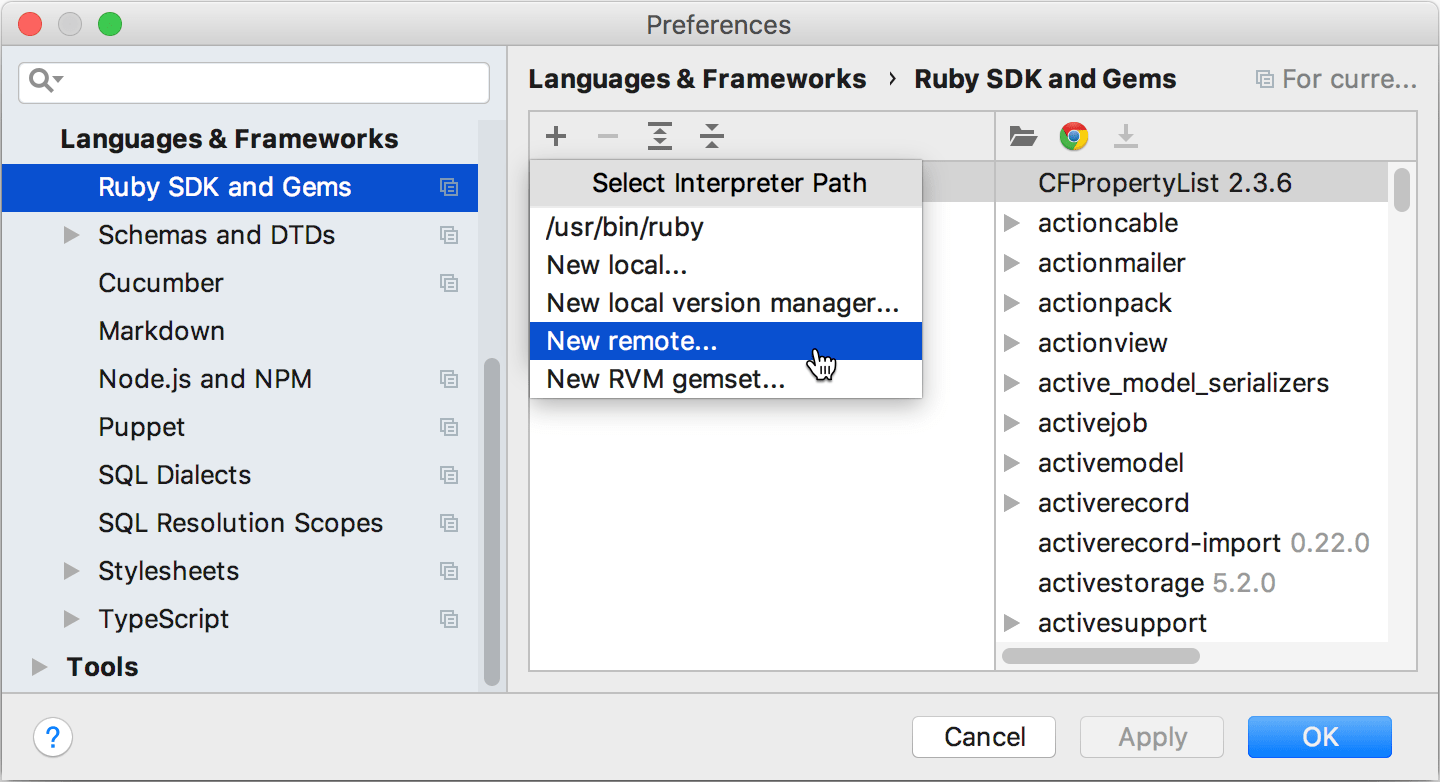
-
In the invoked dialog, select SSH Credentials and specify the required parameters depending on Authentication type:
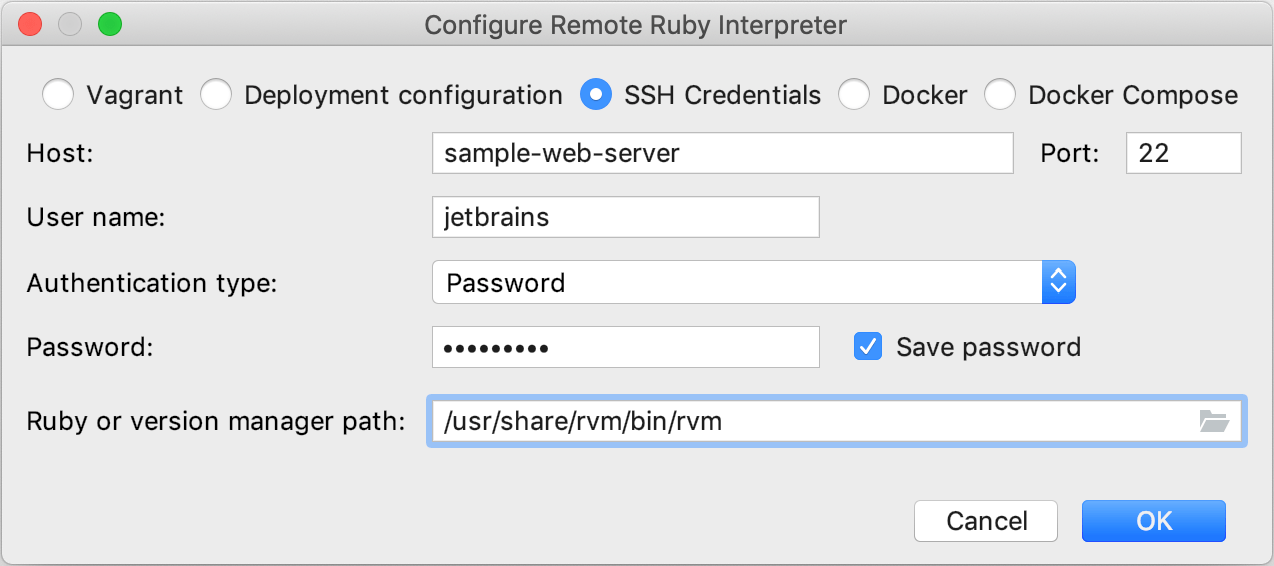
Host/Port: The hostname/IP address and port used to connect to a remote machine.
User name: The username used to authenticate on a remote machine.
Authentication type: In this field, select the Password value to authenticate a user with a password.
Password: Specify a password used to access a remote machine.
Ruby or version manager path: Here you should specify the path to the Ruby interpreter or the version manager executable.
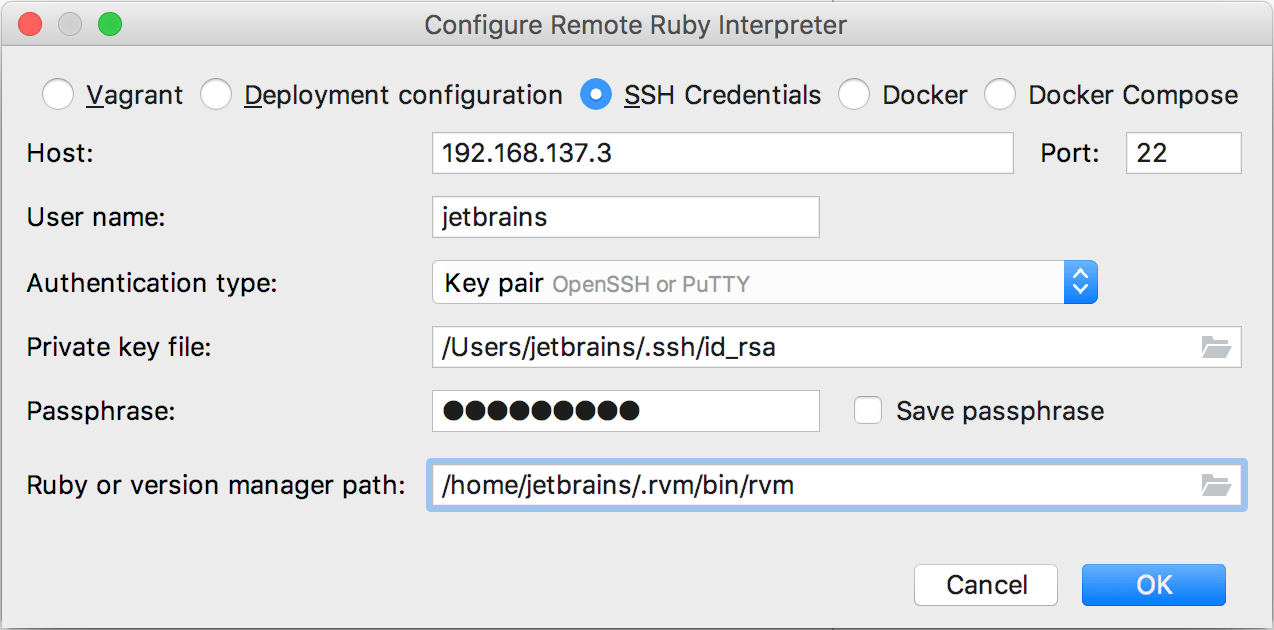
Host/Port: The hostname/IP address and port used to connect to a remote machine.
User name: The username used to authenticate on a remote machine.
Authentication type: In this field, select Key pair.
Private key file: Specify a path to a private key file stored on a local machine.
Passphrase (optional): Specify a passphrase used for the specified private key.
Ruby or version manager path: Here you should specify the path to the Ruby interpreter or the version manager executable.
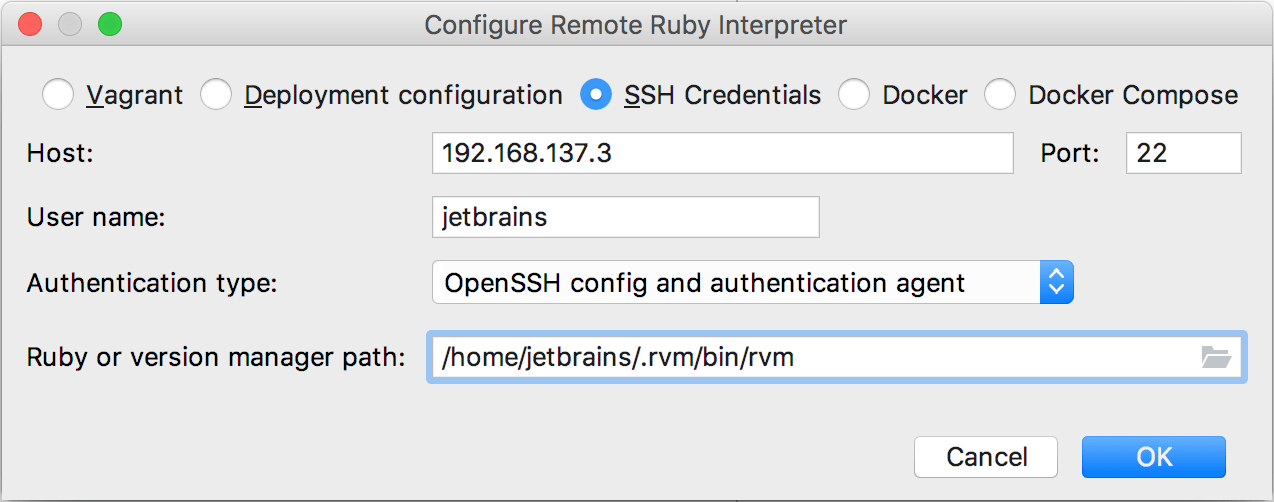
Host/Port: The hostname/IP address and port used to connect to a remote machine.
User name: The username used to authenticate on a remote machine.
Authentication type: In this field, select OpenSSH config and authentication agent to use ssh-agent running on a local machine.
Ruby or version manager path: Here you should specify the path to the Ruby interpreter or the version manager executable.
After you have specified all the settings, click OK.
(Optional) If you specified a path to the version manager executable in the previous dialog, RubyMine suggests selecting the Ruby interpreter used to run a remote application.
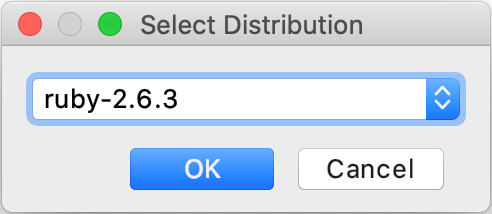
-
Select the added SDK in the Ruby SDK and Gems page.
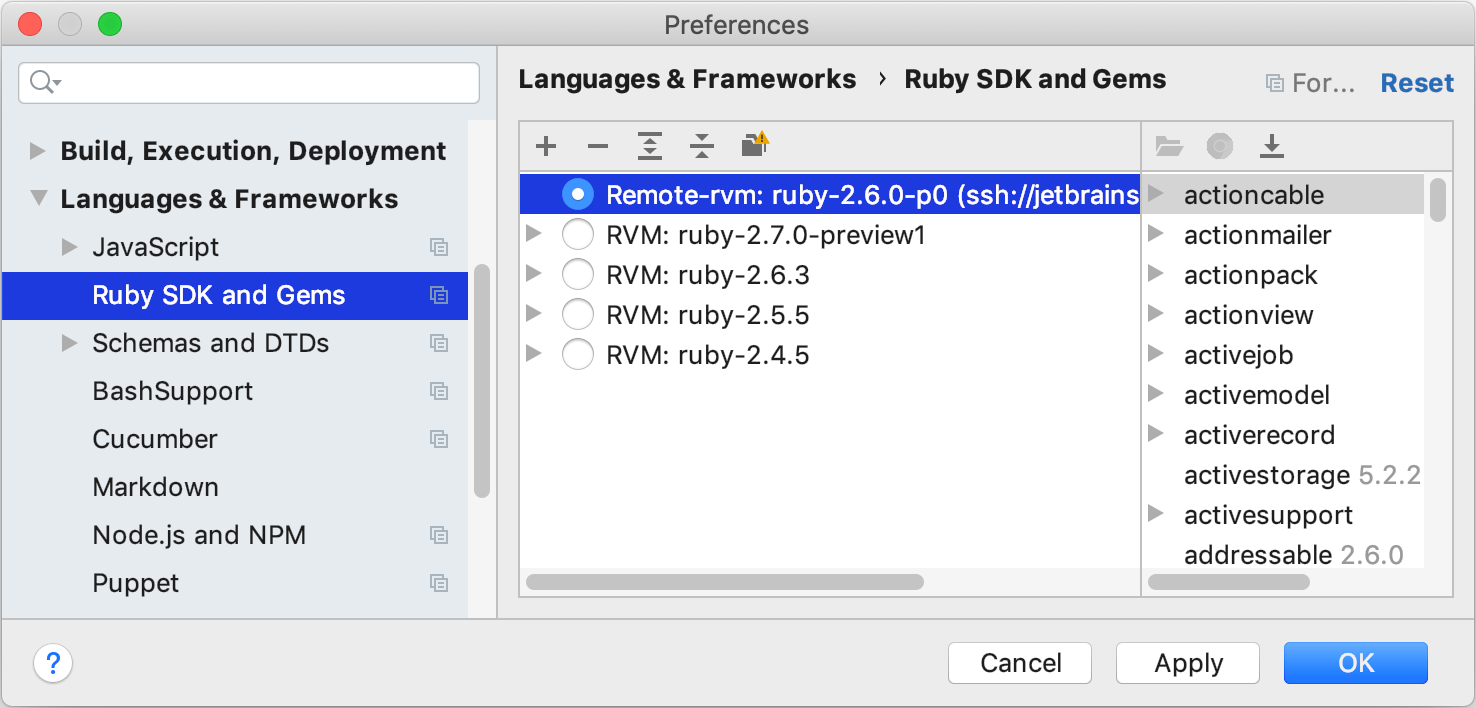
-
Specify mappings between files of a local and remote project. To do this, click the Edit Path Mappings
 button. In the Edit Project Path Mappings dialog, specify the local and remote project root paths.
button. In the Edit Project Path Mappings dialog, specify the local and remote project root paths.