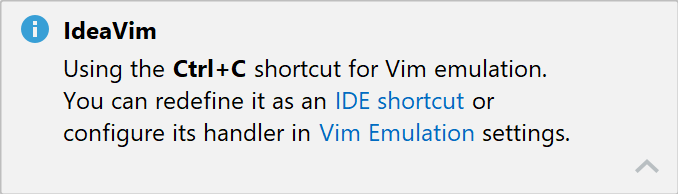Vim Emulation
for Windows and Linux
for macOS
Ctrl+Alt+S ![]()
Item | Description |
|---|---|
Shortcut | Lists keyboard shortcuts used in RubyMine. |
IDE Action | Lists actions performed by RubyMine on pressing the corresponding keyboard shortcuts. |
Handler | Defines how the shortcut will be handled: as an IDE action or by Vim emulation.
For more information, see Configure shortcuts. |
Last modified: 29 May 2020