External linters
In addition to the built-in set of inspections, RustRover uses external linters to verify your code. You can choose between Cargo Check and Clippy and preset the calls the way you like.
Check external linter settings
To check which linter is enabled and whether it runs on the fly, hover over the linter widget in the status bar (in the bottom of the window):
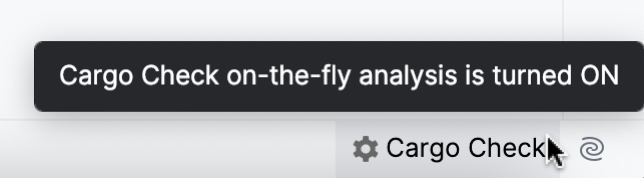
To make changes, click the widget. It will open external linter settings.
Configure Cargo Check or Clippy calls
Go to .
Clear the Run external linter on the fly checkbox if you do not want the external linter to work in the background (you will still be able to run it manually).
Select the preferred external linter and provide additional arguments if required:
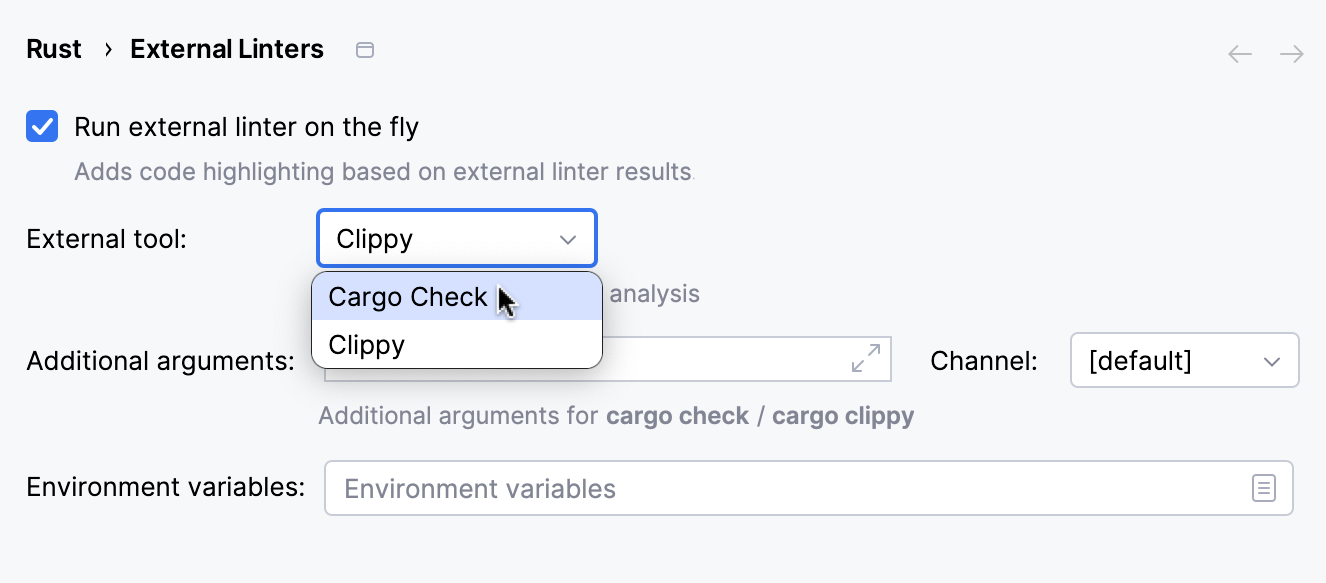
Click Apply.
Run external linter
Before proceeding, check whether on-the-fly analysis is turned on or off.
If on-the-fly analysis is turned on, you don't need to trigger the linter – it is already running in the background.
If on-the-fly analysis is turned off, to call the linter, open the Cargo tool window () and click
.
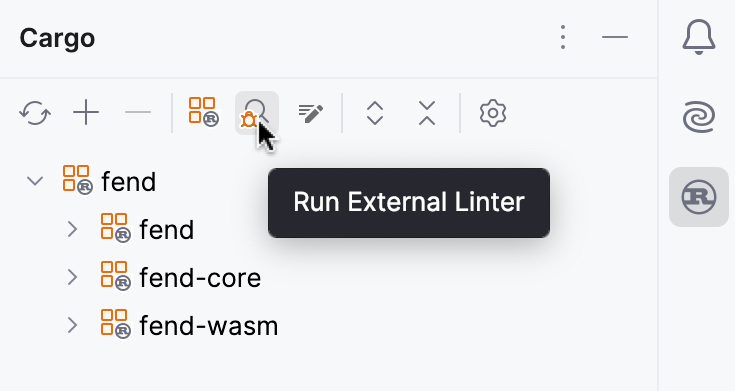
Information about detected issues will appear in the Problems tool window, together with inspection results.