AWS Credentials
The AWS credentials build feature makes AWS connection credentials accessible from within a build on an agent. To use this feature, you need at least one AWS connection configured in your project.
The feature can be useful if you need to provide credentials to the builds that use the AWS CLI to upload files into S3 buckets, to run AWS ECS tasks or custom code based on the AWS SDK. We recommend using temporary credentials in these cases.
After you start a build, the AWS credentials for the build will be stored in a separate file. It is created automatically, and the file path is stored to the AWS_SHARED_CREDENTIALS_FILE environment variable set by TeamCity. The file is only available during the current build and will be deleted automatically after the build has finished.
Settings
Option | Description |
|---|---|
AWS Connection | Select an AWS connection from the drop-down menu list. You can choose only those connections whose Available for builds setting is enabled. If the target connection is owned not by a project whose build configuration you set up, but rather its parent project, ensure the Available for sub-projects checkbox is also ticked. 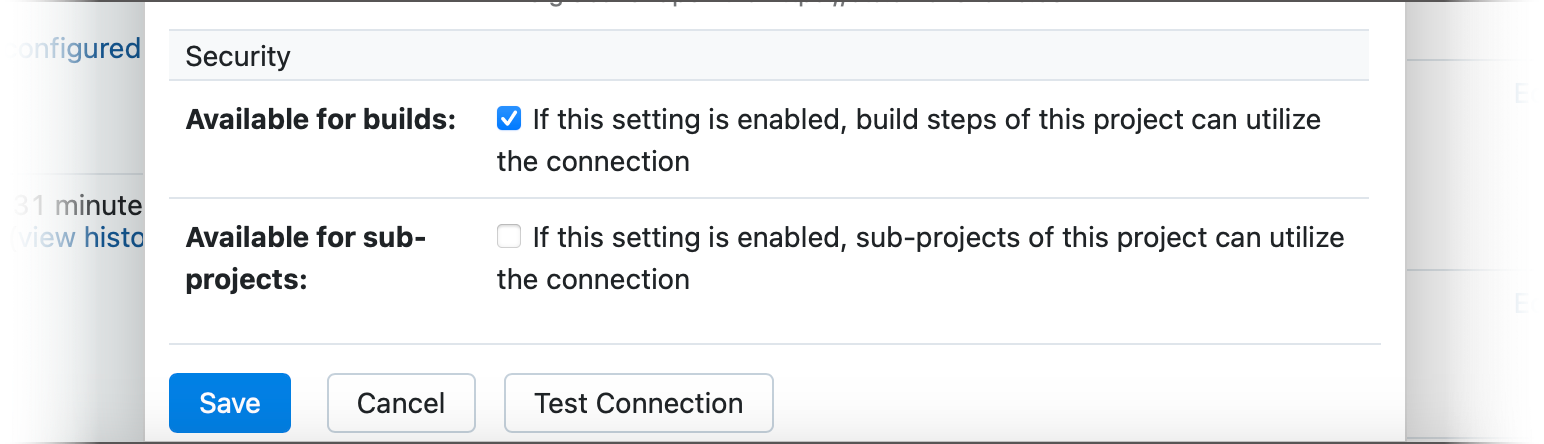 |
AWS Profile Name | Allows you to specify which of the credentials stored in the |
Session duration | This setting affects connections with temporary credentials only and defines how long these credentials will be valid after a build is started. TeamCity automatically fills in this field with the default of 60 minutes. Check the required duration. You can modify the default value if you want to increase the validity period of your temporary credentials. It can be useful for long builds. New temporary credentials will be generated for each build with this build feature. |