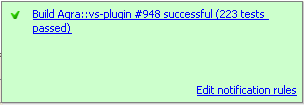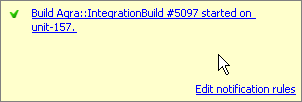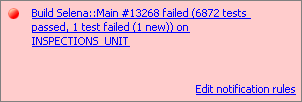Notification Popups
Notification popup windows are displayed on occurrence of an event specified in the notification rules. The popup contains information about the build status, build number, build agent, number of passed and failed tests. The color of the popup depends on the build status, as described in the table below.
Using the notification popup, you can:
Notification popup | Description |
|---|---|
| Notification popup window for a successful build |
| Notification popup window for when a build starts |
| Notification popup window for a failed build |
Last modified: 1 April 2019