Notifications
Personal notifications settings let you choose whether or not to receive automatic e-mail and browser (desktop) notifications. You can also filter the events on which you want to be notified.
To configure your personal notification preferences:
Click the user icon on the top right of the screen, then select Notifications:
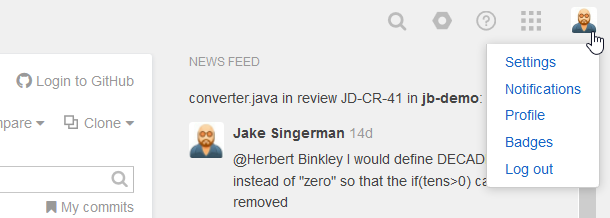
- In the displayed form, specify the following options:
Enable email and/or browser notifications — turn ON to receive notifications and enable other options.
Review notifications — choose the review actions you want to be notified about.
-
Custom notifications — create a custom trigger and get notified when certain files or branches are changed by someone.
You can also choose to get notified when you forget to complete a review.
Last modified: 13 March 2019