Searching for reviews
You can search for specific reviews using a wide range of search criteria including discussion comments. Search across your favorite projects, or limit your search to a particular project you're currently in.
To find a specific review:
-
From the Upsource entry page: Go to the Reviews tab located in the right pane.
From a project home page: Click Reviews on top of the revisions list.
Enter your query in the search text field. You can use a drop-down menu to select attributes and values; your recent queries can be also found there:
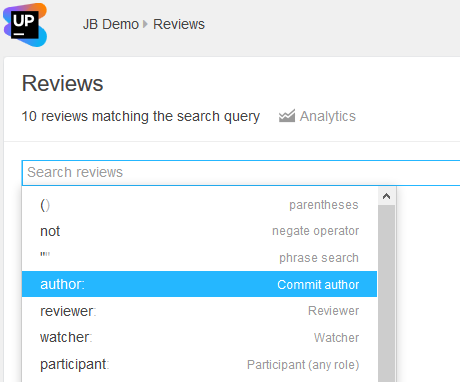
-
Inspect the search results and filter them out if necessary by refining your query. Right below the search field, you can see how many reviews there are in each common group (created, assigned, has concern, etc.) and narrow down the results to a particular group just by clicking it.
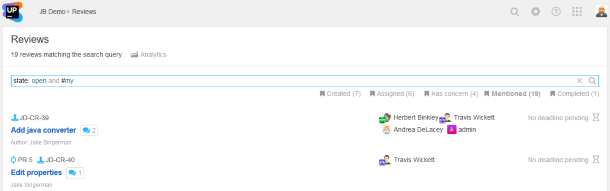
Each review has a number of attributes, such as state, commit, author, etc. In turn, each attribute has a value. When searching for specific reviews, you specify an attribute with a selected value. You can combine several attribute-value pairs to narrow down your search. For example, state: open created-by: Herbert Binkley will return all reviews created by Herbert Binkley that have not been closed.
Attribute | Value | Meaning | Example |
|---|---|---|---|
commit: | commit ID | Search for reviews that include a commit with a specified ID | |
state: | open, closed | Search for reviews in a specified state | |
author: | Upsource user name | Search for reviews that include commits made by a specified user | |
reviewer: | Upsource user name | Search for reviews that are to be or have been reviewed by a specified user | |
watcher: | Upsource user name | Search for reviews that are watched by a specified user | |
participant: | Upsource user name | Search for reviews that include a specified user as a creator, reviewer, or watcher | |
created-by: | Upsource user name | Search for reviews created by a specified user | |
created: | Review creation date | Search for reviews created on a specified date | |
closed-by: | Upsource user name | Search for reviews closed by a specified user | |
closed: | Review closing date | Search for reviews closed on a specified date | |
updated: | Review last updated date | Search for reviews updated on a specified date | |
accepted-by: | Number of reviewers | Search for reviews accepted by a specified number of reviewers | |
duration: | Review duration | Search for reviews that have (or had) been open for a specified period of time (or longer) | |
path: | file name and/or path | Search for reviews that include a specified file | |
Project: | project ID | Search for reviews in a specified project | |
label: | label name | Search for reviews with a specified label | |
Besides, there are shortcut keywords that combine a number of attribute values each. For example, #my returns reviews that you either authored or are assigned to as a reviewer.
Keyword | Meaning |
|---|---|
| Search for reviews that you either authored or are assigned to as a reviewer |
| Search for reviews you created that have been completed by all reviewers and can be now closed |
| Search for reviews which you are expected to complete (accept or raise concern about the changes) |
| Search for open and closed reviews that you created |
You can also search review titles and discussion comments for specific words or phrases, including them in your query.