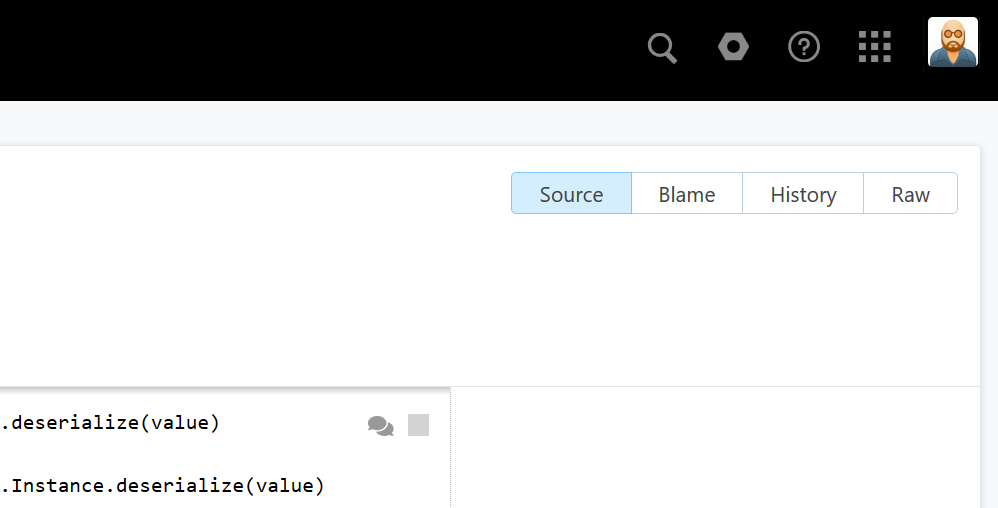Viewing individual files
Upsource allows you to navigate to any file in the repository and study its entire content.
To navigate to the File view from the project home page, you can:
Locate and open the most recent versions of files by clicking Browse code at the top of the page and browsing the repository directory.
View a file's snapshot of a selected revision by choosing the revision from the list, expanding the file, and clicking Go to file.
Search for a specific file across all projects (from an entry page), or search within a selected project or revision, using the Search Upsource field.
From the File view, you can:
Display code inspections in files — press Source
View file history — press History and Blame
Display row content with no highlights or remarks — press Raw
Display discussion comments, if any — press the Comments icon