Archiving a project
Inactive projects can be archived to reduce server load and inform users of the project's dormant state.To archive a project
Click the settings icon
 on the top right of the screen.
on the top right of the screen.The Administration view will open.
Click the Edit Project button next to the project name.
Select the Archived project checkbox:
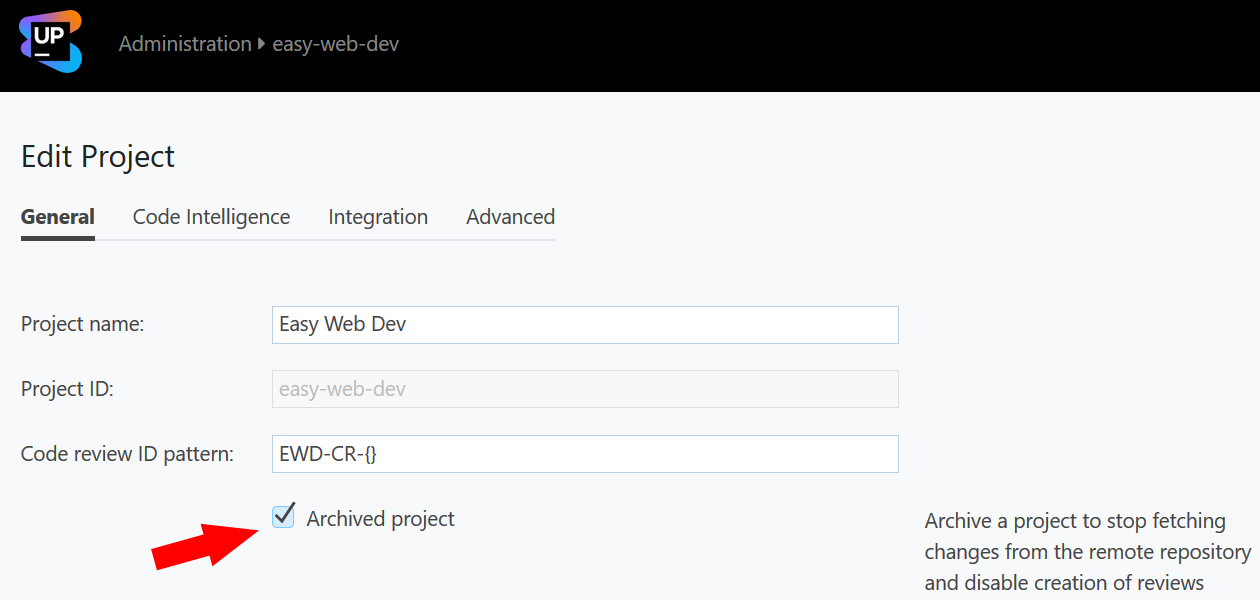
An archived project won't check for and fetch changes from its remote repository.
Users won't be able to create new reviews (existing reviews stay intact and can be processed and commented).
An archived project displays a corresponding label informing users that the project is inactive:
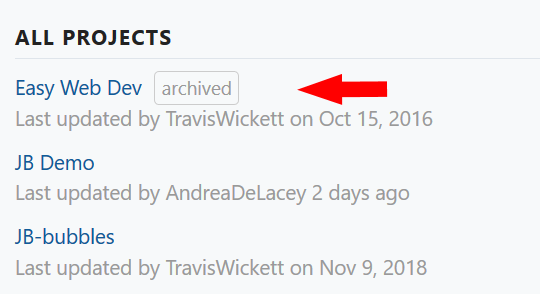
Last modified: 09 July 2020