Impersonating a VCS username
When Upsource sees a new commit, it tries to recognize its author by matching his VCS username and e-mail with existing Upsource users credentials stored in the VCS User Names field. If the user is found, his Upsource username and userpic (if he's got one) is displayed next to the revision listing.
If there is no match, the commit author is considered unknown, and his VCS username is shown in italics.
If you recognize the unresolved name as yours, you can assign it to yourself by placing a mouse cursor over it and clicking This is me!:
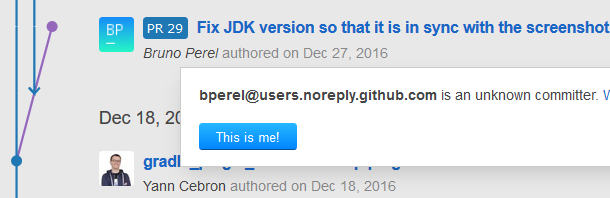
Last modified: 02 April 2021