Types of Breakpoints
In WebStorm, breakpoints are assigned to the lines of source code and point at particular sections for debugging.
WebStorm uses only
JavaScript breakpoints
that can be set in JavaScript context inside
*.js or
*.html files.
Breakpoints are triggered when the program reaches the specified line of source code, before it is executed. The line of code that contains a set breakpoint, is marked with a red stripe; once such line of code is reached, the marking stripe changes to blue.
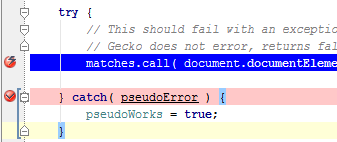
Once set, a breakpoint remains in project until removed. Breakpoints can only be set on executable lines of code. Comments, declarations of methods, and empty lines are not valid locations for breakpoints.
In this section:
Temporary Line Breakpoint
These breakpoints are assigned to lines of source code and are used to target a particular section for debugging. When hit, such breakpoints are immediately removed.
JavaScript Breakpoints
JavaScript breakpoints are the line breakpoints assigned to particular lines of JavaScript source code.
They can be set in
*.html
and in
*.js
files,
and are used to target a particular section of code for debugging.