Accessing Breakpoint Properties
To view the whole list of the breakpoints in the current project, use the Breakpoints dialog box. For each individual breakpoint in the list, you can view and change its properties as required.
To view all breakpoints
- On the main menu, choose .
- Press Ctrl+Shift+F8.
- In the toolbar of the Debug tool window, click
 .
. - Breakpoints are visible in the Favorites tool window.
To view properties of a breakpoint
- Right-click a breakpoint icon in the left gutter of the editor.
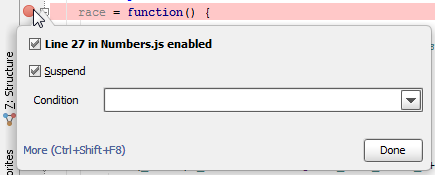
Last modified: 20 July 2018