Creating Projects from Scratch in WebStorm
WebStorm makes it possible to create projects of the various types.
Creating a project
To create a project from scratch, follow these general steps:
- Do one of the following:
- On the Welcome screen, click the link Create New Project.
- On the main menu, choose .
- In the dialog box that opens, specify the project location (or accept the default one), and choose its type.
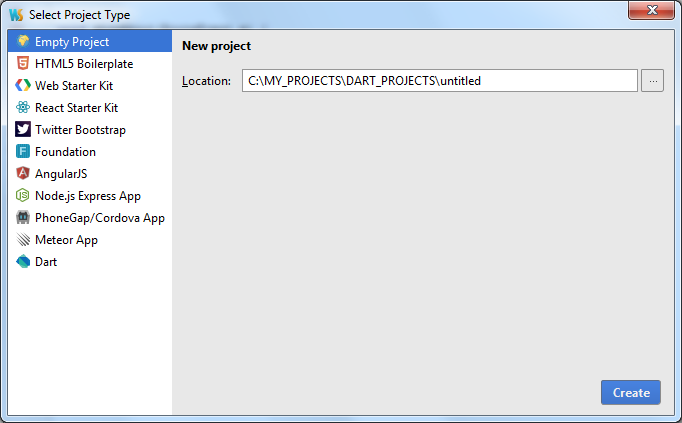
- Follow the steps of the wizard, depending on the selected project type, for example:
- Empty Project. In the right-hand pane, specify the location of the project folder.
- If you have selected one of the frameworks for the client-side development, choose the desired version of the framework.
Last modified: 20 July 2018