Viewing Inline Documentation
Quick Documentation Look-up lets you view reference for symbols from your project and from its dependencies as well as for standard JavaScript objects and methods. Learn more from JavaScript Documentation Look-Up and TypeScript documentation look-up.
Documentation is shown in the Documentation pop-up window: 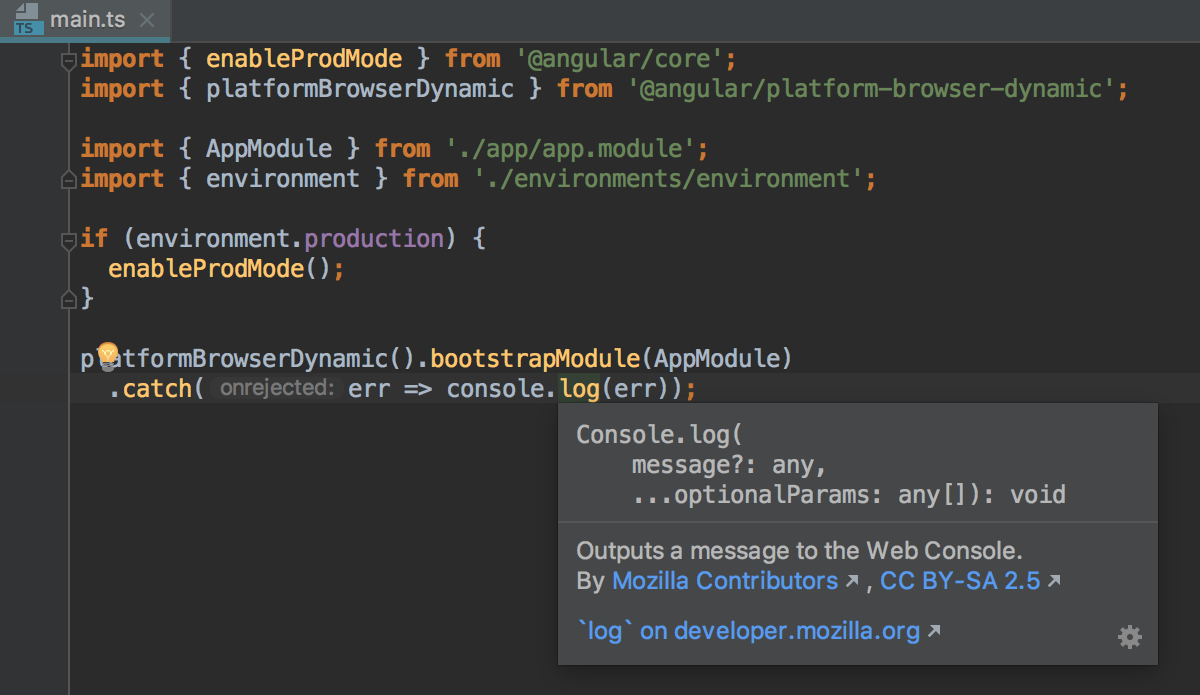
To view documentation for the symbol at caret
- Press Ctrl+Q or choose on the main menu.
Last modified: 20 July 2018