Symbols
File types
To view the list of file types recognized by WebStorm, go to Settings/Preferences (Ctrl+Alt+S) . If a file in your project is marked with the ![]() icon, it indicates that WebStorm can't recognize it. In this case, you can register and configure a new file type.
icon, it indicates that WebStorm can't recognize it. In this case, you can register and configure a new file type.
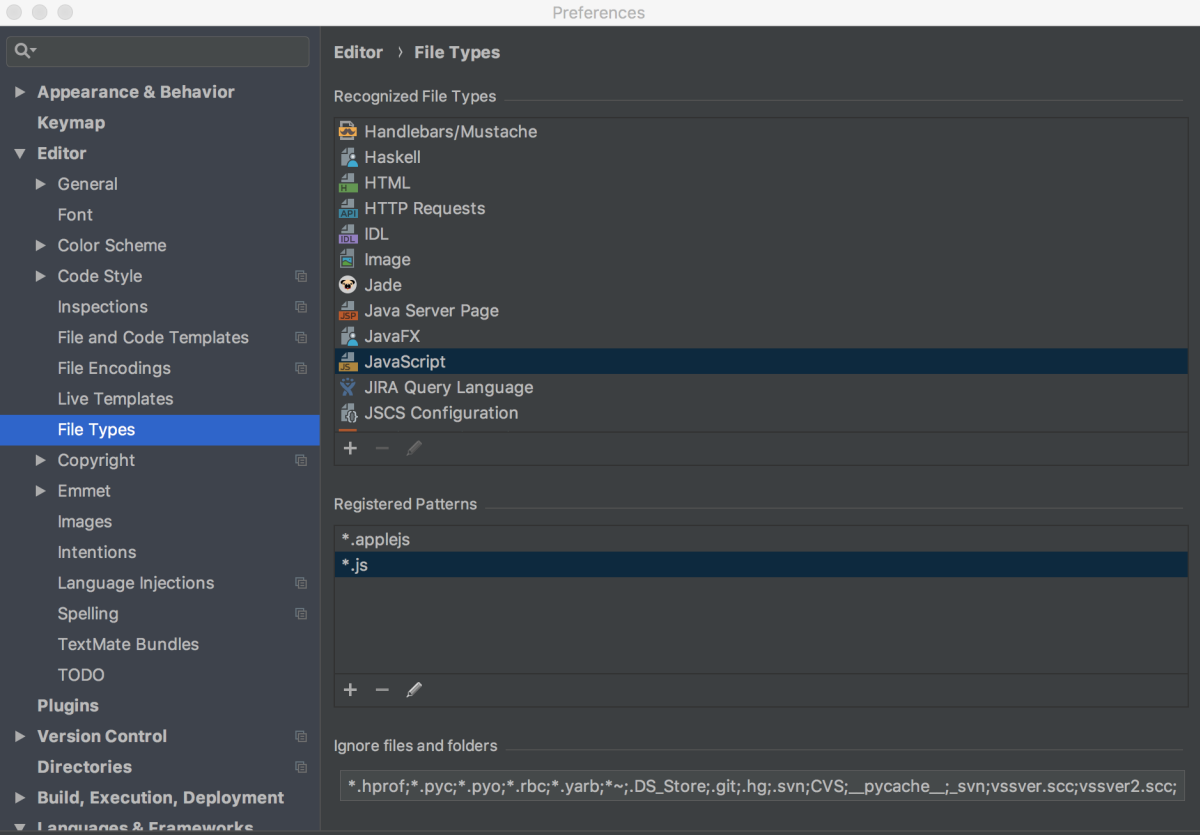
Icons in tool windows and structure views
Icon | Description |
|---|---|
| Class |
| Abstract class |
| Interface |
| Method/function |
Function in Dart | |
| Variable |
| Field |
| Property |
| Parameter |
| Element |
| Directory |
| Tests |
| Excluded |
Visibility modifiers | |
| Private |
| Protected |
| Public |
Bookmarks | |
Anonymous bookmark – a check sign bookmark. Bookmarks are used for quick navigation within a file or across the entire project. | |
Lettered mnemonic bookmark – a letter in the interval from A to Z. | |
Numbered mnemonic bookmark – a number in the interval from 0 to 9. | |
