Creating Run/Debug Configuration for Tests
You can run your tests (test cases, test suites, and so on) using run/debug configurations, in the way similar to running ordinary applications. WebStorm provides a framework for creating special run/debug configurations for testing purposes, where a test can be specified as a target.
To create a test configuration
-
Open the Run/Debug Configuration dialog by doing one of the following:
On the main menu, choose .
Press Shift+Alt+F10 and select Edit Configuration from the context menu.
Click
 on the toolbar and select the desired configuration type:
on the toolbar and select the desired configuration type: 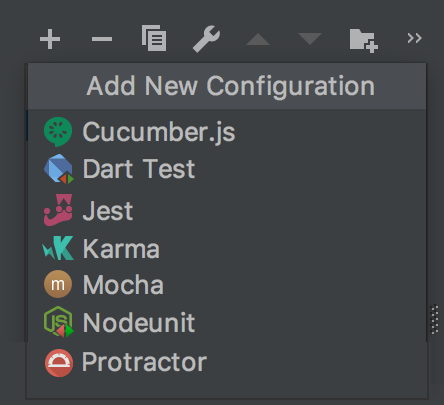
In the dialog that opens, specify the test scope, configuration parameters, and activities to perform before test execution. Apply the changes and close the dialog