Import TextMate Bundles
TextMate bundles become available to WebStorm when they are downloaded to your computer.
-
Download TextMate bundles you want to import to WebStorm. For example, you can find the desired TextMate bundles on GitHub.
In the Settings/Preferences dialog (Ctrl+Alt+S), click TextMate Bundles.
-
Click
 and select the bundle in the file system.
and select the bundle in the file system.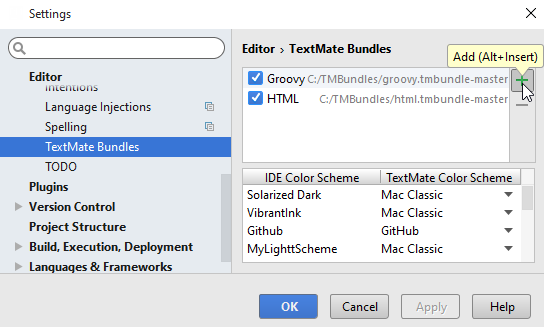
-
If necessary, add the desired file type to the to the imported TextMate bundle.
For example, if you want Ruby files with .rb extension to be supported by the WebStorm's TextMate integration, open the Ruby.tmbundle\Syntaxes\Ruby.plist file, locate the
fileTypessection, and addrbunderarray. Restart WebStorm.