Viewing Definition
Quick Definition Lookup shows you where and how your project symbols (classes, methods/functions, fields, tags, etc) are defined. For TypeScript objects, WebStorm also displays their inferred types. For markup languages, WebStorm retrieves definitions of symbols from the specified DTD or schema. See HTML and XML for details.
WebStorm can show symbol definitions in a popup or in a tooltip. A popup shows a full definition of a symbol with the possibility to view its usages. A tooltip shows a brief definition of a symbol with the possibility to jump to its declaration.
To view the definition of a symbol in a popup
Place the cursor at the symbol and press Ctrl+Shift+I or choose .
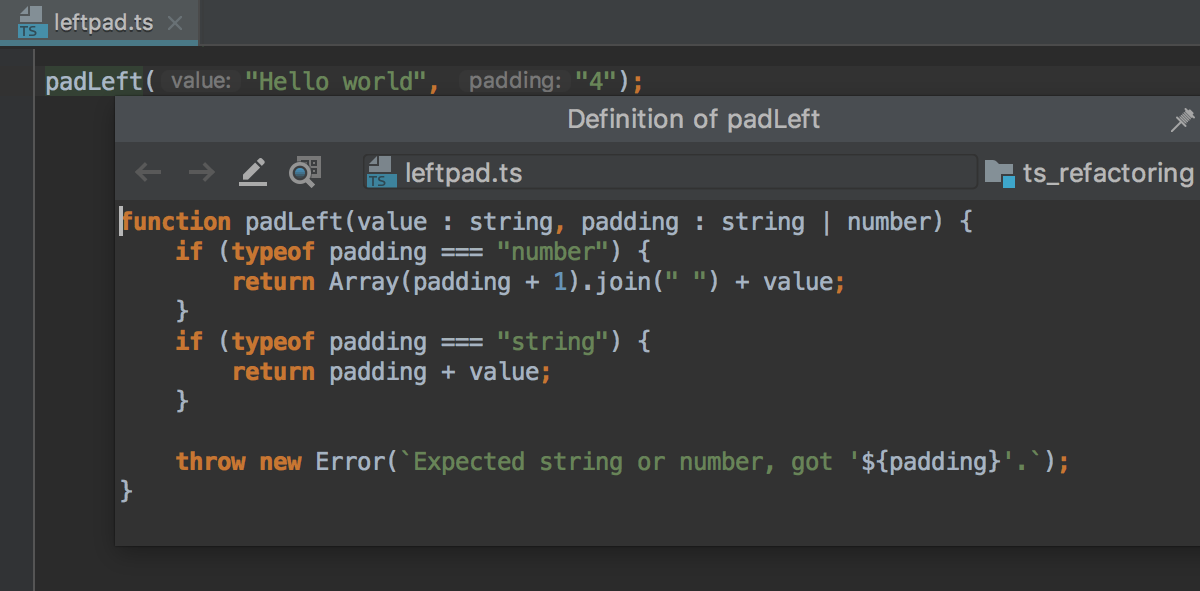
To jump to the definition of the symbol, click
 on the toolbar or press F4. Alternatively, to open the definition without closing the popup, click
on the toolbar or press F4. Alternatively, to open the definition without closing the popup, click  or press Ctrl+Enter.
or press Ctrl+Enter. If there are several definitions of a symbol, select the relevant one from the drop-down list. Use the arrows on the toolbar to move to the next/previous definition.
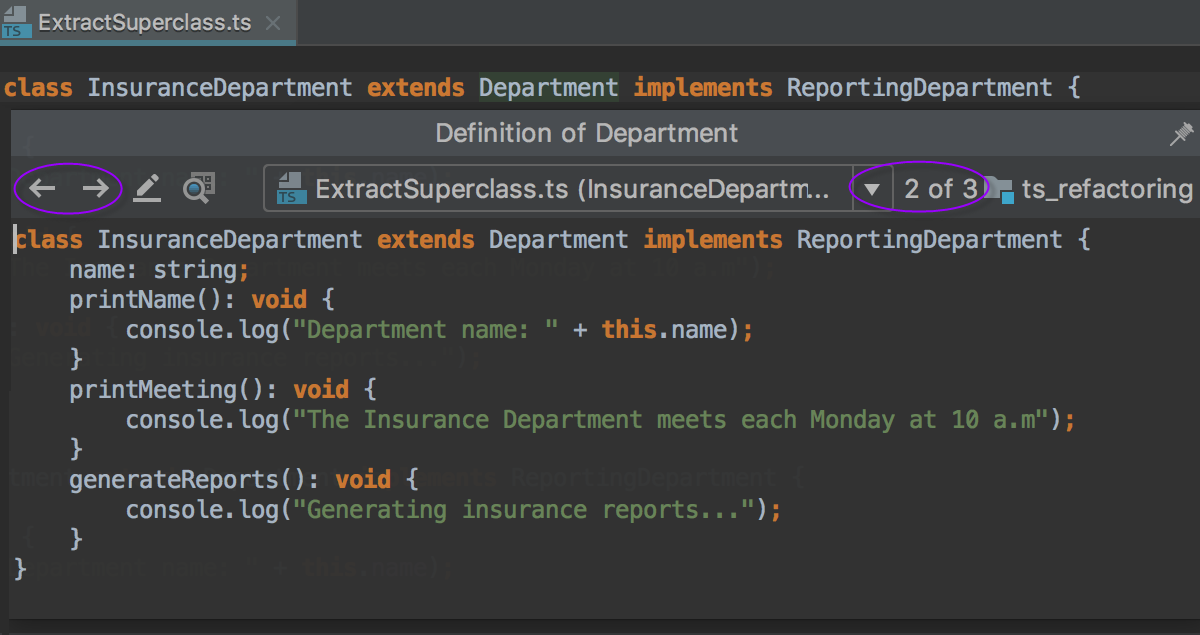
To view the definition of a symbol in a tooltip
With the Ctrl/⌘ key pressed, hover your mouse pointer or the cursor over the symbol. WebStorm displays the symbol as a link and shows its definition in a tooltip.
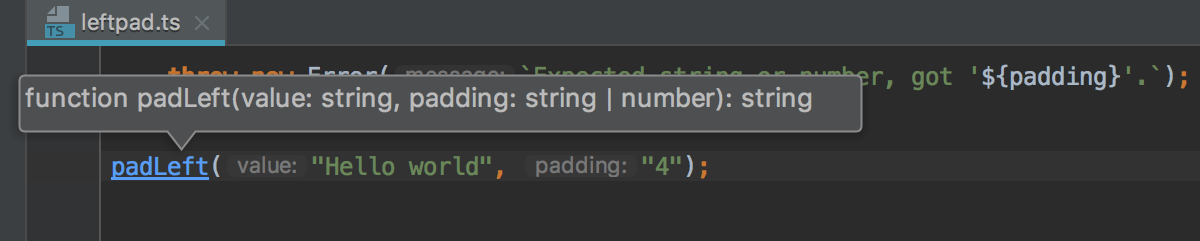
To jump to the definition of the symbol, click the link.