Perform tests
Generally, WebStorm runs and debugs tests in the same way as other applications, by running the run/debug configurations you have created. When doing so, it passes the specified test classes or methods to the test runner.
If you run a test for which there is no permanent run/debug configuration, a temporary configuration is created. You can then save such a configuration using the Run/debug configuration dialog if you want to reuse it later.
The tests run in the background, so you can execute several tests at the same time.
Each running configuration gets its own tab in the Run tool window (the Test Results tab ). One tab can aggregate several tests.
Run or debug a test
To start running or debugging a test, you can use the main toolbar or a context menu in the Project tool window or in the editor:
Use the main toolbar:
Select the necessary run/debug configuration from the list on the main toolbar.
Press Alt+Shift+F10 to see the list of available run configurations or Alt+Shift+F9 for debug configurations.
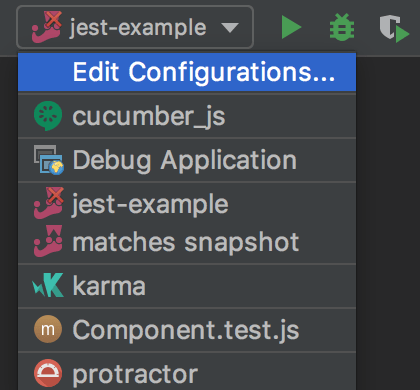
Click Run
or Debug
to the right of the list. Alternatively, select Shift+F10 or Shift+F9 from the main menu.
Use a context menu:
Right-click a test file or test class in the Project tool window or open it in the editor, and right-click the background. From the context menu, select Run <class name>/ Run <filename> or Debug....
For a test method, open the class in the editor and right click anywhere in the method. The context menu suggests the command Run / Debug <method name>.