Agent Signatures
Helpdesk agents have a dedicated setting in their YouTrack profile that lets them store a default signature. This text is automatically appended to public comments posted in helpdesk projects.
Using a default signature ensures that every email sent by the representative includes consistent and professional contact information. This can help to build trust with customers and establish a strong brand image. It also means that agents don't have to manually add contact information to every comment they post, which saves time.
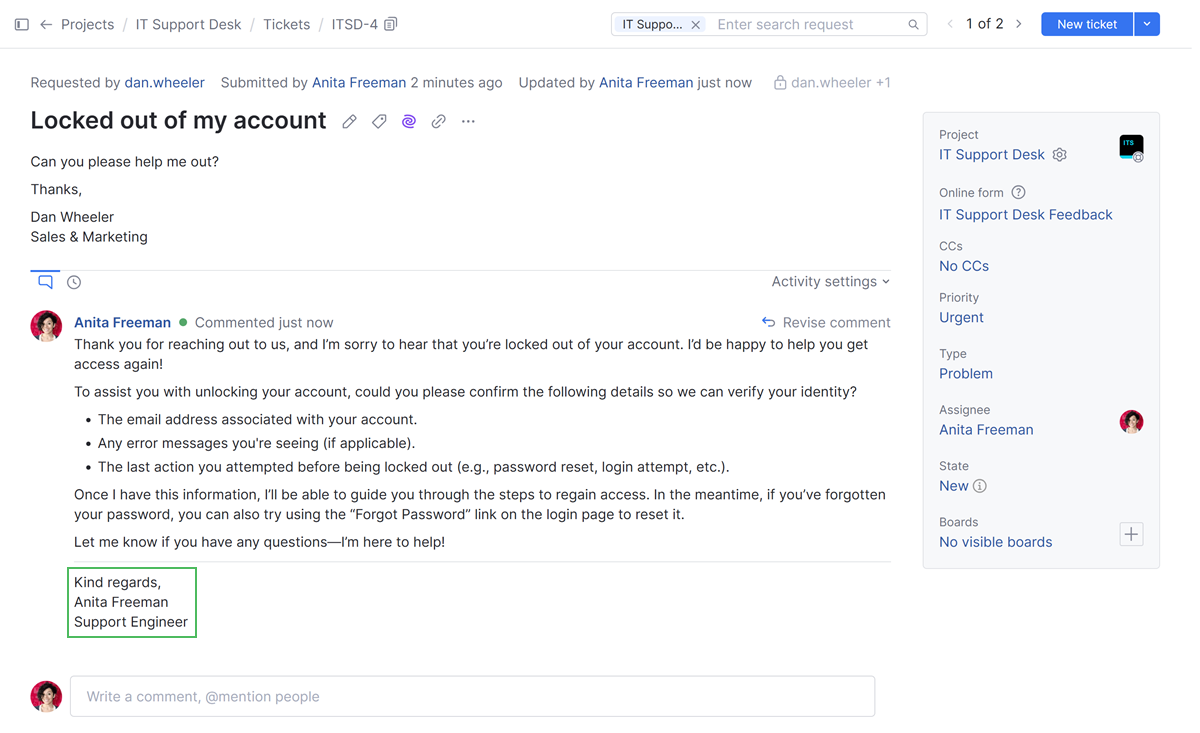
YouTrack generates a default signature for any user who is designated as an agent in a helpdesk project. You can customize this signature at any time in your YouTrack profile.
To edit your agent signature:
From the main navigation menu, select your avatar, then select Profile.
In the Agent signature setting, edit the default signature text.
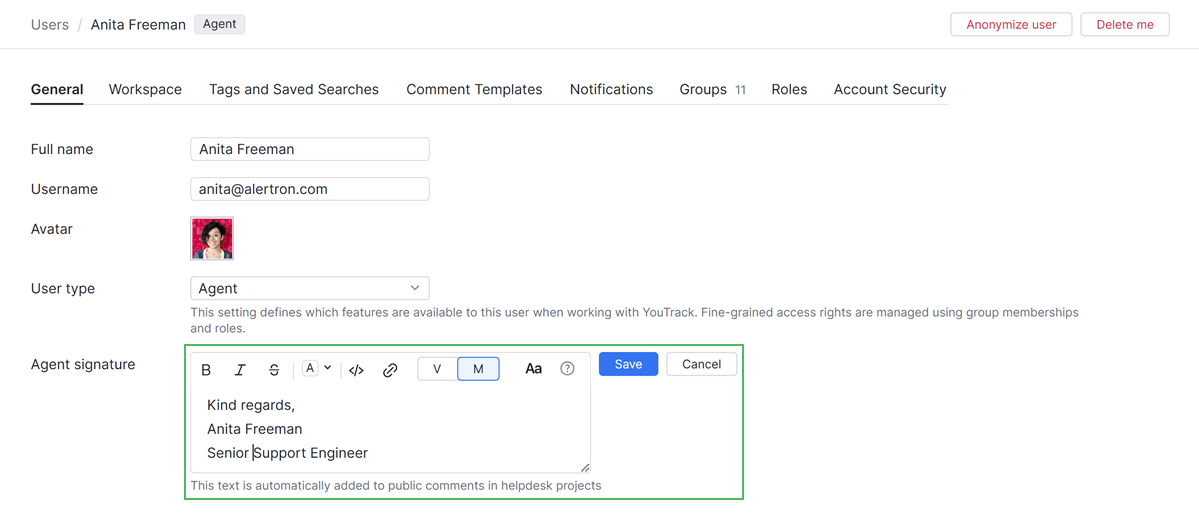
The signature is stored as rich text, which means you can format the text using the visual editing tools or Markdown. For a complete list of formatting options, see Rich Text Editor.
When done, click the Save button.