Publish an Article
When you are ready to share an article with your target audience, you can publish it to the knowledge base.
To publish an article:
From the main navigation menu, select
Knowledge Base.
Open an article draft.
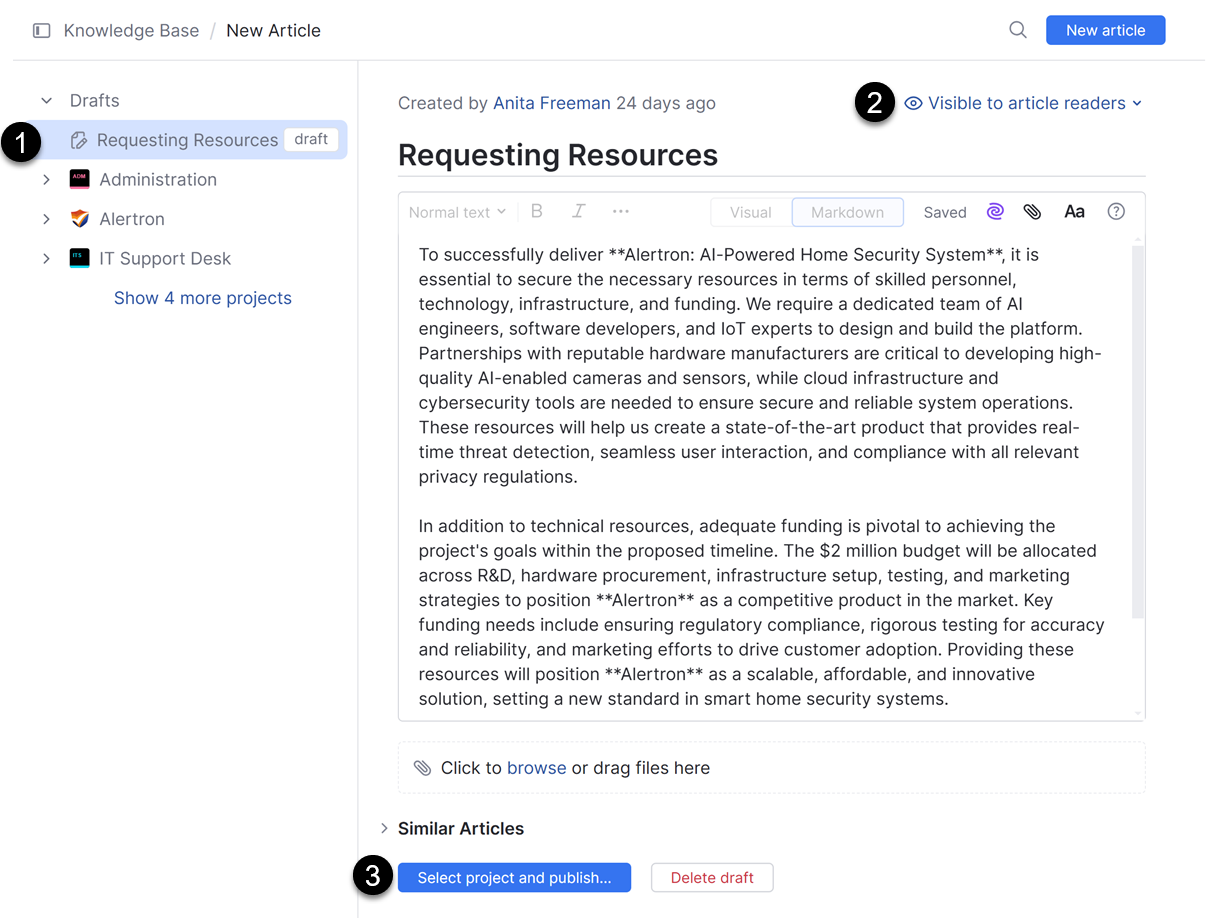
Review the current visibility setting to make sure the article will be available to your target audience when published.
To learn more about article visibility, see Manage Article Access.
Click the Select project and publish button.
Select a project from the drop-down list.
The article is published to the selected project immediately.
09 September 2025