Managing Your Profile
All registered users in YouTrack have their own profile. Your profile is where you manage your personal preferences. To access your profile, click the avatar in the header and select the Profile link.
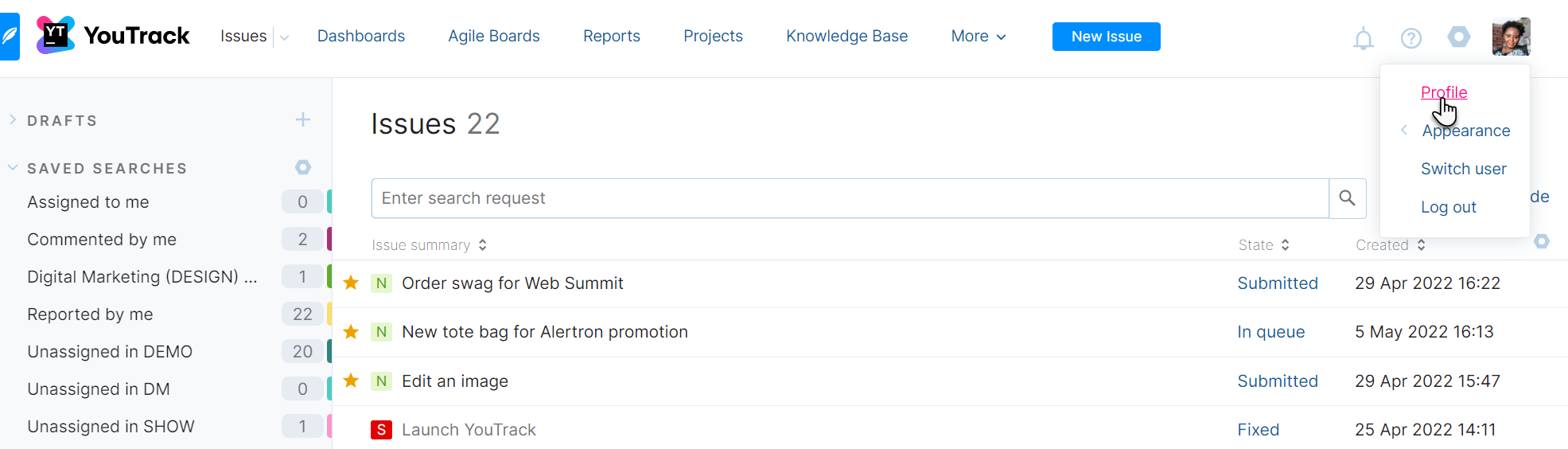
The Profile page contains various settings that let you customize your YouTrack experience. The following pages provide an overview of the settings and features for each tab:
Page | Description |
|---|---|
View attributes that are stored in your user profile and set your personal preferences for YouTrack. | |
Fine-tune the appearance and behavior of YouTrack workspace to suit your style. | |
Manage and share your tags and saved searches. Here, you can also view tags and saved searches that have been shared with you. | |
Manage your personal notification scheme to receive important updates from YouTrack over email, through the built-in Notification Center, or using an integrated messaging app. | |
Displays a list of groups to which you have been added as a member. If you have permission to manage these settings, you can add or remove group memberships on this page. | |
Displays a list of roles that have been granted to your user account. If you have permission to manage these settings, you can grant access to your account by selecting a role in a specific project or group. | |
Displays various settings that let you manage your account security and create tokens that let you access your account information through third-party services. |