Typing Indicator for Comments
YouTrack supports a special feature in helpdesk projects that lets agents and standard users see when other agents and standard users are in the process of adding a comment to a ticket. This is designed to help to avoid duplicating efforts or redundant communication.
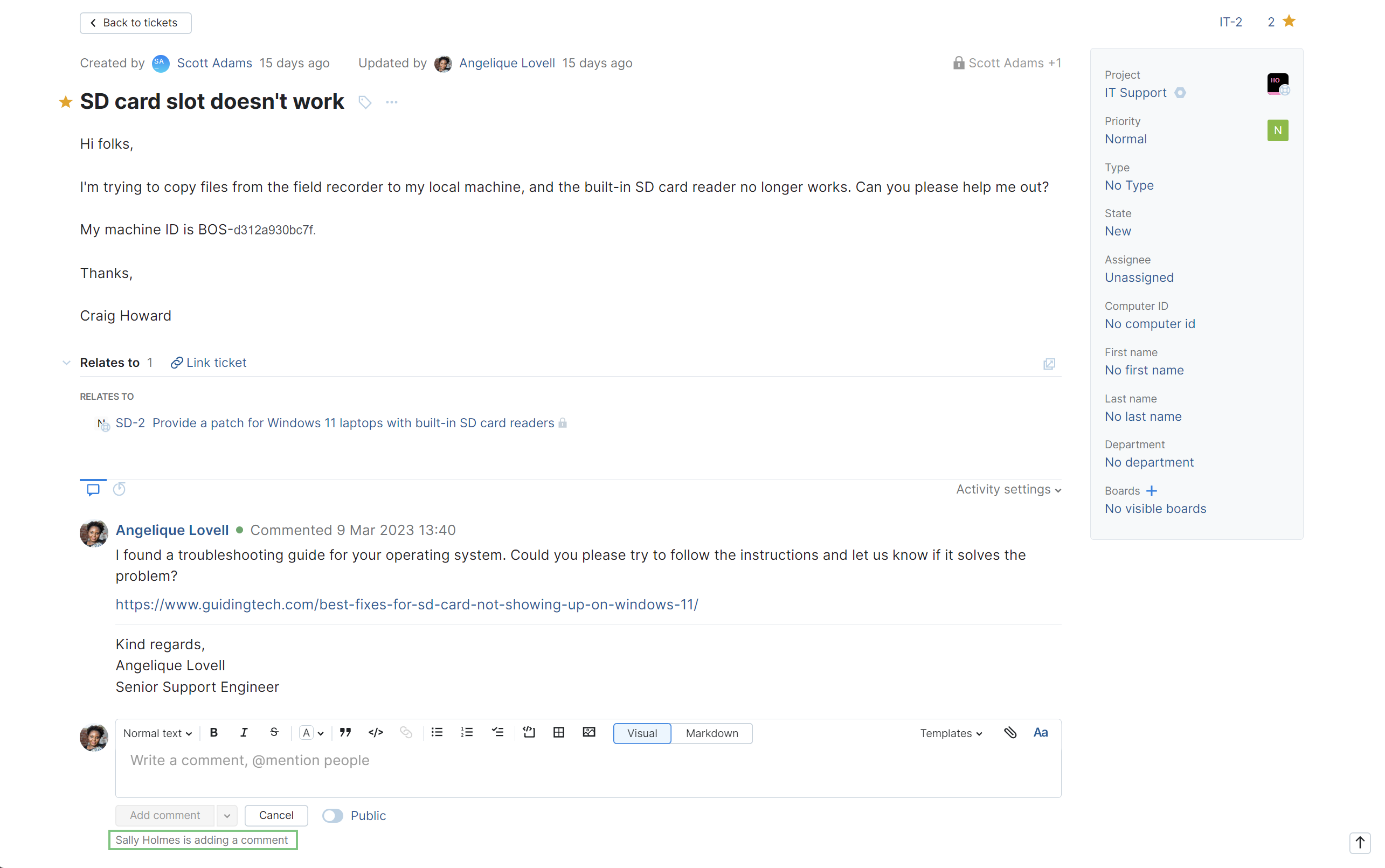
When an agent or standard user has a helpdesk ticket open and begins typing in the comment box, a notification stating <agent name> is adding a comment is displayed below the comment box for other agents and standard users viewing the ticket.
This notification appears about five seconds after an agent or standard user begins their comment and stays visible until the comment is published or the agent has removed any content in the comment box.
Users with the reporter user type do not have a notification when an agent is typing a comment. Nor do agents and standard users receive notifications when a reporter is typing a comment.