Progress Indicators
The progress indicator is displayed next to the sprint selector. It shows the cards distribution by columns that are represented on the board. Move the pointer over a bar of the indicator to see the exact number of cards in the respective column.
If there are columns that are configured with work-in-progress limits, the progress indicators turn red whenever the number of cards in the corresponding column is lower than the configured Min WIP or greater than the configured Max WIP setting.
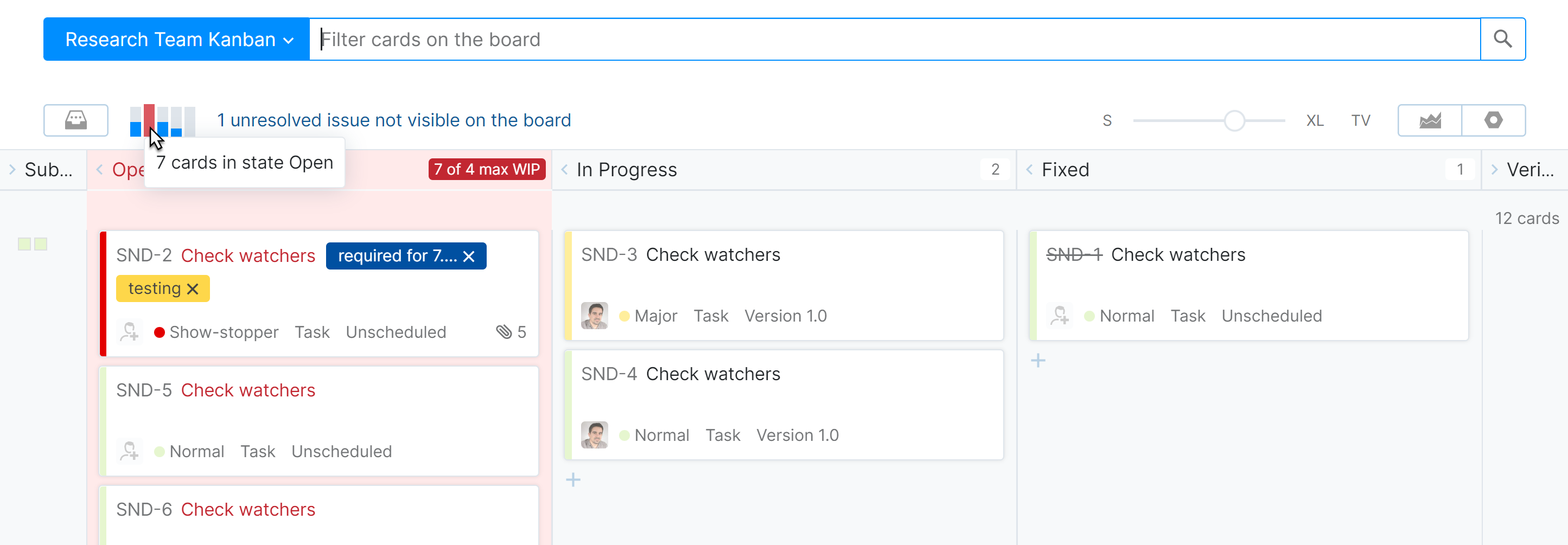
Last modified: 20 April 2024