Instance Cancellation
If you no longer use YouTrack Cloud, you can cancel your subscription. You may want to cancel your instance for one of the following reasons:
Your work no longer requires that you use an issue tracker.
You or your organization have set up a separate YouTrack Cloud instance on a different domain or installed YouTrack as a self-hosted service in your local environment.
Your free trial period expired and you don't want to switch to a subscription plan.
Canceling a Subscription Plan or Free Trial
You can cancel your YouTrack Cloud subscription at any time. Your subscription is terminated at the end of the current billing cycle. Your credit card won't be charged again. No credit is offered for canceling an account prior to the end of a billing cycle.
If your trial period has expired and you don't want to switch to a subscription plan, you can request that we remove the trial instance and delete the data.
If you wish to preserve any of the data that you have stored in your YouTrack instance, download a backup copy of your database before you submit a cancellation request. For instructions, see Database Export.
Once your cancellation request is processed, we retain a backup of the deleted instance for six months.
After this time has elapsed, it is no longer possible to restore the instance using our copy of the database.
To cancel a YouTrack Cloud subscription:
Log in to your JetBrains Account at jetbrains.com.
On the Licenses page, locate the plan that you want to cancel and click the Remove your instance link.
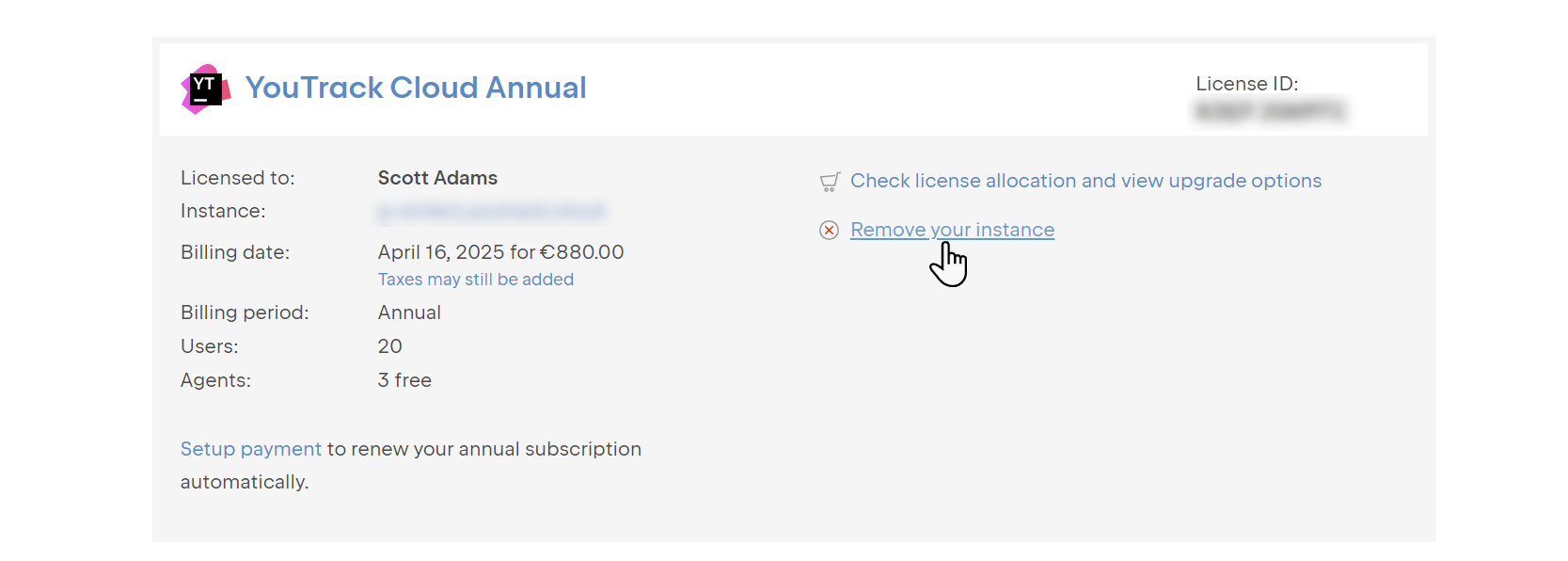
An instance cancellation form opens.
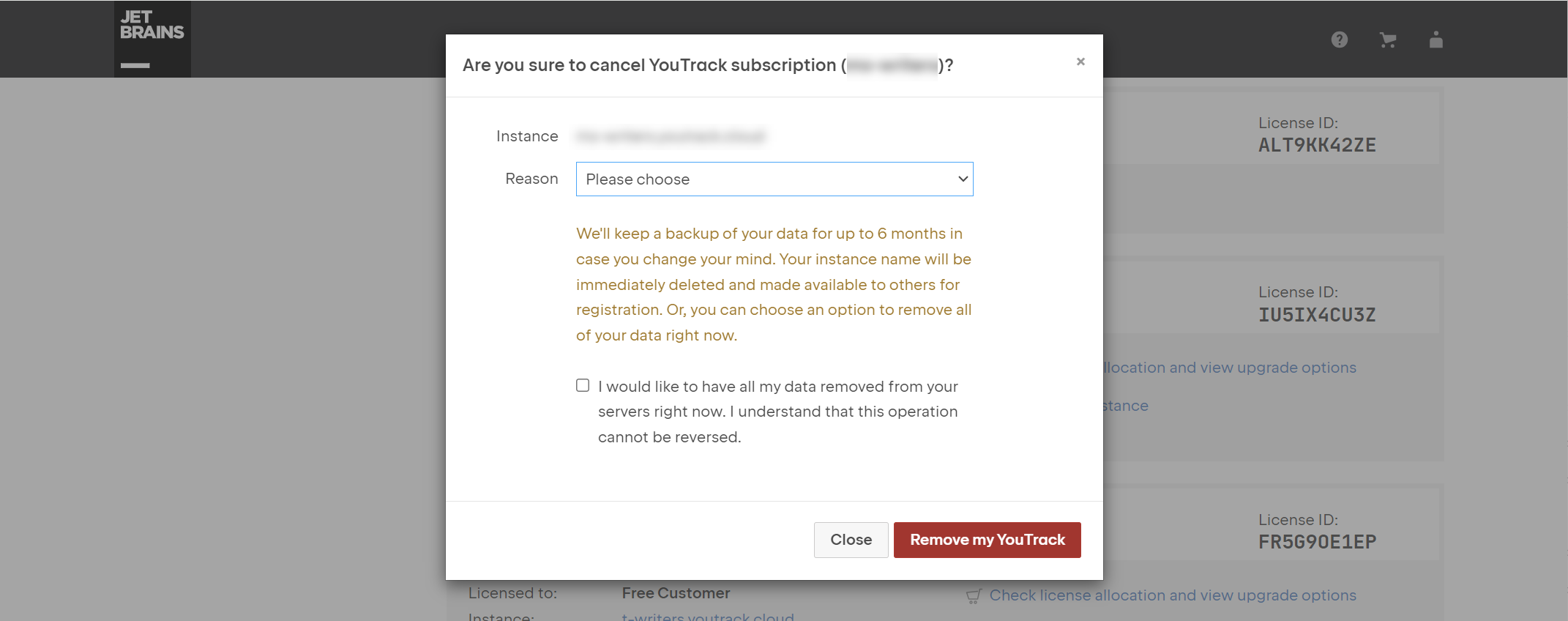
Fill in the instance cancellation form and click the Remove my YouTrack button.
The request is sent to JetBrains, and the instance is scheduled for deletion.
The instance is deleted according to the schedule. All the data is erased.
If you enabled the option to remove all data right now, all the backups are deleted along with the instance.
Canceling a Free Plan
If you've been working with one of our free plans and no longer wish to continue working with YouTrack, you can also request that we remove the instance and delete its data.
If you have set up a JetBrains Account to manage your YouTrack Cloud subscription or subscriptions to other JetBrains products, you can sign in and cancel your subscription just like you would for a paid subscription or trial plan as described in the previous section.
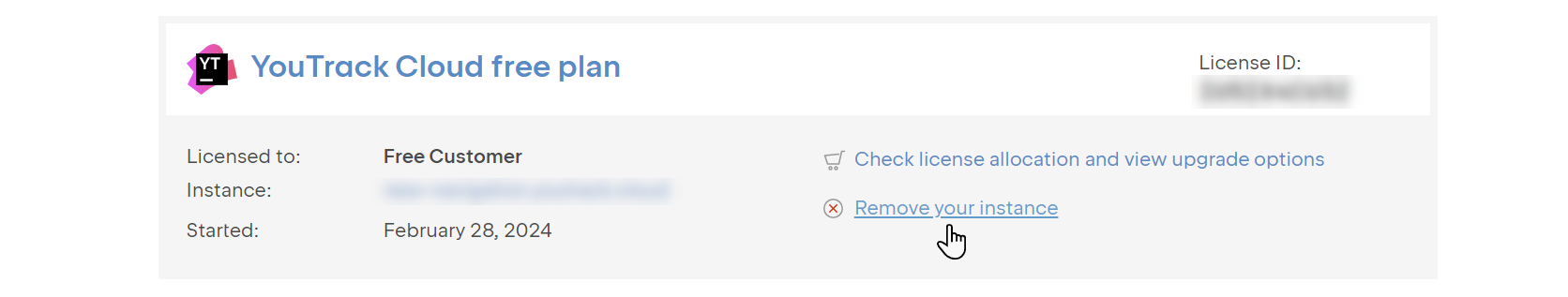
If you don't use the JetBrains Account or can't remember your login info, just submit a support request. The YouTrack Support team can take care of everything for you.
To preserve any of the data that you have stored in your YouTrack instance, download a backup copy of your database before you submit a cancellation request. For instructions, see Database Export.
Automatic Deletion of Inactive Instances
When your YouTrack subscription expires, your instance is considered inactive. Inactive instances are deleted automatically according to the following policy:
License | Policy |
|---|---|
Trial | Trial instances are automatically deleted six weeks after the end of the trial period. We notify the registered owner one month after the end of the trial. If the trial subscription is not converted to use the free plan or a commercial subscription within two weeks, we delete the instance and release the domain name without further notice. |
Free | Instances that use the free plan are monitored for activity on a regular basis. If there are no logins for registered user accounts for three months, the account is considered inactive and is scheduled for deletion after two more weeks. We notify the registered owner when the instance has been flagged as inactive, which is after three months of inactivity. If a registered user logs in to the instance during this time, the instance is flagged as active and is not deleted. Otherwise, we delete the instance and release the domain name without further notice. |
Commercial | For paid subscriptions, the instance is scheduled for deletion six months and two weeks after the subscription expires. We notify the registered owner six months following the expiration of the subscription. If we do not receive payment to extend the subscription within two weeks, we delete the instance and release the domain name without further notice. |
All the email notifications include an option to delete all data immediately, including backups, by contacting the YouTrack support team.
JetBrains stores backup copies of an instance that is deleted automatically for six months after deletion. During this time, we can restore the data to another instance with an active subscription or send a copy of the latest backup files upon request. After six months, we delete all backups without further notice.
Once the database backups for an inactive instance have been deleted, it is no longer possible to restore the instance using our copy of the database.