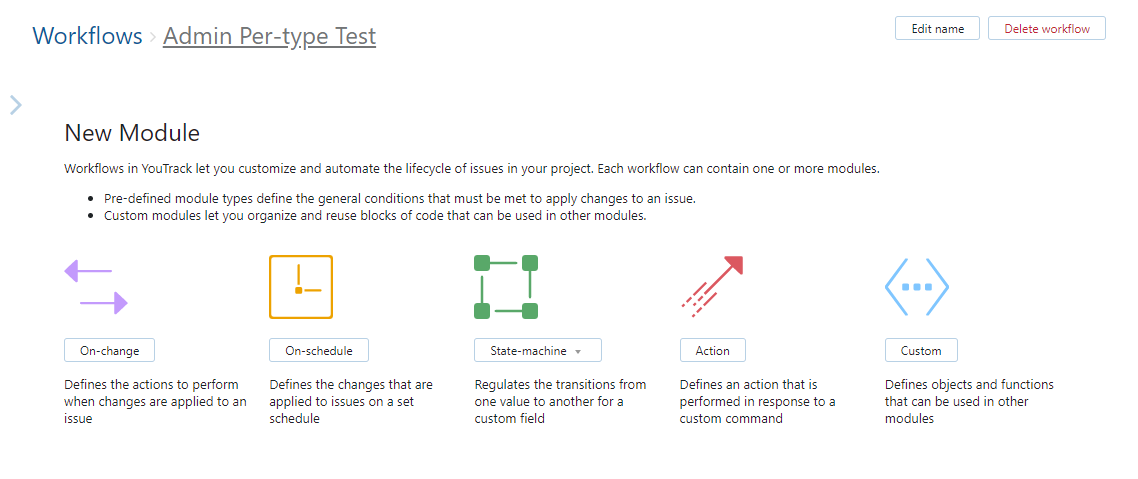Workflow Rule Types
YouTrack supports four different types of workflow rules. The rule type defines the general conditions that cause the rule to be executed.
The Workflow Constructor lets you create and edit on-change, on-schedule, and action rules. State-machine rules and custom scripts are not supported in the visual editor.
The JavaScript Editor lets you create and edit modules of any type.
When you open a new rule in the workflow constructor, it contains an empty on-change rule named Rule 1.
To change the rule type, click the icon and select another type.
To add a new rule to the workflow, click the Add rule icon in the header and choose a type from the Rule Type dialog.
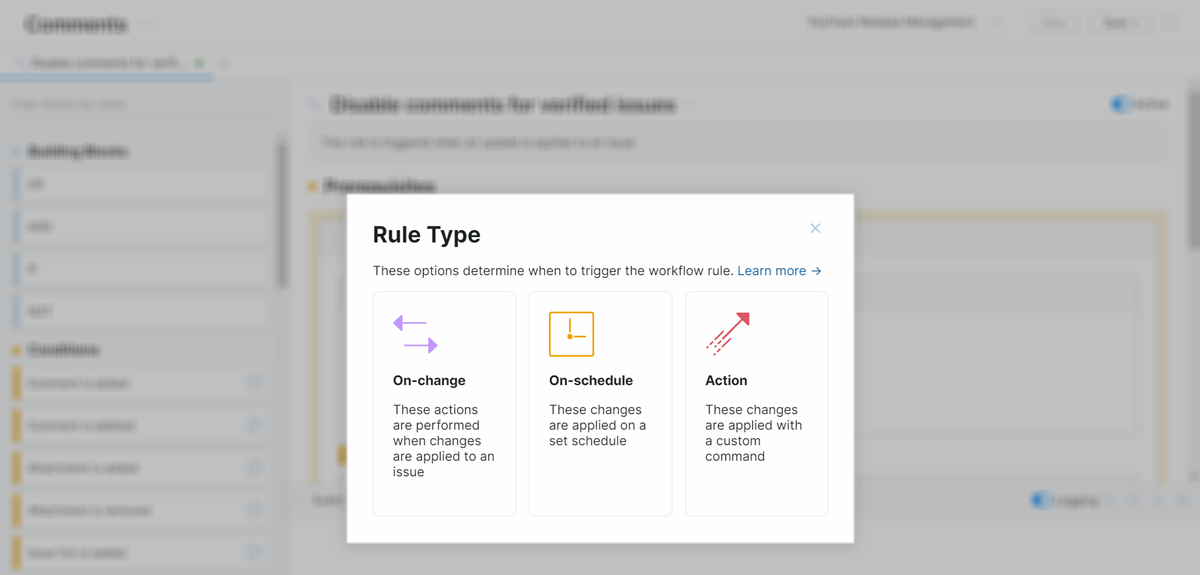
When you write workflows in the JavaScript editor, you add modules to a workflow that define each rule. The editor has different templates for each rule type. You can also write custom scripts that let you organize and structure your code. Use custom scripts to define your own functions and objects and use them in other rules and workflows.