Search for Articles
As your knowledge base grows, it can become more and more difficult to find the information you want to read. YouTrack gives you two options that help you locate specific articles by title or content.
Filter Articles by Title
The input field at the top of the table of contents lets you filter the list of articles by title.
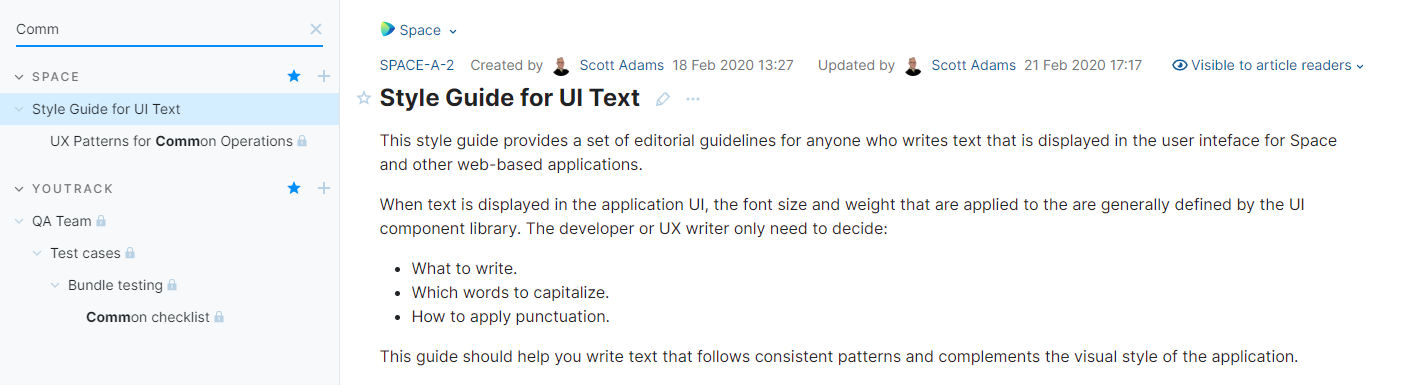
YouTrack filters the list as you type and highlights matching text in each title.
Text Search
If you can't find an article by its title, you can search for articles that contain specific keywords or phrases. To use this method, enter the words or phrases in the Search articles input field in the header.
The list shows the titles of articles that contain matching words or phrases as you type.
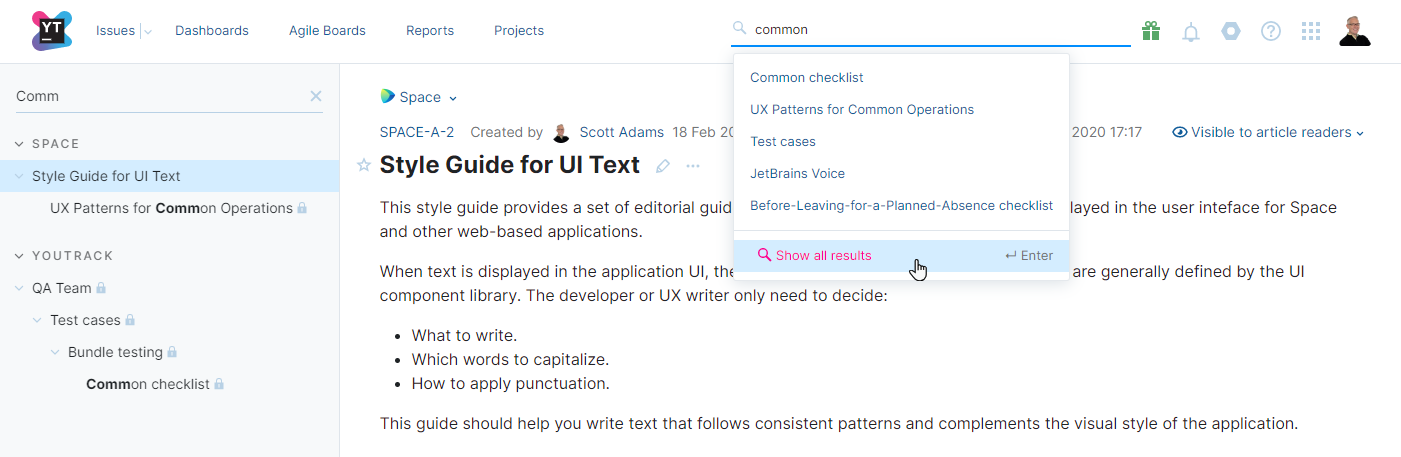
If you see the article you're looking for, select its title from the list.
To browse all articles that contain matching words or phrases, click the Show all results link. This opens a list of matching articles and highlights words that match your search query.
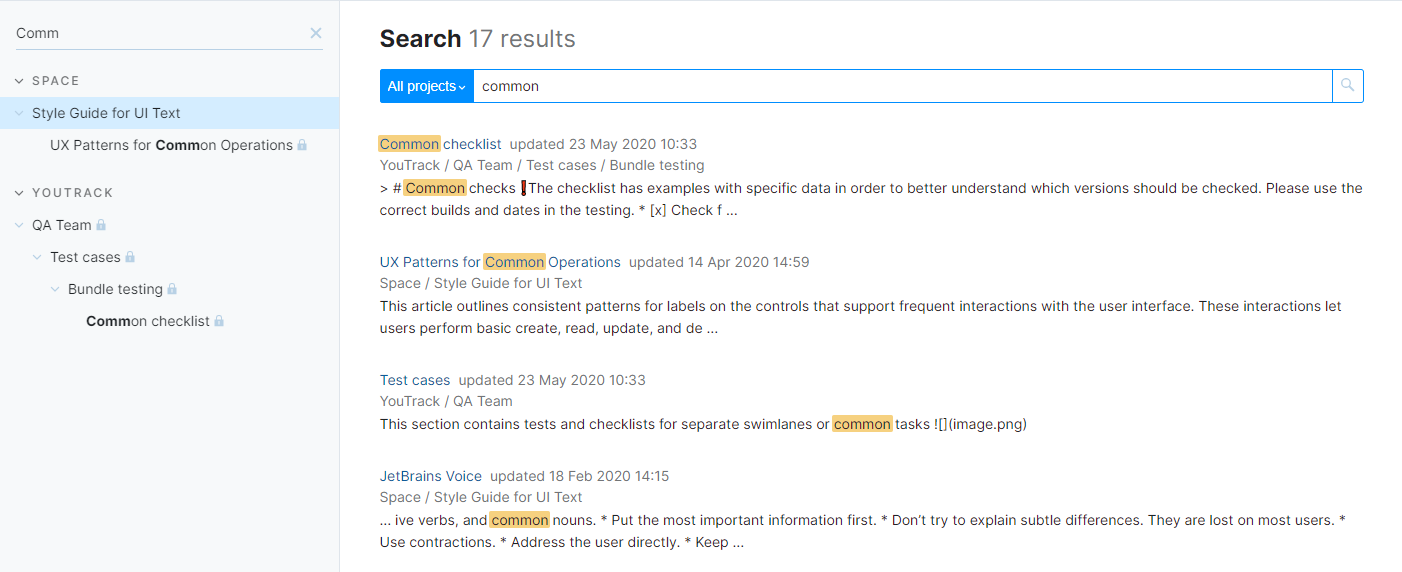
Standard Text Search
Any input that doesn't contain special characters is parsed as standard text search. Standard text search is case insensitive.
Follow these guidelines to search for text in articles:
Enter a single term to find articles that contain matching forms for this word.
If the language has been indexed, YouTrack also returns articles that contain morphological variants of the specified word or words.
Enter multiple words to find articles that contain all of the specified words in any order.
Use wildcards to expand the text search to include characters that do not exactly match your search criteria.
For more information, see Wildcards in Text Search.
If standard text search doesn't return the article you were looking for, try one of the following strategies:
Set words, phrases, or strings of characters in single quotes.
This syntax returns articles that contain exact matches for the specified string. To learn more, see Exact Match Search.
Set single terms in quotation marks to find articles that contain exact matches for the specified word form.
To learn more about how YouTrack handles searches that contain single terms, see Searching for Single Terms.
Set multiple terms in quotation marks to find articles that contain words as a phrase.
A phrase is defined as a consecutive grouping of word forms that match the text in the search query and appear in the same order. If the phrase contains a stop word, the stop word is replaced by any word in the article.
To learn more about how YouTrack searches for phrases, see Searching for Phrases.
Exact Match Search
You can search for articles that contain exact matches for an arbitrary string of characters.
This string can be anything from a particular word form to a sequence of random characters. This type of search ignores morphological variants for specified words, stemming, phrases, stop words, and other natural language features that are supported in standard text search.
Unlike standard text search queries, exact match search is case sensitive.
To find articles that contain exact matches for a specified string, wrap the search string in single quotes.
Searching for Single Terms
To find articles that contain a word in a particular form, set the single term in quotation marks. With this syntax, the search results only contain exact matches for the specified word form. Other forms of the specified word are excluded from the results.
Searching for Phrases
YouTrack processes searches for multiple terms that are set in quotation marks as a phrase. Articles that are returned by a phrase search contain matching forms for all of the words that are specified in the query that appear in the specified order.
If you enter a stop word in a phrase, it's handled as if it were a wildcard and can be replaced by any word in the search results. For more information, see Stop Words.
The search results for queries that specify a phrase will contain morphological variations for each word in the phrase.
Wildcards in Text Search
You can use wildcards as a placeholder for one or more characters.
*— matches zero or more characters in a string. You can also use this wildcard at the end of a value in an attribute-based search. For more information, see Wildcards in Attribute-based Search.?— matches any single character in a string.
You can use a wildcard at the beginning, middle, or end of any word.
Stop Words
If you use English as the default language in YouTrack, there are a number of common words that are filtered out before the search query is processed. These are called stop words. These words are removed to improve query performance. Stop words are handled as follows:
If you use a stop word as a single search term, it is ignored.
If you enter a stop word in a phrase, it's handled as if it were a wildcard and can be replaced by any word in the search results.
Stop words are not highlighted in the search results.
The following stop words are ignored by YouTrack:
a | an | and | are | as | at | be | but | by | for | if |
in | into | is | it | no | not | of | on | or | such | that |
the | their | then | there | these | they | this | to | was | will | with |