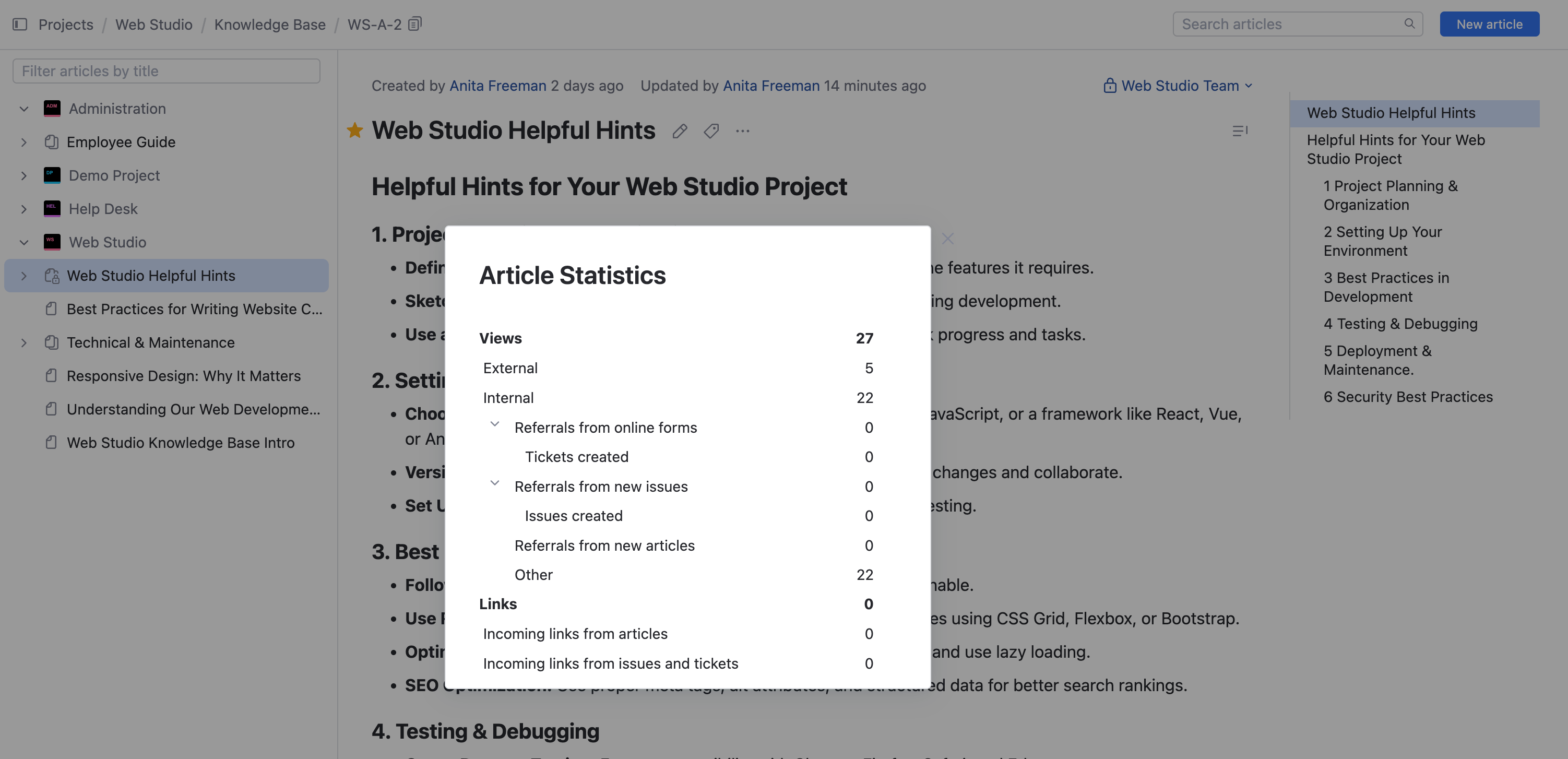Article Statistics
Article statistics let you track how many people are viewing and linking to content in your knowledge base. This feature can help you determine how well your content is performing. You can also measure whether your content is addressing your readers' needs based on the number of issues and helpdesk tickets were created by people even after they visited an article.
Article statistics are only collected in YouTrack installations once they have been updated to version 2023.2. Older activity is unavailable.
To view the statistics for an article:
Available Statistics
The following statistics are shown for each article in the knowledge base.
Statistic | Description |
|---|---|
Views | Statistics in this section represent the total number of times an article has been viewed. These are all non-unique page views, which means the total may include multiple visits from the same set of users.
|
External | The number of non-unique views from users who navigated to this article from a link that is external to your YouTrack site. |
Internal | The number of views from users who opened this article using a link stored elsewhere in YouTrack. |
Referrals from online forms | The subset of internal views that originated from links in the Similar Tickets and Articles section in online forms for submitting tickets in helpdesk projects. |
Tickets created | The total number of tickets created by users who also viewed this article in a single session. This can include multiple tickets from the same user. This tells you how many reporters opened this article from the list of similar articles when submitting a support request, viewed its content, and reported the ticket anyway. If this number is relatively high compared with the total referrals, it may indicate that this article isn't addressing the needs of its readers and should be revised. |
Referrals from new issues | The subset of internal views that originated from links in the Similar Issues and Articles section of the page for creating new issues in standard projects for issue tracking. |
Issues created | The total number of issues created by users who also viewed this article in a single session. This can include multiple issues from the same user. This tells you how many users opened this article from the list of similar issues and articles when creating a new issue, viewed its content, and created an issue anyway. If this number is relatively high compared with the total referrals, it may indicate that this article isn't addressing the needs of its readers and should be revised. |
Referrals from new articles | The subset of internal views that originated from links in the Similar Articles section of the page for creating a new article. If this number is relatively high, it may indicate that people are having trouble finding this article in search queries or are not aware that the content already exists. Consider revising the article title or finding alternative methods to make the content more discoverable. |
Other | The subset of internal views that originated from static links from other sources in YouTrack. This includes links from issues, helpdesk tickets, and other articles. It can also include other sources, like dashboard widgets and project overview pages. |
Links | This section displays statistics for links to the current article from other sources in YouTrack. The totals only show links from issues, tickets, and articles that are visible to you. Links from sources that you don't have access to are not counted. |
Incoming links from articles | The total number of articles in your knowledge base that contain links to the current article. |
Incoming links from issues and tickets | The total number of issues and tickets that contain links to the current article. |