Channels
Channels are methods of communication used by customers to reach out to the helpdesk for support. You can use these channels to handle any type of inquiry, including questions, feedback, complaints, purchase requests, and more.
No matter which channel is used to submit a support request, all submissions are transformed into tickets that are managed by agents in your helpdesk project.
To access and configure channels for your helpdesk project, open helpdesk project and select the Channels from the Project Settings.
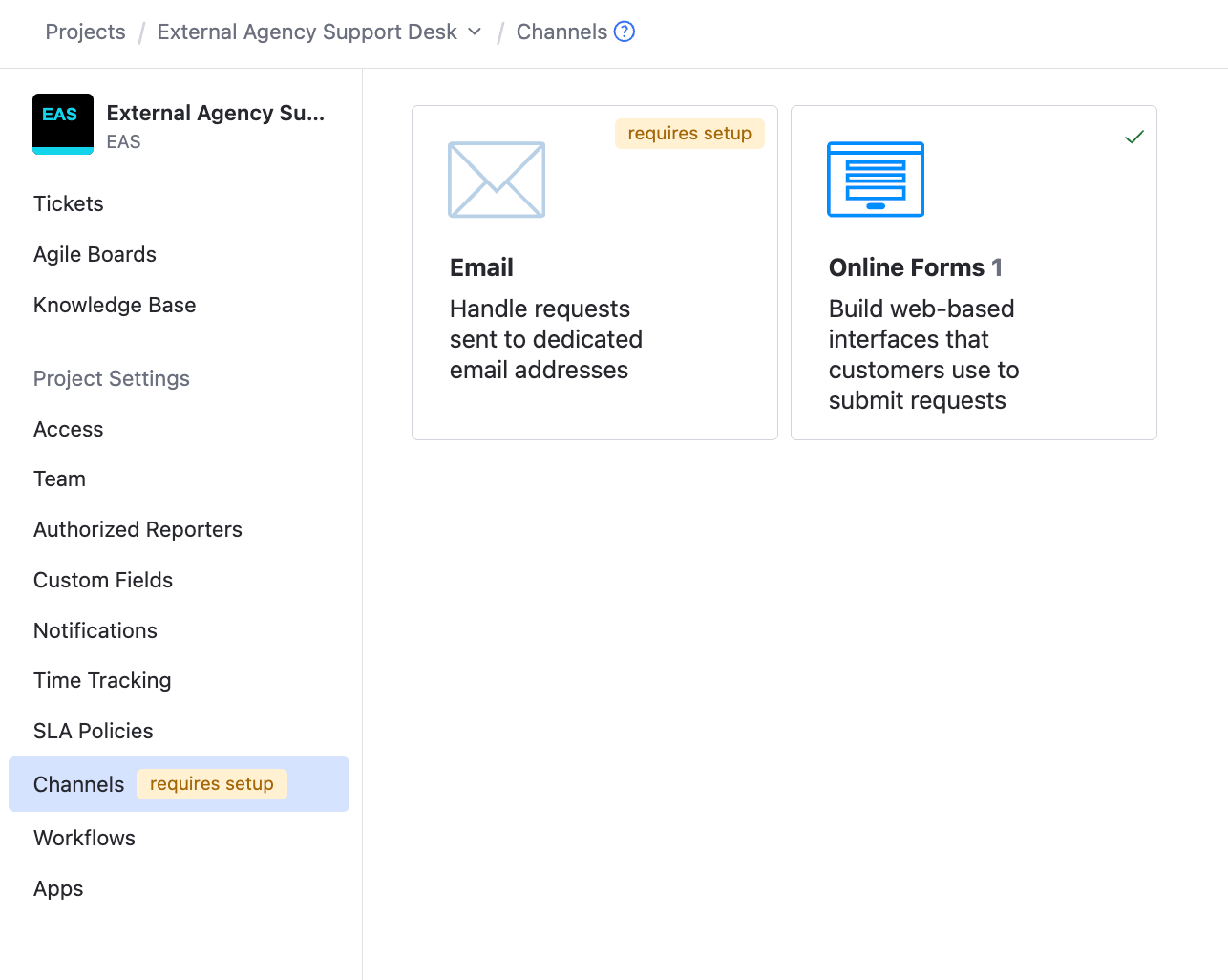
YouTrack's helpdesk projects support the following channels.
Channel | Description |
|---|---|
The email channel lets you process support, feedback, and other requests sent to one or more email addresses. YouTrack transforms each incoming message into a ticket that agents can manage according to the business logic and SLA policies that are active in this project. Public comments from agents are delivered as replies to the original email. | |
Online forms let customers submit tickets from your website or app. You can have separate forms for requesting contact info, submitting support requests, capturing feedback, and more. These forms can be embedded directly into external web pages or provided to customers as direct links. |
To learn how to set up and manage each of these channels, read the corresponding subtopics in this section of the documentation.