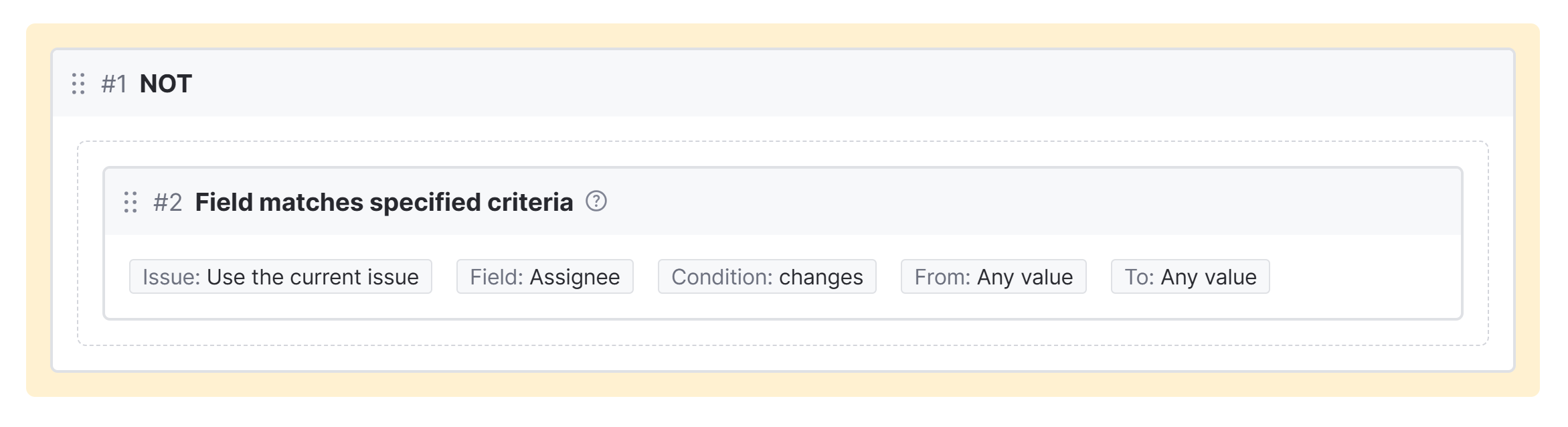Building Blocks
The workflow constructor provides a predefined set of blocks that you can use to build workflows. The Building Blocks section contains common operators and expressions. Use these blocks to combine various conditions and actions.
OR
This block lets you run a workflow rule when one of the conditions is true.
For example, the following set of prerequisites will apply the action specified in this rule either when a comment or an attachment is added to any issue.
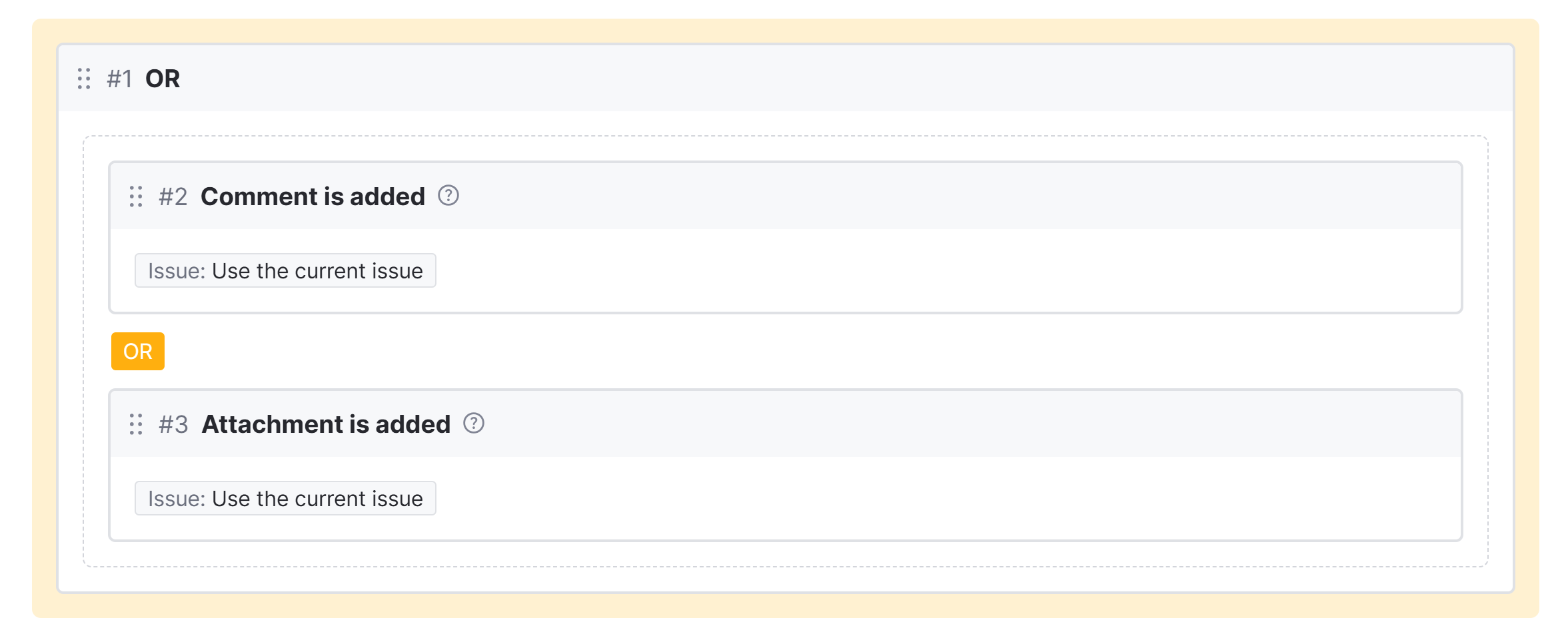
AND
This block lets you run a workflow rule only when every condition in the block is met.
Here's a block that will only run a workflow rule when the issue is resolved and the user who updates the issue is a member of the HVC Support Team.
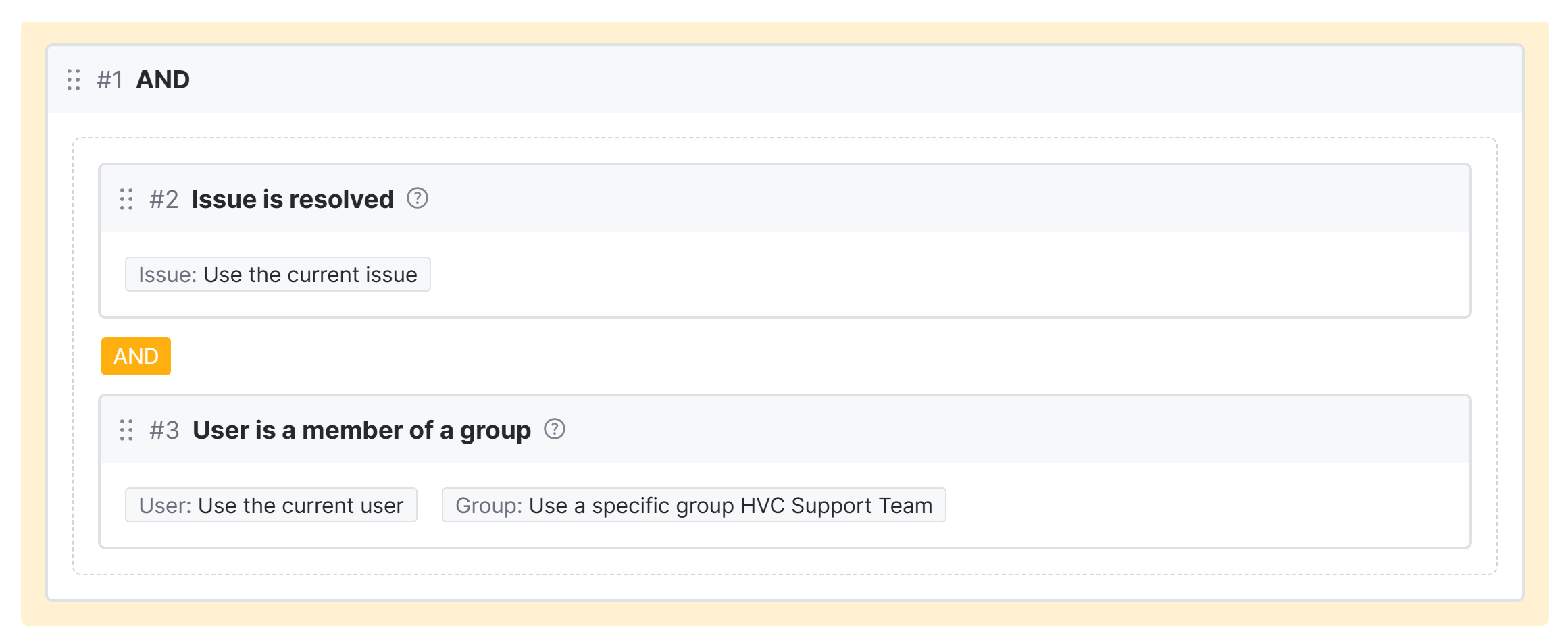
IF
This block lets you set up a control flow statement that performs different actions depending on whether an initial condition is true or false.
The behavior of this block changes based on where it is used in the workflow rule.
When used in the Prerequisites section of the rule, it lets you check alternate sets of conditions based on the conditions that are satisfied in the initial IF statement.
Set the initial condition by dragging one or more condition blocks to the IF section of the block.
Choose which conditions to evaluate if the initial condition is true by dragging one or more conditions to the Then section of the block.
Choose which conditions to evaluate if the initial condition is false by dragging one or more conditions to the Else section of the block.
When used in the Actions section of the rule, it lets you perform alternate sets of updates based on the conditions that are satisfied in the initial IF statement.
Set the initial condition by dragging one or more condition blocks to the IF section of the block.
Choose which actions to take if the initial condition is true by dragging one or more actions to the Then section of the block.
Choose which actions to take if the initial condition is false by dragging one or more actions to the Else section of the block.
For example, the following IF block checks an issue to see if a value has been assigned to the Due Date field.
If the field is empty, it sets the value of the field to a date two weeks in the future.
If the Due Date has already been set, it sets the value for the Priority field to High.
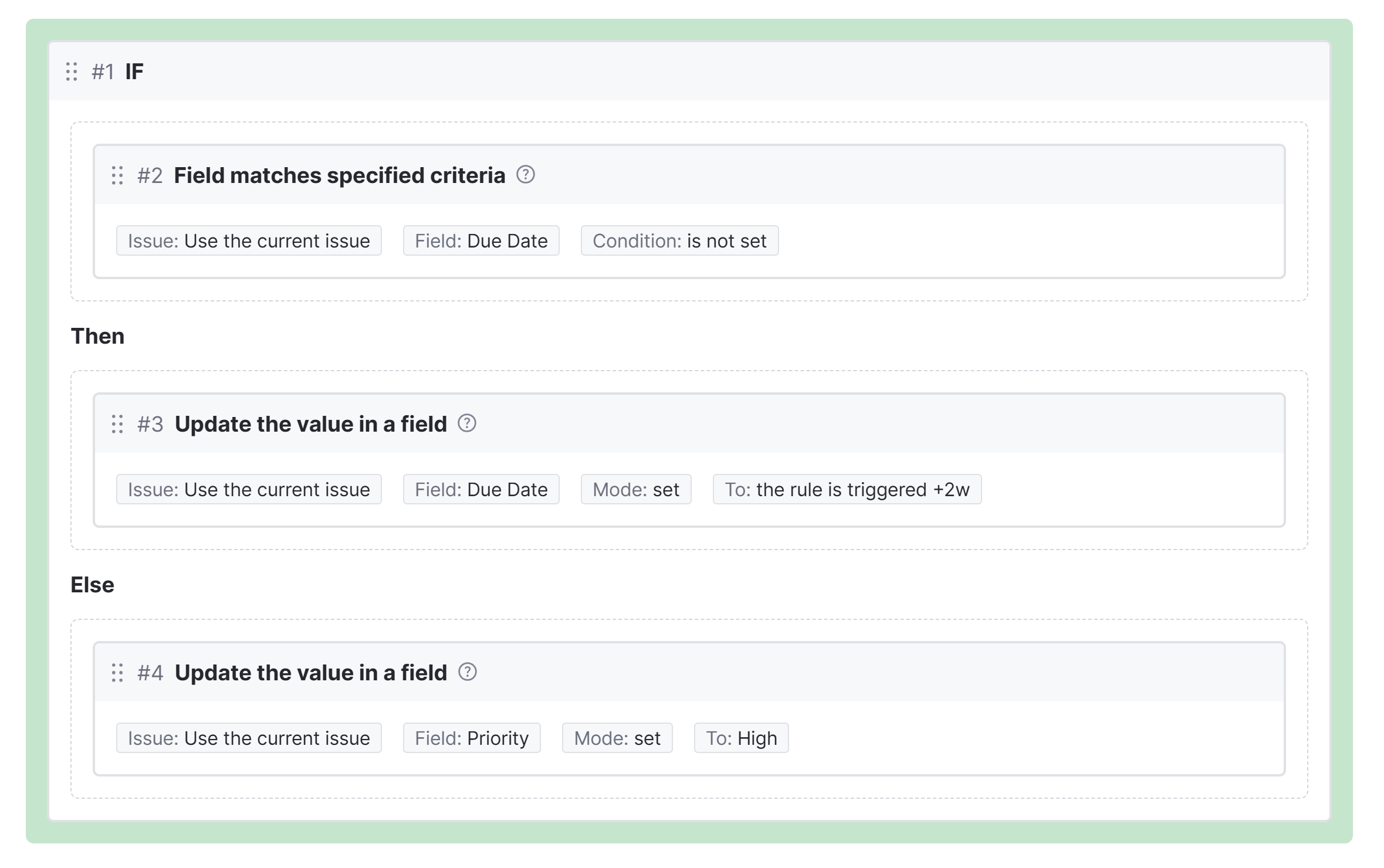
NOT
This block lets you run a workflow rule only when the specified conditions are absent.
For example, this block stops a workflow from running if value for the Assignee field is changed.