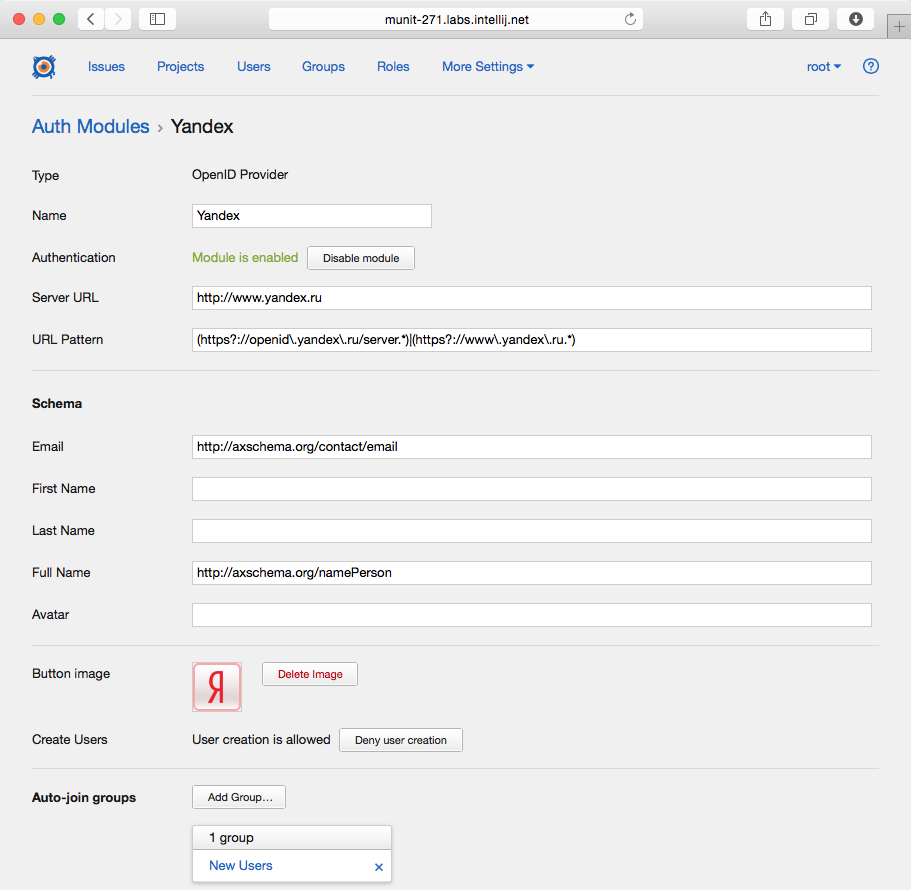Yandex Authentication Module
To enable users of your YouTrack server to log in with their Yandex accounts, you must add and enable Yandex Auth Module.
To add Yandex Auth Module, proceed as follows:
- Go to the Administration > More Settings > Auth Modules section.
- Click the New Module button and select Yandex in the drop-down menu.
Basically, that's it. Yandex Auth module will be created, enabled and configured automatically. However, you can configure the options defining how YouTrack treats the new accounts with Yandex credentials:
- Create users — when a user logs in with Yandex credentials, YouTrack will check if an account with the same email address already exists, and if not, then a new user account will be created.
- Auto-join groups — you can create a list of user groups, to which new users created with Yandex credentials, will be added automatically. Being added automatically to a group the user account inherits all the permissions of this group. Thus we recommend to add such users to at least one group, otherwise such accounts won't have any access permissions to YouTrack.
Last modified: 18 April 2017