Export Issues as a CSV File
YouTrack lets you export a list of issues as a CSV file. You can use this option to upload issues to another application or use third-party software to compile reports.
This option is available from the rom the Reports drop-down list on the issue list.
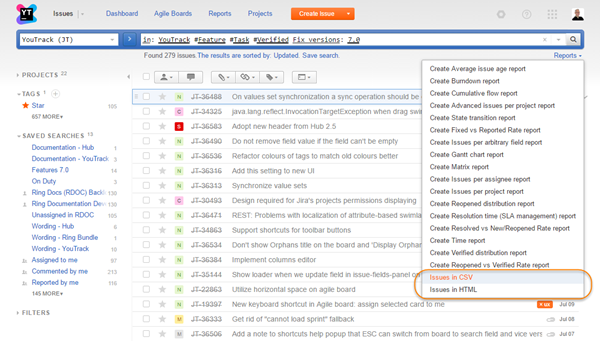
When you select this option, the list of issues is filtered to match the current search query and context. The CSV file contains the following details for each issue:
Item | Description |
|---|---|
Issue ID | The ID that is assigned to the issue in the project. |
Project | The project that the issue belongs to. |
Tags | A list of tags that are attached to the issue. |
Summary | The issue summary. |
Reporter | The full name of the user who reported the issue. |
Created | The date and time the issue was created. |
Updated | The date and time when the issue was last updated. |
Resolved | The date and time when the issue was resolved. |
Custom Fields | The value that is set for each custom field in the issue. |
Description | The issue description. |
Votes | The current number of votes for the issue. |