Wiki Notes Widgets
A note widget displays whatever message you want to show on your dashboard. This widget lets you use Wiki syntax to format your text.
By default, your Dashboard displays a note widget with the heading Welcome to your YouTrack Dashboard.
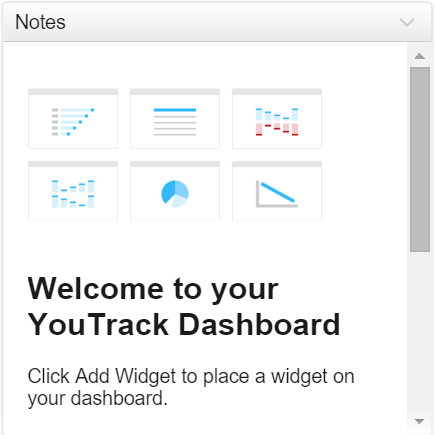
This note widget not only gives you tips for adding widgets to your Dashboard, but also shows you how you can use markup to format text on a note widget. You can open this widget in edit mode to see how HTML tags and Wiki markup are used to format the content.
To add a Wiki Notes widget to the Dashboard:
Click the Add widget button on the Dashboard.
- From the drop-down list, select Wiki Notes.
A card is added to the Dashboard with the title Wiki Notes.
Enter an optional widget title.
Enter your note in the input field. Use Wiki markup to format your text. Click the Syntax Help link to view the supported formatting options.
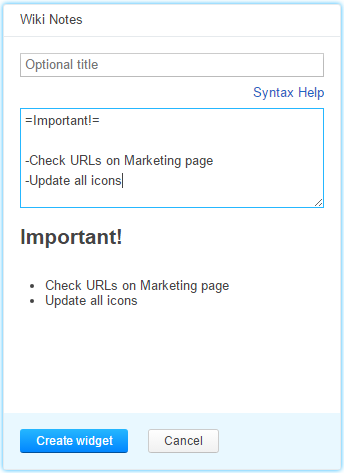
- Click the Create widget button.
The Wiki Notes widget is added to the Dashboard.
If you entered a title, your text is displayed in the widget header.