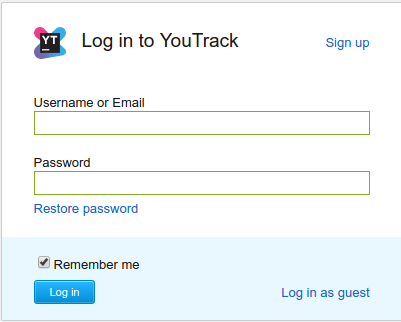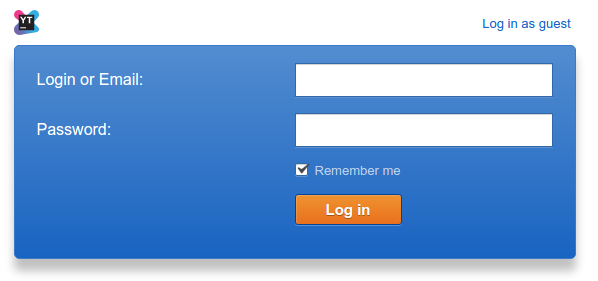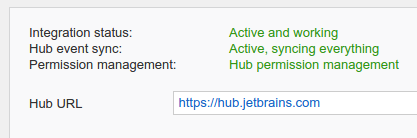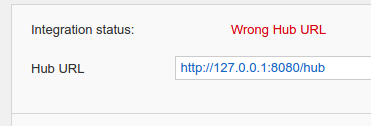Troubleshooting for Hub Integration
How do I understand what's wrong?
Check out the login form
Check out the login form to find out if the connection with the Hub instance can be established.
Hub login form, Hub connection is OK | Native login form, no connection to Hub |
|---|---|
| |
When facing connectivity issues one should check Hub URL on Hub Integration management page and make sure it's reachable from YouTrack machine.
The other probable cause is Hub being down or not responding. Check out Hub log files to see if this is the case.
Check the health indicators
Navigate to the page and check health indicators.
Integration status:
Hub integration works without issues | Integration is not functional |
|---|---|
| |
Current Hub Export status:
All data is successfully exported | No data is exported into Hub |
|---|---|
| |
Found a problem here? Fix connectivity/service authentication issues, if any and restart YouTrack to get everything initialized from scratch.
Search for broken data mappings
Run the Diagnostics routine to reveal broken data mappings.
"Data mapping" is virtual connection established between YouTrack and Hub. For instance, each user has two user profiles and these profiles should be linked for all the application features to work properly. Diagnostic routine checks all the mappings for consistency and offers quick fixes for problems it recognizes.
How to get help with it?
If unsure what to do don't hesitate to file a support request. Our engineers are ready to help.
Don't forget to attach ring.log and youtrack.log log files to get the problem processed faster.