Search
To find issues that are assigned to, commented by, reported by, or starred for you, select a predefined search option from the Issues drop-down menu:
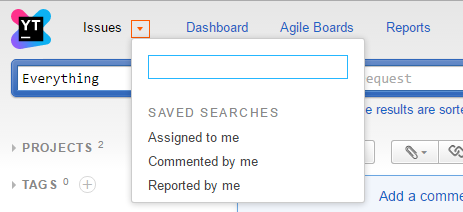
For all other searches, whether simple or very complex, enter a query. You can search for issues across the entire YouTrack server or in selected projects using a wide range of search criteria.
To get started, move the focus to the search box. If the focus is anywhere outside of the search box, just press Esc to move it back. Then, enter a search query.
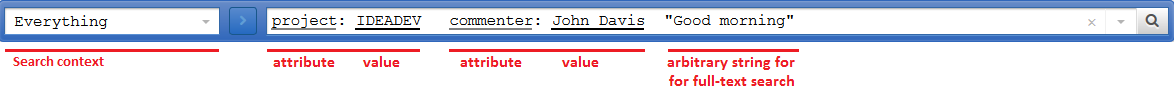
Sample Search Queries
The following table provides a few examples of common search requests. For a complete list of keywords and search attributes with more sample queries, see Search Query Reference.
Search Query | Description |
|---|---|
| Returns all issues that are assigned to me (the current user). |
for: John Davis type: bug,task | Returns issues with the type Bug and Task that are assigned to John Davis. |
#my #unresolved | Returns all issues either assigned to or reported by the current user that have any state that is not considered Resolved. |
| Returns all feature requests that had been submitted but not yet assigned to a developer. |
priority: critical updated: {this week} | Returns all critical issues that were updated this week. |
context action state: open | Returns all open issues that contain the words "context" and "action". |
#unresolved -minor sort by: priority asc | Returns all unresolved issues except for issues with minor priority and sorts the list of issues by priority in ascending order. |
"customer support" reported by: John Davis | Returns all issues that were reported by John Davis and contain word forms for "customer" and "support" in the specified order. |