Link Issues in VCS Commits
Software development teams often apply changes to the application code in response to an issue. These updates are usually applied in a version control system, or VCS. When you commit code to a VCS repository, you have the option to add a comment to the commit that explains what you changed and why.
If your YouTrack server is integrated with a VCS repository, you can reference issues in your VCS commit comments. These references are transformed into links that point from the repository, build, or commit to the issue in YouTrack. This feature is supported by the following integrations:
- TeamCity Integration
- Upsource Integration
VCS Integrations (GitHub, Bitbucket, and GitLab)
TeamCity
When your YouTrack server is integrated with TeamCity, you can reference issues when you commit changes to the version control system that is attached to your build server. To reference an issue, simply mention the issue ID in your comment. For example, fixed YP-2046.
TeamCity transforms the issue ID into a link to the corresponding YouTrack issue. When you move the pointer over the down arrow icon after the issue ID, a tooltip displays the issue summary and key fields:
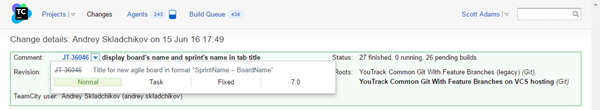
In YouTrack, a link to the Change details page in TeamCity is added to the issue. All related commits are displayed in the activity stream.
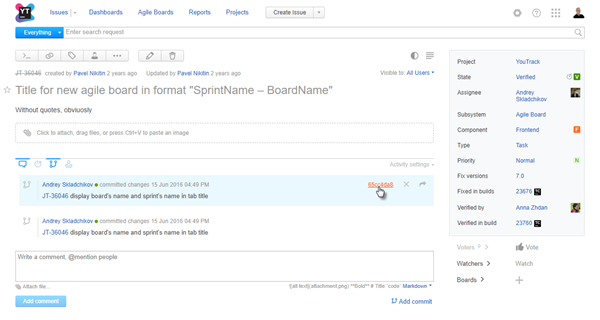
Upsource
When your YouTrack server is integrated with Upsource, you can also reference issues when you commit changes to the code repository. Again, just mention the issue ID in your commit message.
Upsource transforms the issue ID into a link to the corresponding YouTrack issue. When you move the pointer over the issue ID, a tooltip displays the issue summary and key fields:
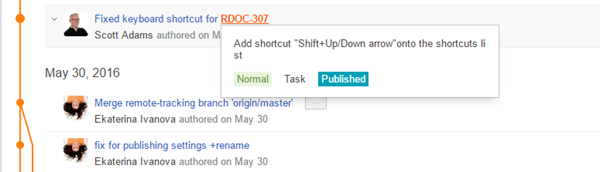
Upsource also transforms issue IDs to links when you add them to comments in a code review.
In YouTrack, a link to the related commits and code reviews in Upsource are added to the issue. All related changes are displayed in the activity stream.
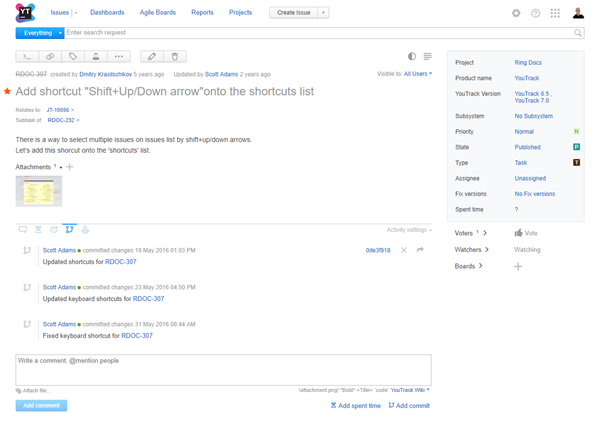
VCS Integrations
A direct integration with a version control system lets you create links in the following ways:
Reference YouTrack issues in your commit messages to create links from the VCS to YouTrack.
Paste commit hashes into an issue summary, description, comment, or string-type custom field to create links from YouTrack to the VCS.