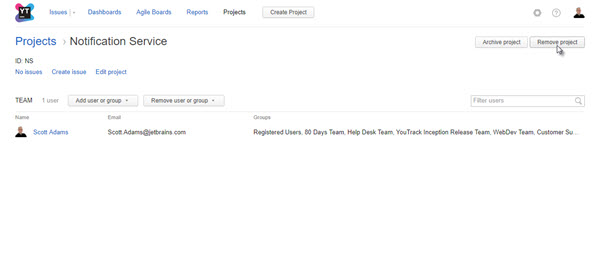Remove a Project
If you have a project that is no longer actively managed, you can remove it from YouTrack. When you remove a project, all of the issues that belong to the project are deleted permanently.
To remove a project:
- Open the project profile page of the project that you want to remove.
Click the Projects list in the header.
Click the name of the project that you want to remove.
- Click the Remove button to confirm this action.
The project is removed from YouTrack.
All of the issues that were created in the project are deleted permanently.
Last modified: 7 March 2019