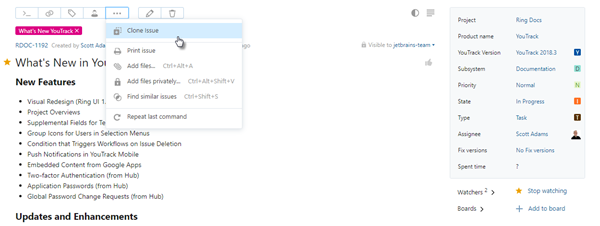Clone Issues
Cloning issues lets you create a perfect copy of an issue (or several issues at once) in a matter of a seconds. When you create a copy, just make the necessary alterations. For example, you can change the description and select a different priority.
While cloning an issue, YouTrack creates a perfect copy of the selected issue in the same project with a new issue ID. The following attributes are set automatically:
The issue reporter is set to the current user.
All tags except for the Star tag are copied.
Links and attachments are copied to the new issue.
Votes, watchers and comments are not copied in the new issue.
To clone an issue:
In the Issues list, select one or more issues that you want to clone.
Press Ctrl + Alt + J or start typing the command to open the Apply Command dialog.
- Enter the command
clone.That's it. The selected issues are cloned in the same project.
You can also click the Show more button in toolbar and select the Clone Issue option.