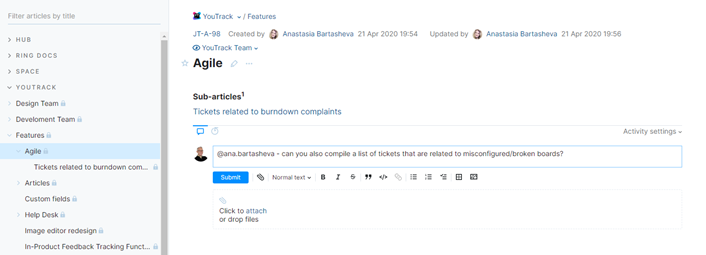Post Comments to Articles
The knowledge base is a space for exchanging information and sharing ideas. One of the key components that creates this sense of conversation is the comments section.
Comments let you and other members of your team engage with the author and discuss the content on the page. You can use comments to ask and answer questions and provide supplemental information.
Any user who has the Create Article Comment permission in a project can add a comment at the bottom of the page in an article that belongs to a project where this permission is granted.
To add a comment to an article, just enter your comment text and click the Submit button. The controls in the toolbar let you attach files, format your comment text, or embed files, images, and other documents.