VCS Integrations
YouTrack lets you set up a connection to a version control system. YouTrack supports direct integration with GitHub, GitLab and Bitbucket. You can also set up integrations between YouTrack and self-hosted GitHub Enterprise, GitLab Community Edition (CE), and GitLab Enterprise Edition (EE), Bitbucket Server, Gogs, and Gitea servers.
To set up a new integration, follow the instructions that are provided for your version control system:
| GitHub Integration | Integrate YouTrack with a repository in GitHub or a GitHub Enterprise server. |
| GitLab Integration | Integrate YouTrack with a repository in GitLab or a GitLab CE/EE server. |
| Bitbucket Integration | Integrate YouTrack with a repository in Bitbucket. |
| Bitbucket Server Integration | Integrate YouTrack with a repository in a self-hosted Bitbucket Server. |
| Gogs Integration | Integrate YouTrack with a repository in a self-hosted Gogs server. |
| Gitea Integration | Integrate YouTrack with a repository in a self-hosted Gitea server. |
Connections to other version control systems are supported by the Upsource and TeamCity integrations.
Upsource supports connections to repositories in Git, Mercurial, Perforce, and Subversion.
TeamCity supports connections to repositories in ClearCase, CVS, Git, Mercurial, Perforce, SourceGear Vault, StarTeam, Subversion, Team Foundation Server, and Visual SourceSafe.
You can enable the same features that are described here when an administrator connects your VCS to Upsource or TeamCity and enables the corresponding integration in YouTrack. For more information, see Upsource Integration and TeamCity Integration.
When you integrate YouTrack with a version control system, the following features are enabled:
Reference an issue ID in a commit message when you push changes to the repository The VCS integration adds a direct link to the YouTrack issue in the change details.
The comment is automatically added to the list of VCS changes in the activity stream for the issue in YouTrack. Each VCS change includes a direct link to the change details in the code repository. For more information, see Link Issues in VCS Commits.
Enter issue-related commands in VCS commit messages. When you push the commit, the command is applied to all of the issues that are referenced in the commit message. You can use this feature to update the status or add comments to one or more issues without even opening YouTrack. For more information, see Apply Commands in VCS Commits.
Display the status of pull (merge) requests directly in the activity stream of any issue that is referenced in the title or description of the pull request.
(GitHub only) Add links to the repository by pasting commit hashes into the summary, description, comment, or string-type custom field in YouTrack issues.
The page lists all of the VCS projects and repositories that are connected to YouTrack.
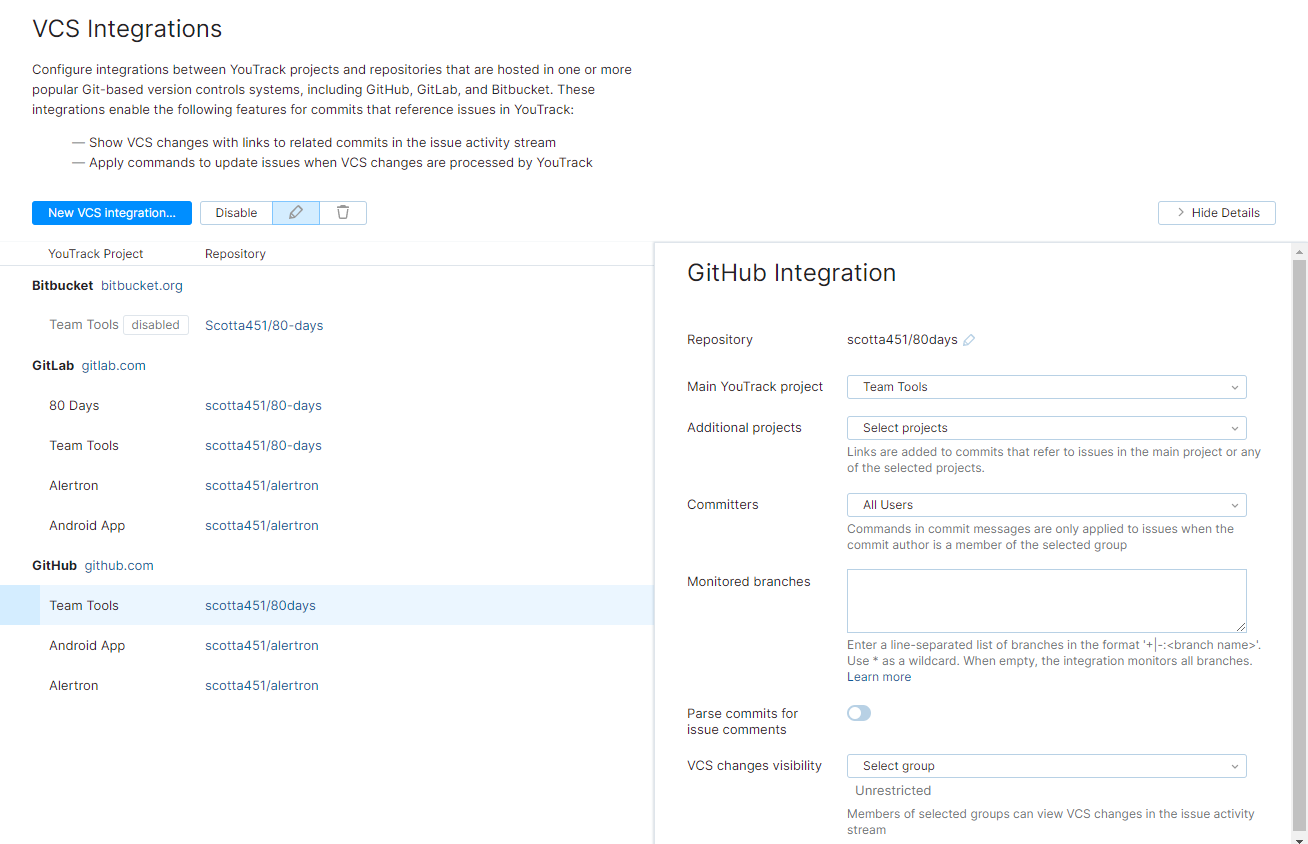
The following actions are available in the toolbar:
| Action | Description |
|---|---|
| New VCS integration | Opens the New VCS integration dialog. |
| Disable | Shuts off the connection between the integrated project and the VCS repository. The configuration is not changed and can be enabled at any time. |
| Edit | Opens the integration settings dialog in the sidebar for the selected project and repository. |
| Delete | Removes the settings for the integrated project from YouTrack. |
| Import commits and open pull requests | Checks the commit history in the linked repository and adds VCS changes to issues that are referenced in commit messages. |
To learn more about how to set up and use a VCS integration in YouTrack, watch this demo: