Account Security
The Account Security tab in your member profile displays various settings that let you manage your account security and create tokens that let you access your account information through third-party services.
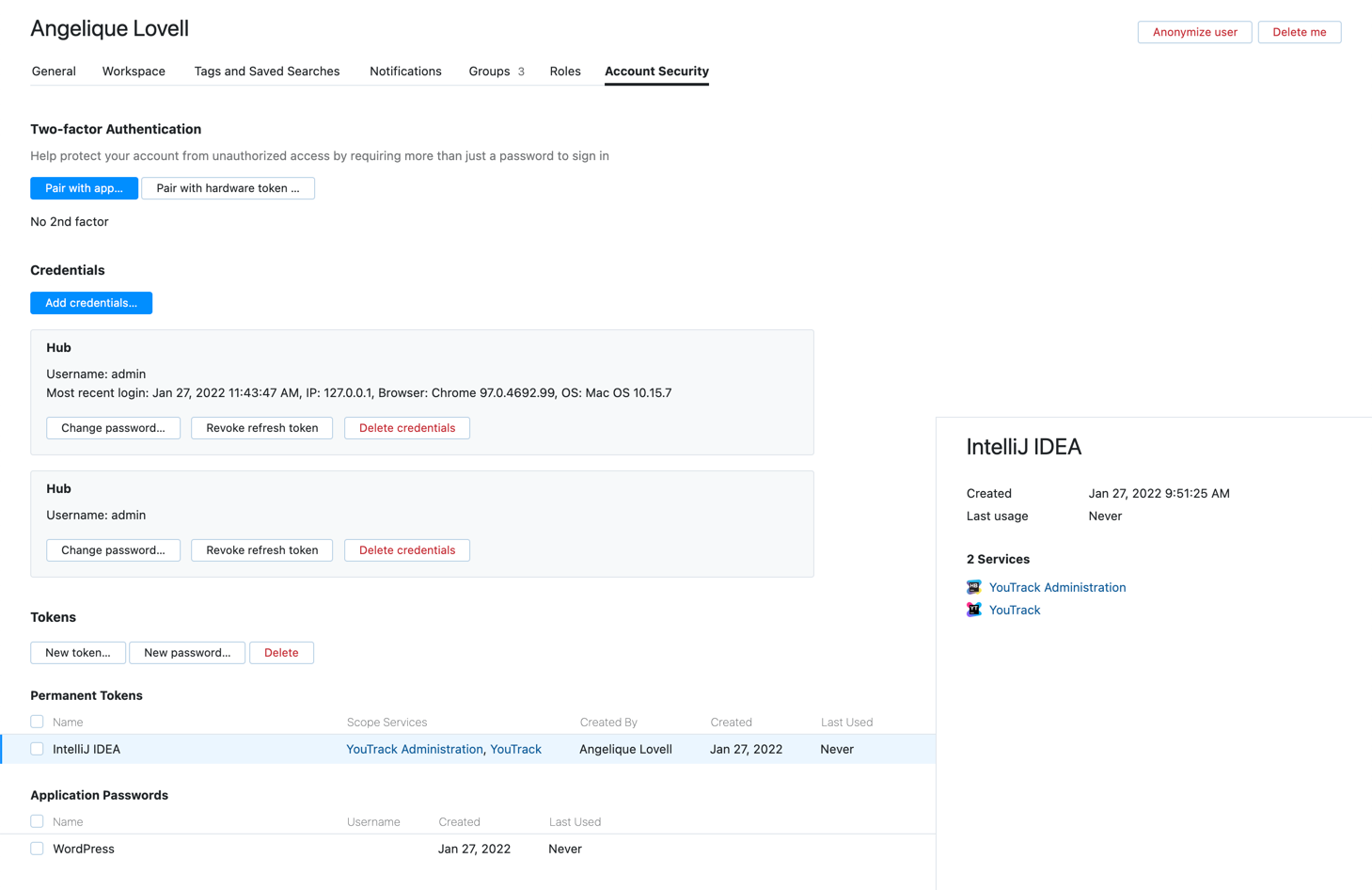
Two-factor Authentication
This section of the page displays options that let you secure your YouTrack account by adding a second factor of authentication. To learn more about this feature, see Enable Two-factor Authentication.
Credentials
This section displays the credentials that are associated with your user account. The following details are displayed for each of the accounts that you have used to log in to YouTrack:
The name, username, and email address of each account.
The date, time, IP address, browser, and operating system for the last login session that used these credentials.
You can use the controls in this section to log out of all sessions that use these credentials or delete the credentials from your YouTrack account. Credentials that can be managed directly from your YouTrack account display controls that let you change your password. For more information, see Manage Your Password.
You can also add credentials to your account. For more information, see Add Credentials to Your Account.
Tokens
This section displays a list of authentication tokens and application passwords that have been generated for your user account. These tokens and passwords let you grant limited access to your YouTrack account through third-party applications and services.
To learn how to manage permanent tokens for your account, see Manage Permanent Tokens.
For more information about application passwords, see Generate Application Passwords.