Welcome to Hub 2.0
Introducing SAML support, backup functionality, multiple and shareable dashboards, revised permissions management, and dozens of UI and usability improvements.
Introducing SAML support, backup functionality, multiple and shareable dashboards, revised permissions management, and dozens of UI and usability improvements.
Hub 2.0 becomes a SAML 2.0 IdP (Identity Provider). Practically, it means that Hub can now be used to log in to external services like Zendesk, Google Apps for Work, etc. Hub can be used as a single sign-on for all applications that support SAML 2.0 authentication.
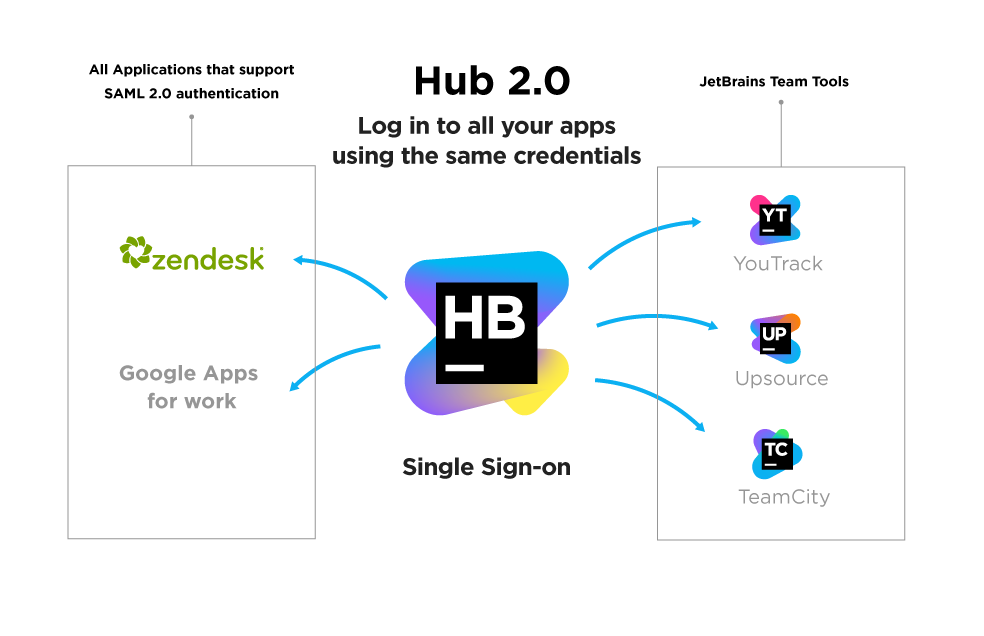
In Hub 2.0 you can create as many Dashboards as you want, and you can also share them with your team or any other users and groups. You may allow this group to update your dashboard or just share it for watching.
You can also view Dashboards shared by your teammates. Multiple dashboards can be useful if you work on different projects, and sharing dashboards give you a good idea of what’s important for your teammates, Team Lead or Project Manager at the moment.
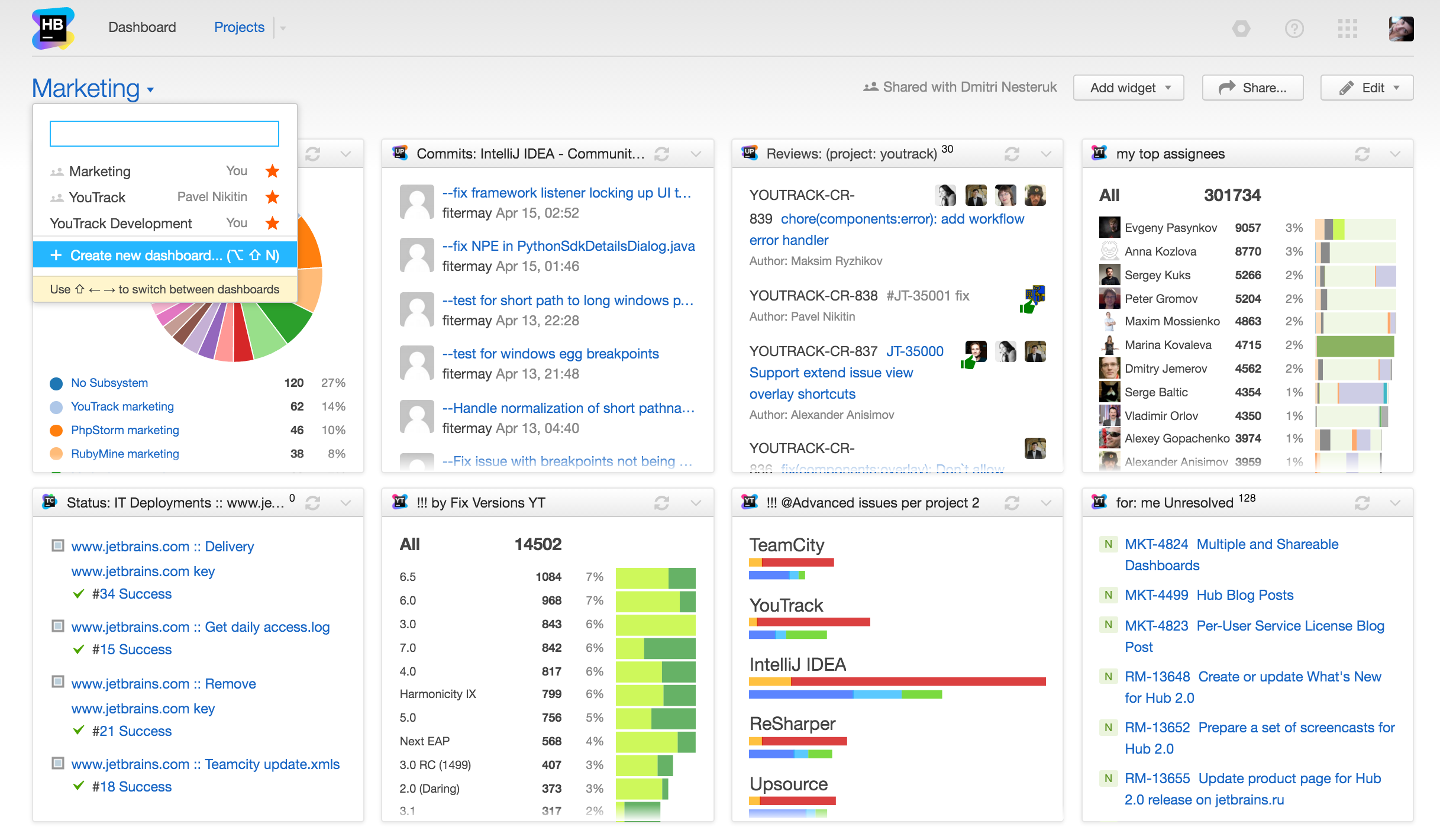
In line with the keyboard-centric approach, dozens of handy shortcuts are now available to help you navigate faster around the Dashboard. Select or deselect a widget, add or edit one, navigate over widgets or dashboards, and much more. To call up the full list of available shortcuts, press Cmd+/ or Shift+F1 anywhere on the Dashboard.
Hub 2.0 allows you to create a backup copy of your database at any time. Hub backups also include data from Project Wizard and Dashboard. A choice of .zip and tar.gz format is available. We recommend that you create a backup of your database manually before you upgrade your Hub installation to version 2.0.
Hub 2.0 explicitly connects a user with a license to an appropriate service. Licenses are no longer derived from the service-permission scheme. This feature helps avoid problems when connecting, for example, a YouTrack instance with a 100-user license and an Upsource instance with a 10-user license.
Now you can define that user Alice.Swan has YouTrack and Upsource licenses, and user Tom.Jones only has a YouTrack license.
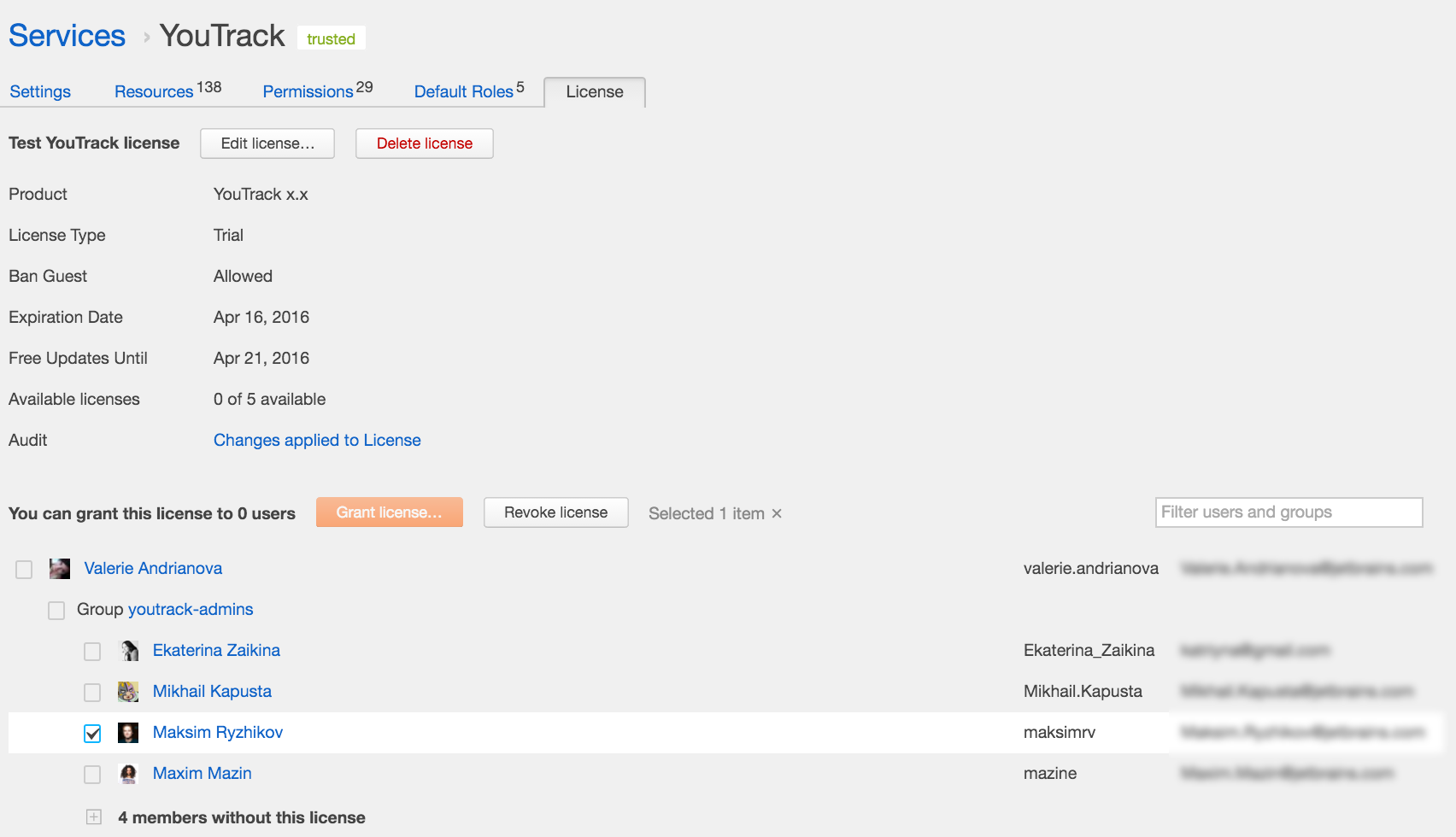
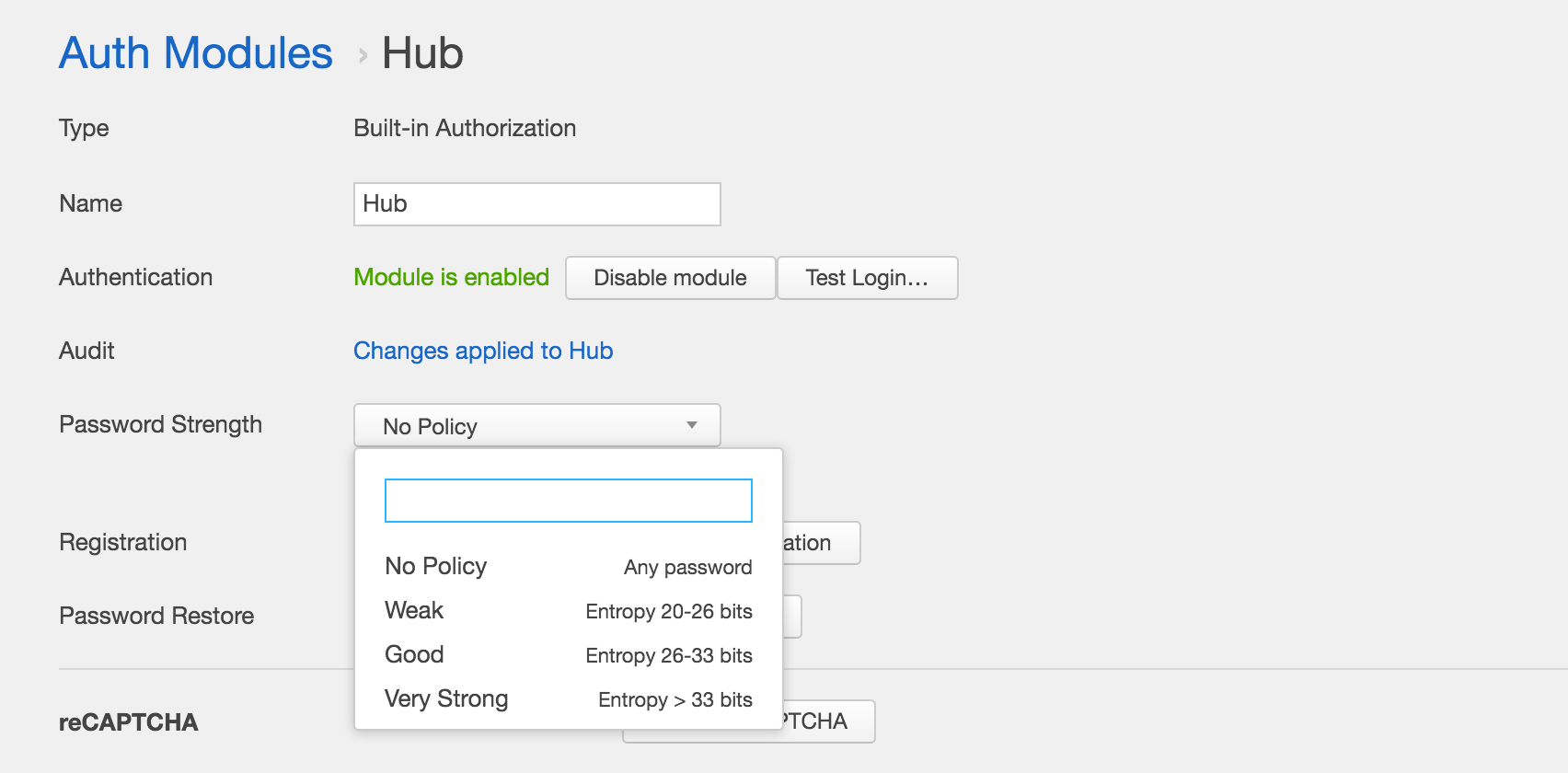
With the Hub authentication module, you can set a password policy that is enforced every time users create or change the password for their Hub accounts. Defining the password policy helps you to protect your instance from brute-force attacks, comply with minimum password requirements defined by your company, and provide your users with guidelines that help them create strong, easy-to-remember passwords.
You can now switch your database to read-only mode from the UI. This small feature allows you to keep the current state of your database and still let your users access their data.
Now permissions inside each Role are split by services (YouTrack, TeamCity, Upsource) and categorized by instances of each resource. For example, you may have several YouTrack instances connected to a single Hub. In this case you’ll have different sets of permissions for every instance inside one Role. Permissions are also logically grouped by functionality they belong to, which makes it much easier to view and manage Roles.
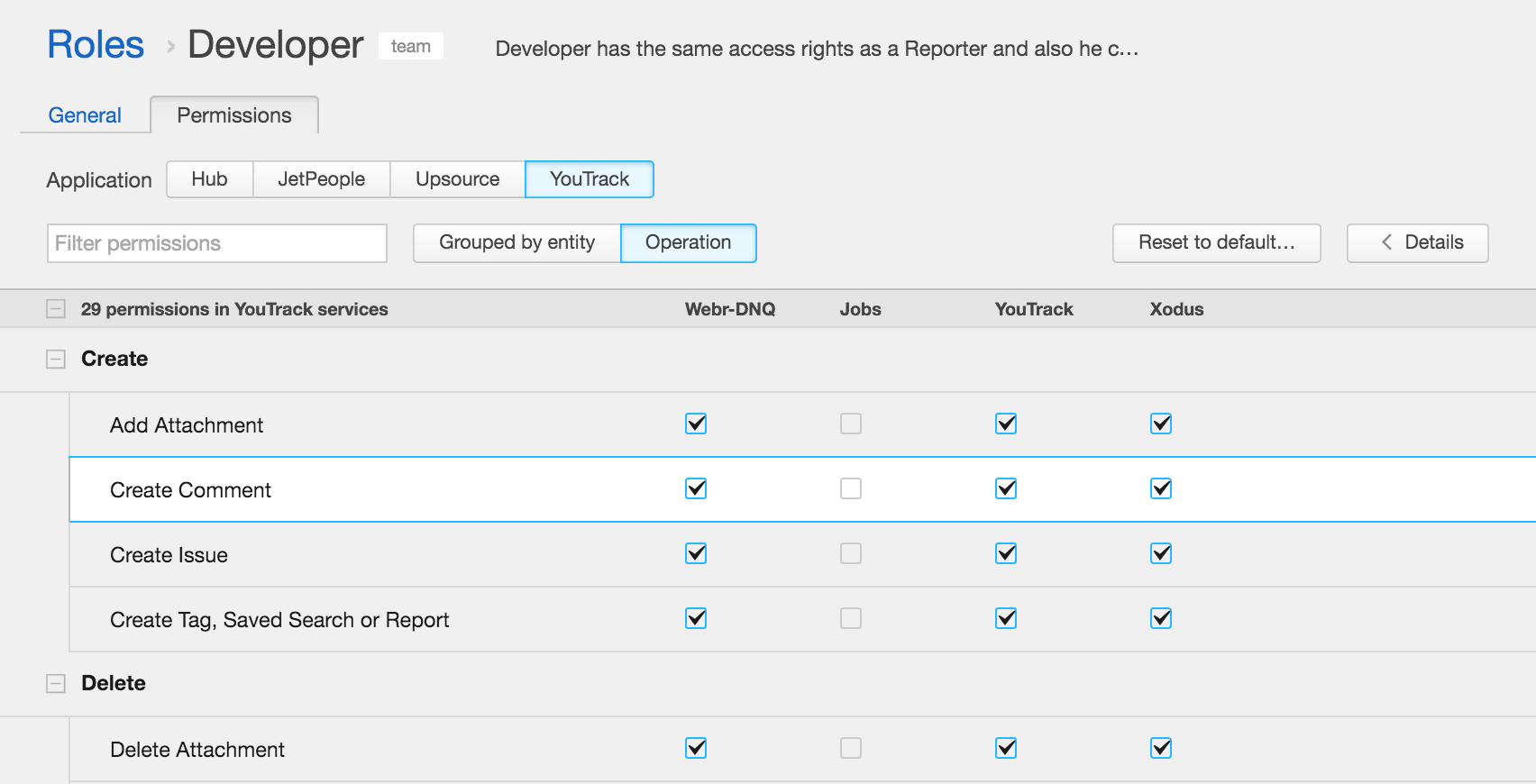
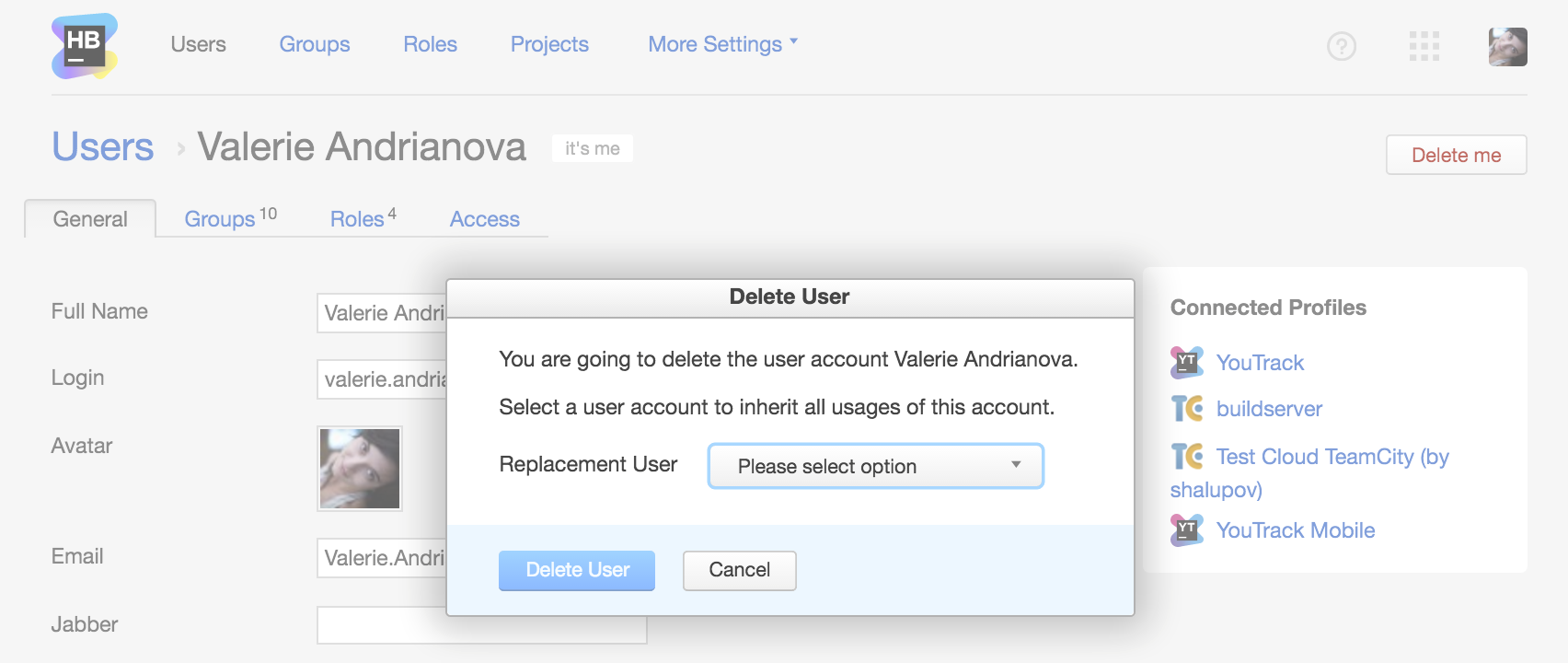
Now you can remove your own profile, and Admins can remove any other user profiles. However, you need to define a user to merge the current user account with to keep the history and inherit usages of this account.
Now if you accidentally remove a widget or a whole dashboard, you can ‘undo’ this operation. This is just a small feature but can sometimes be a life-saver.
Enjoy the redesigned authentication (login) form, polished report widgets on the Dashboard, more sorting options on the Users page, the ability to switch to the Projects list view from the Tiles view in the Project Wizard, and more.