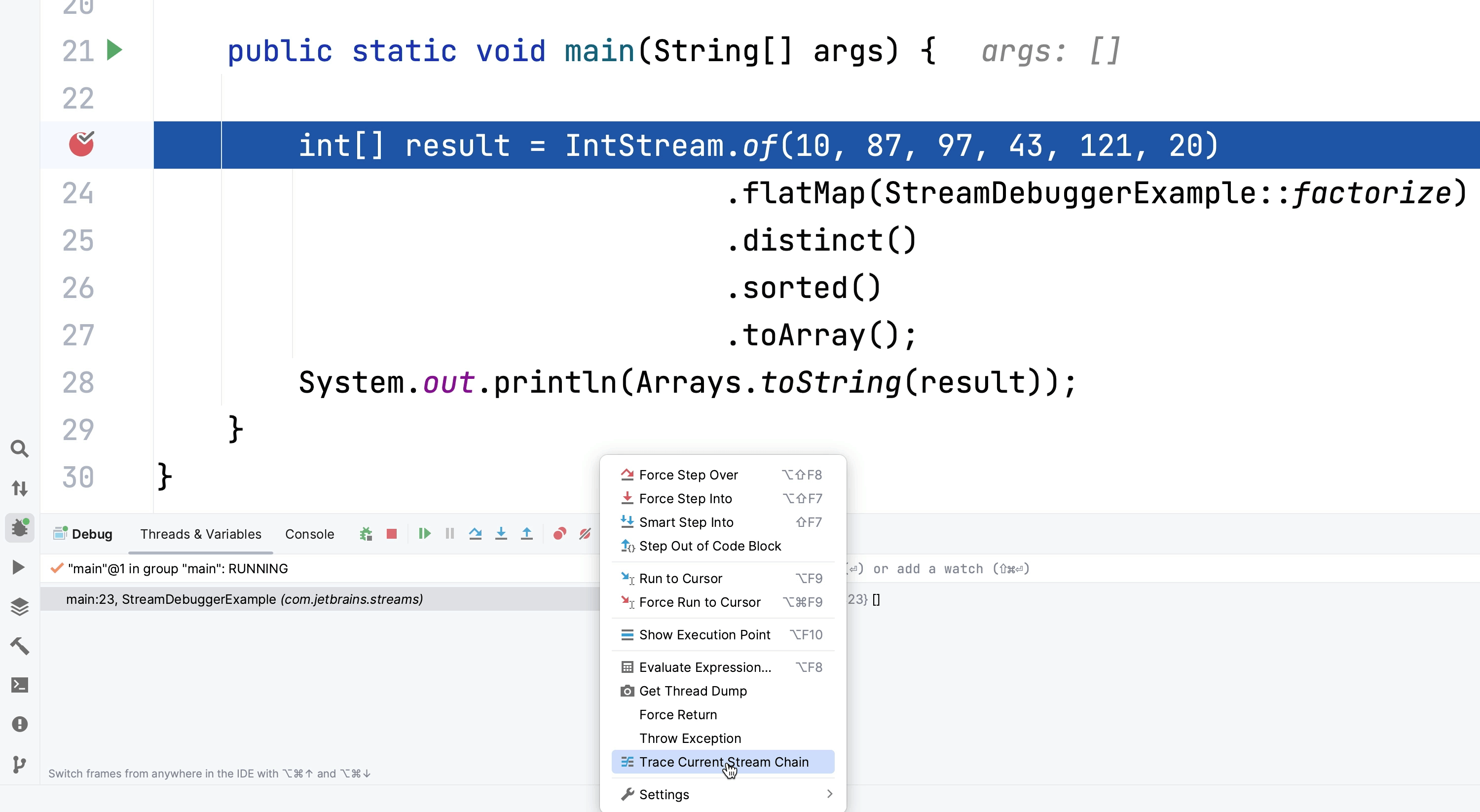Add Favourite Photo as Background
If you want to look at your favourite photo while coding you can set it as your background image
You can add a background photo by using ⌘⇧A (macOS) / Ctrl+Shift+A (Windows/Linux) for Find Actions and then typing in background image. Navigate to the image you want to display and click OK. You can use Find Actions again to change the opacity of the image, change it or remove it completely.