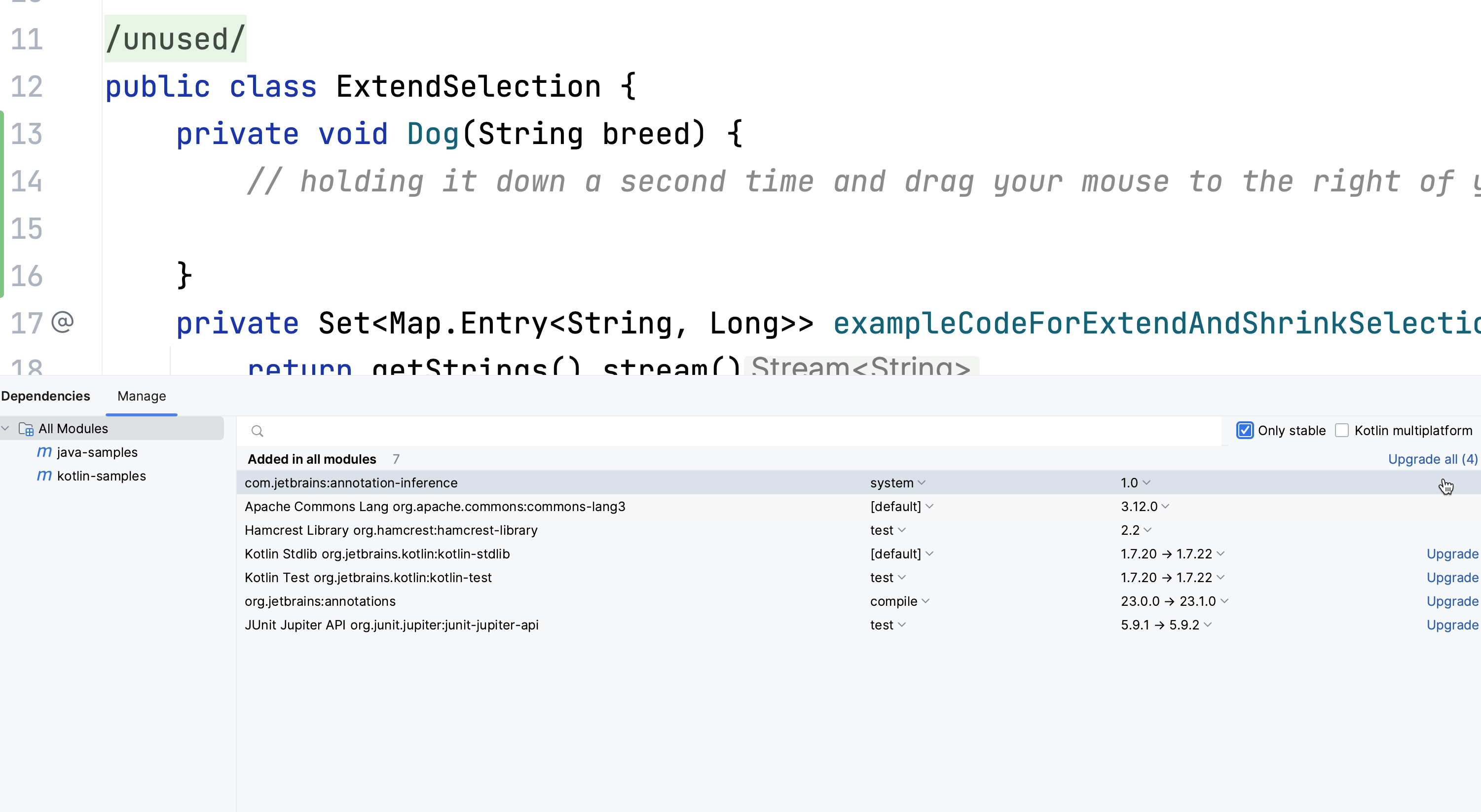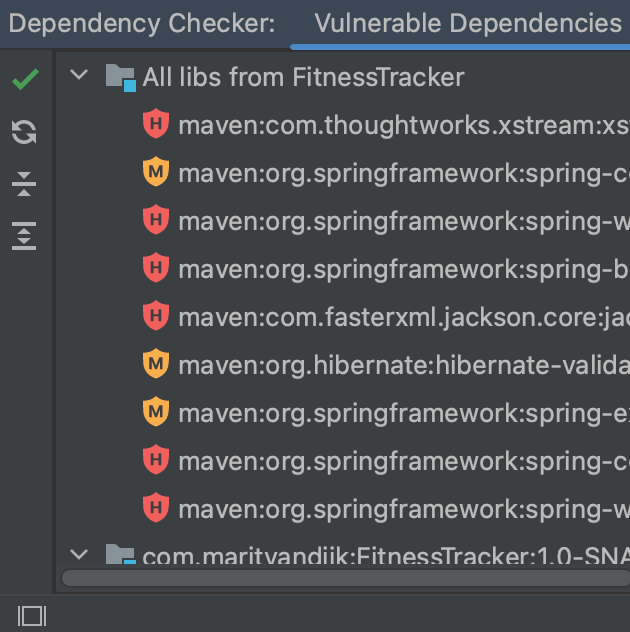Code Completion with Package Search
Helps you to reduce the changes of a typing mistake when you're searching for packages
Instead of typing everything by hand, you can use Package Search with auto-completion! When you add a new dependency, press ⌃␣ (macOS) / Ctrl+Space (Windows/Linux), the IDE will suggest package names and version numbers. No more typos!
This feature is available for Maven, Gradle Groovy and sbt (for Scala). Gradle Kotlin support is planned, we’ll let you know when it ships!