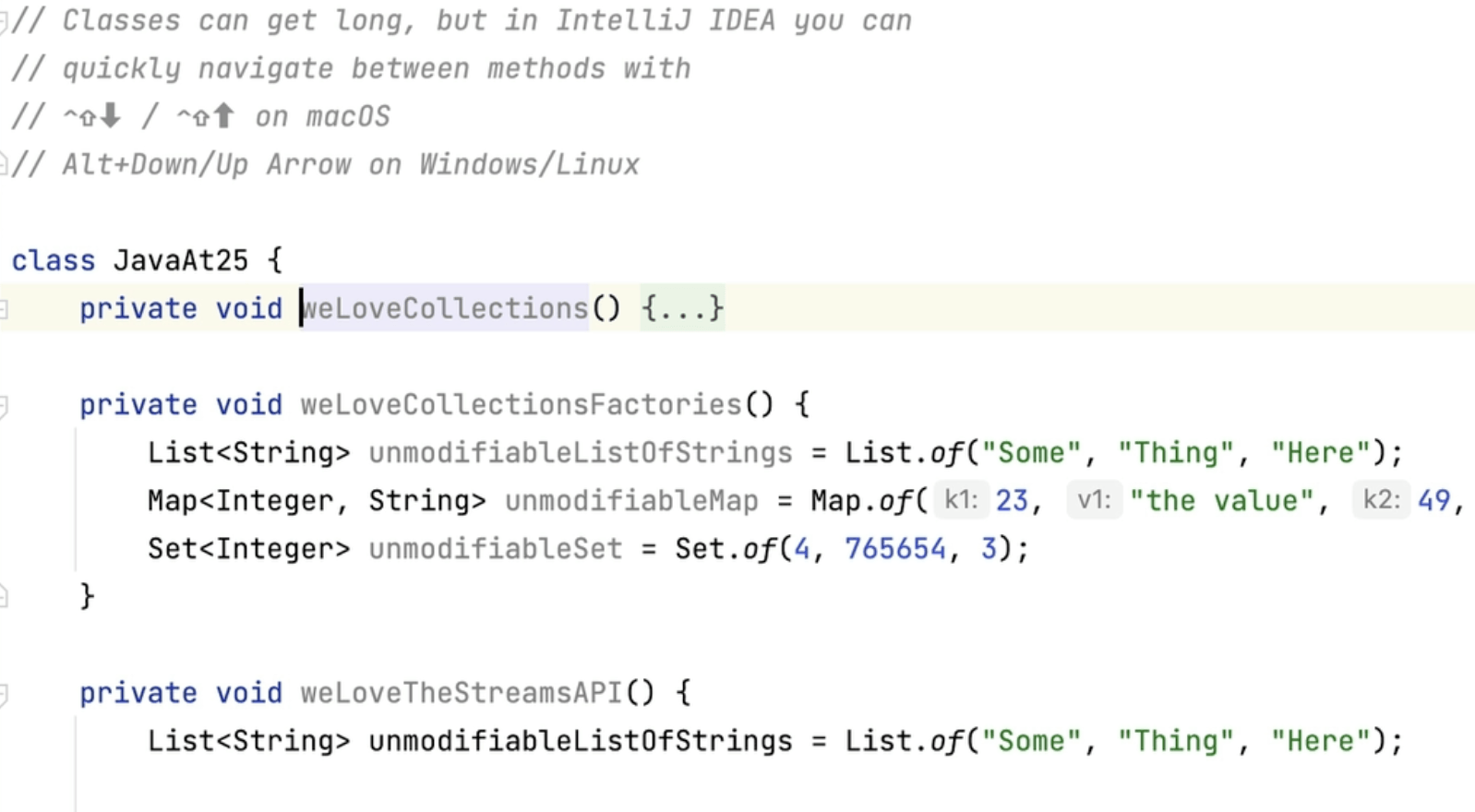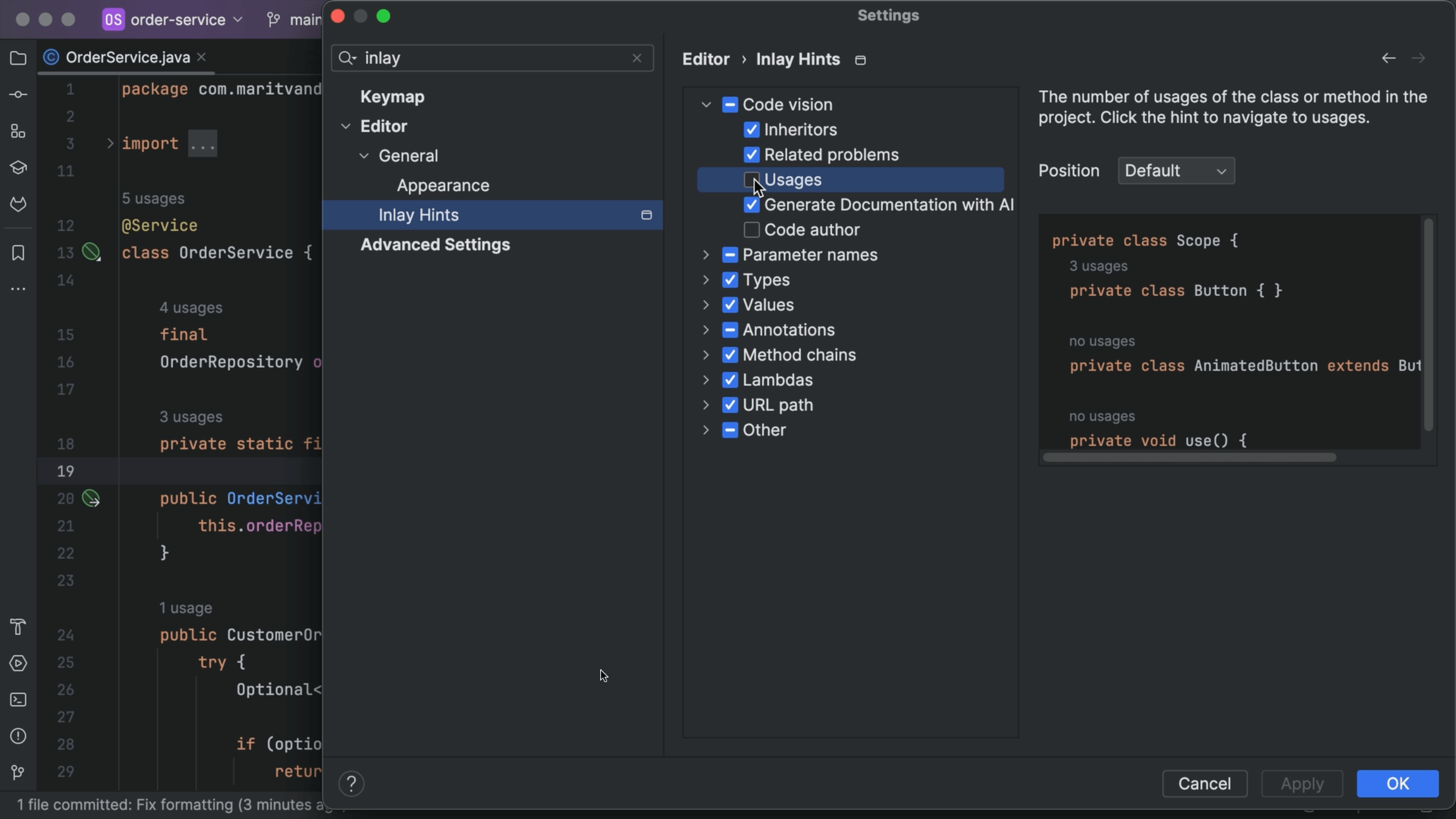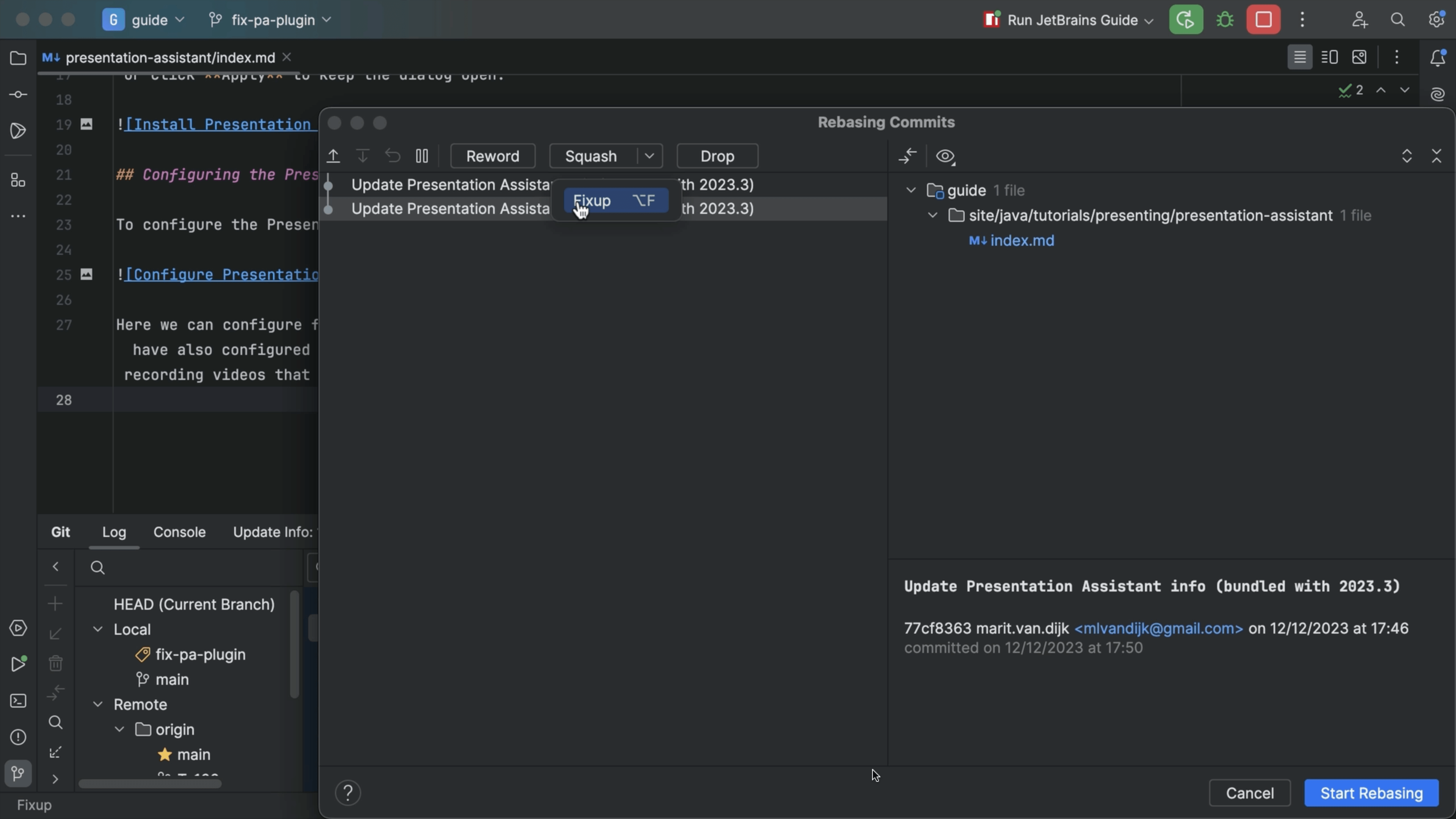Commit Changes
Commit your changes to VCS
Use ⌘0 (macOS) / Alt+0 (Windows/Linux) to display the Commit tool window. Select the changes you want to commit. From here you can either click Commit to commit your changes locally, or Commit and Push to commit your changes and push them to the remote repository.
Alternatively, you can use ⌘K (macOS) / Ctrl+K (Windows/Linux) to open the Commit tool window with your changes already selected, or ⌘⌥K (macOS) / Ctrl+Shift+K (Windows/Linux) to commit and push your changes.