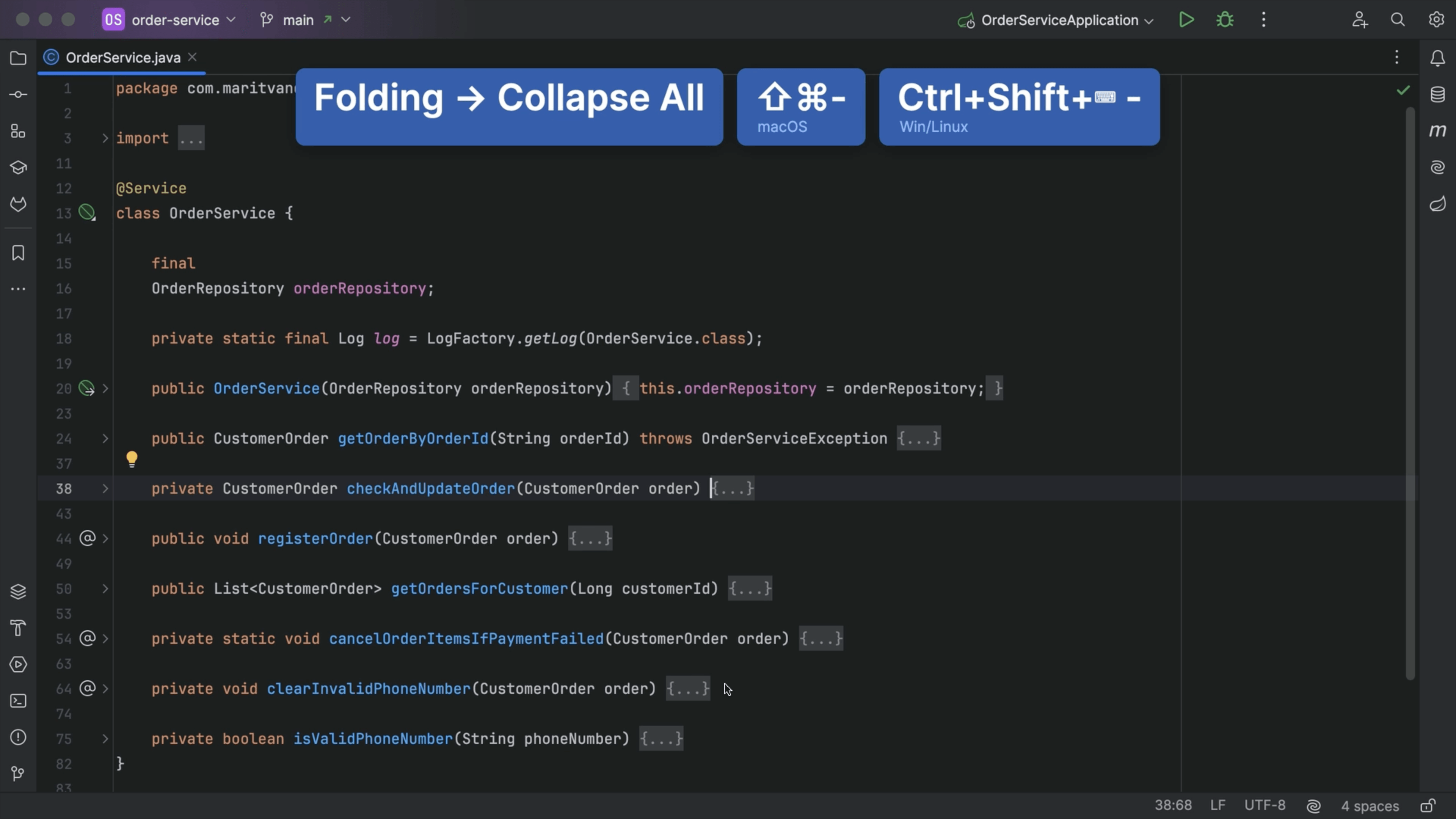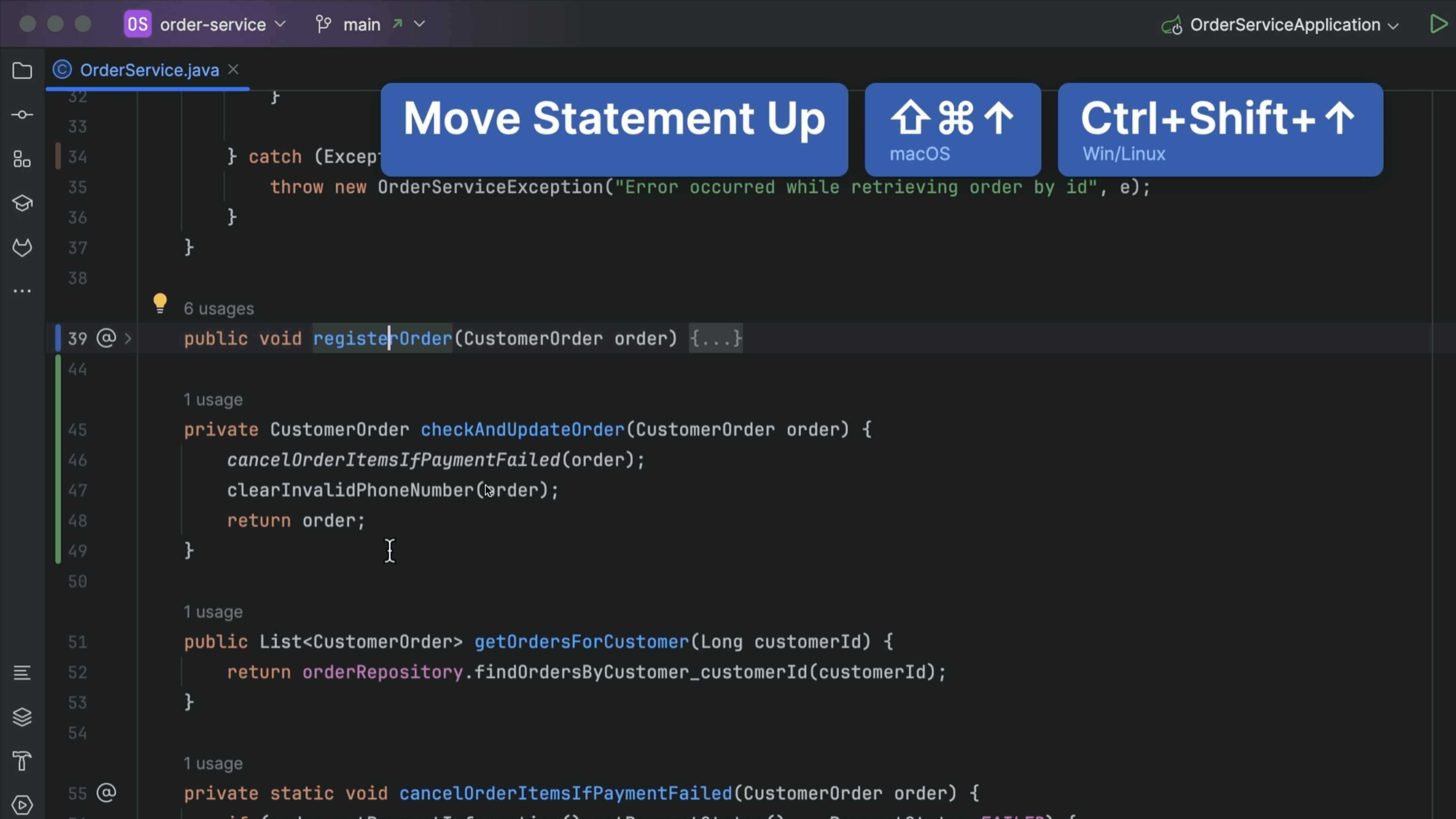Copy to, or create a Scratch File
Scratch files persist across all versions of IntelliJ IDEA
You can use ⇧⌘N (macOS) / Ctrl+Alt+Shift+Insert (Windows/Linux) to create a new scratch file. If you have content selected then the new scratch file will contain that content.