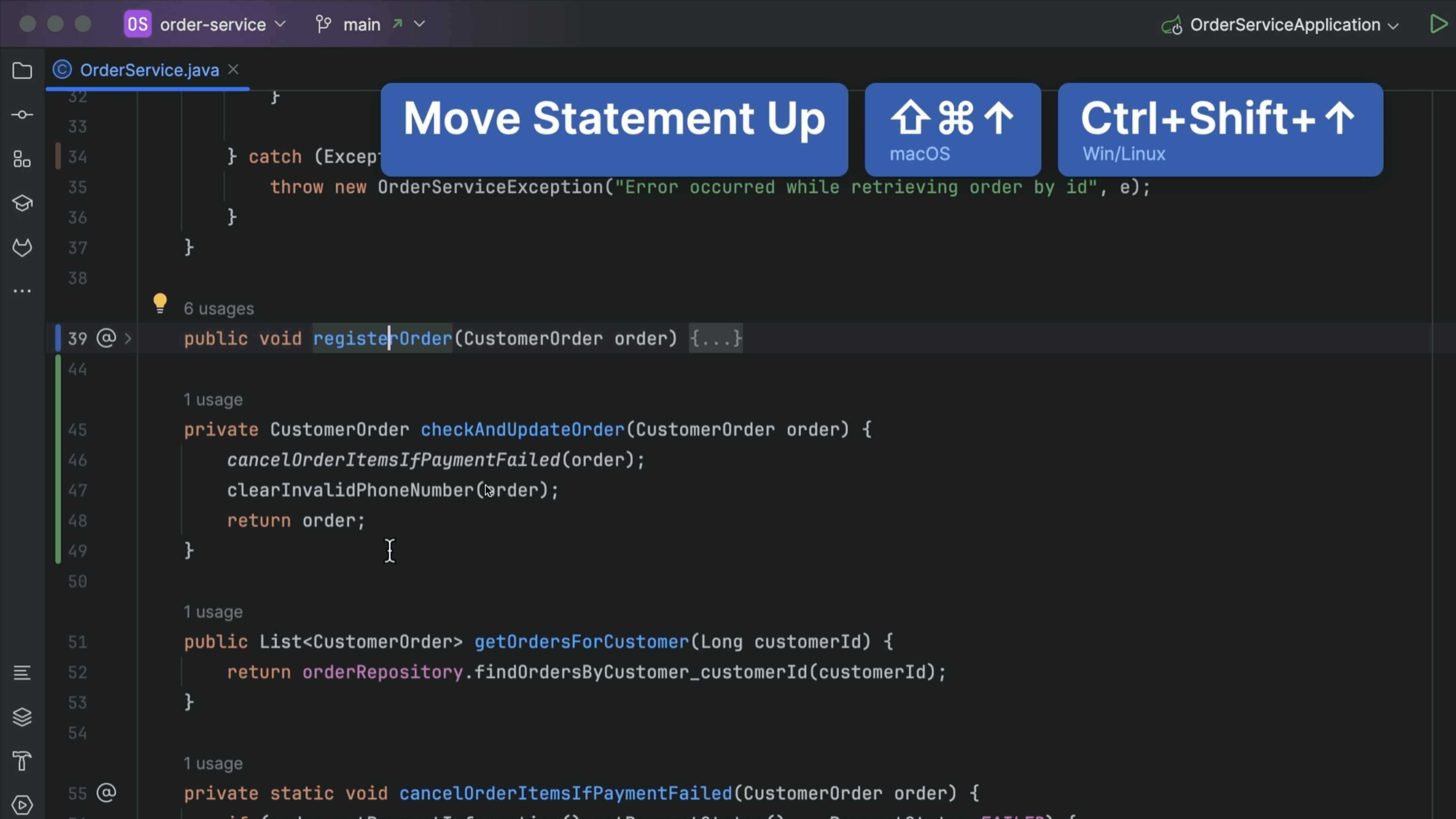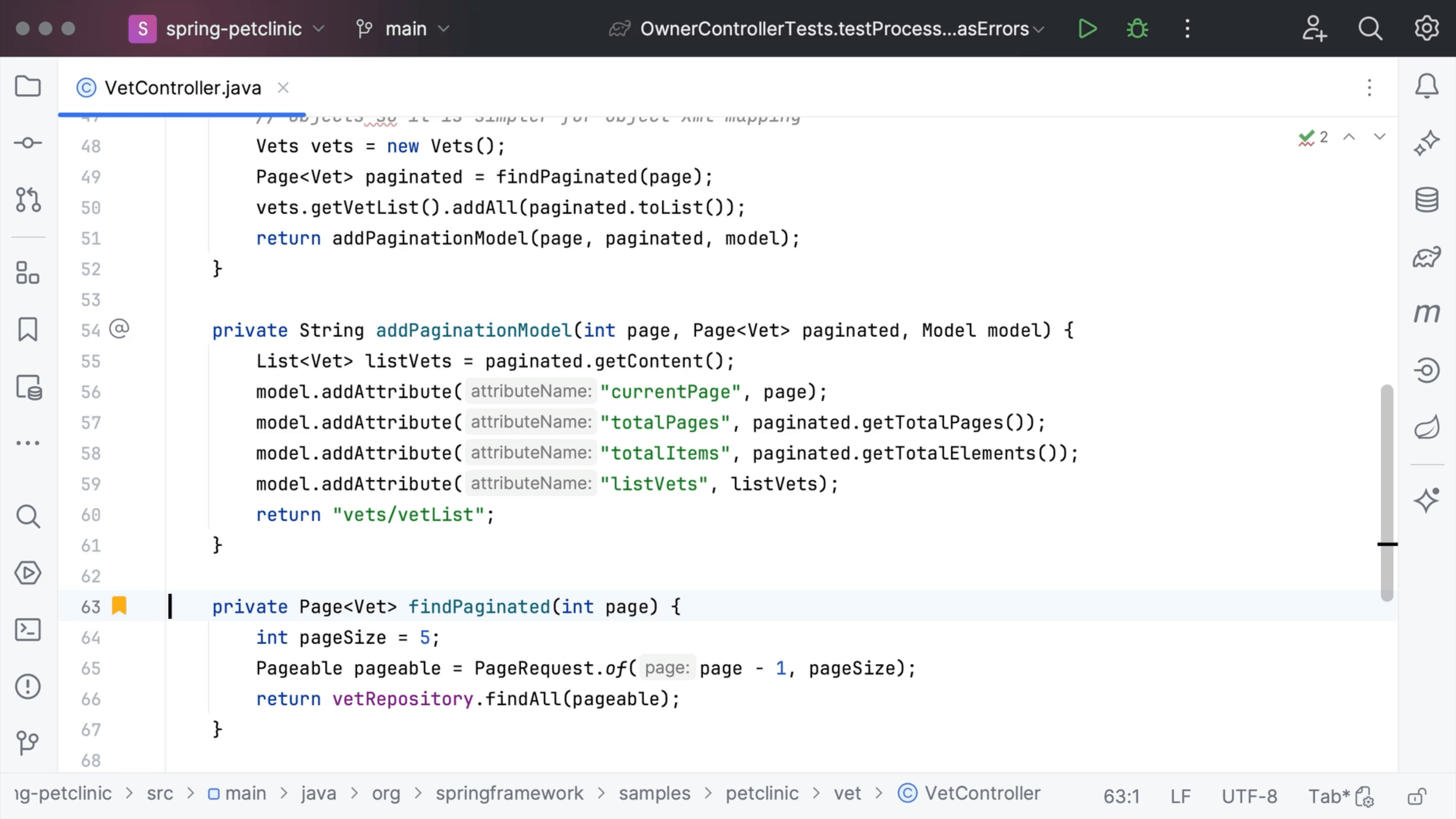Expand and Collapse Code
Quickly view specific parts of a class by expanding or collapsing code
Collapse all code using ⌘⇧- (macOS) / Ctrl+Shift+Minus (Windows/Linux) and expand the section you need using ⌘+ (macOS) / Ctrl++ (Windows/Linux). You can collapse an individual section using ⌘- (macOS) / Ctrl+- (Windows/Linux) or expand all code again using ⌘⇧+ (macOS) / Ctrl+Shift+Plus (Windows/Linux).