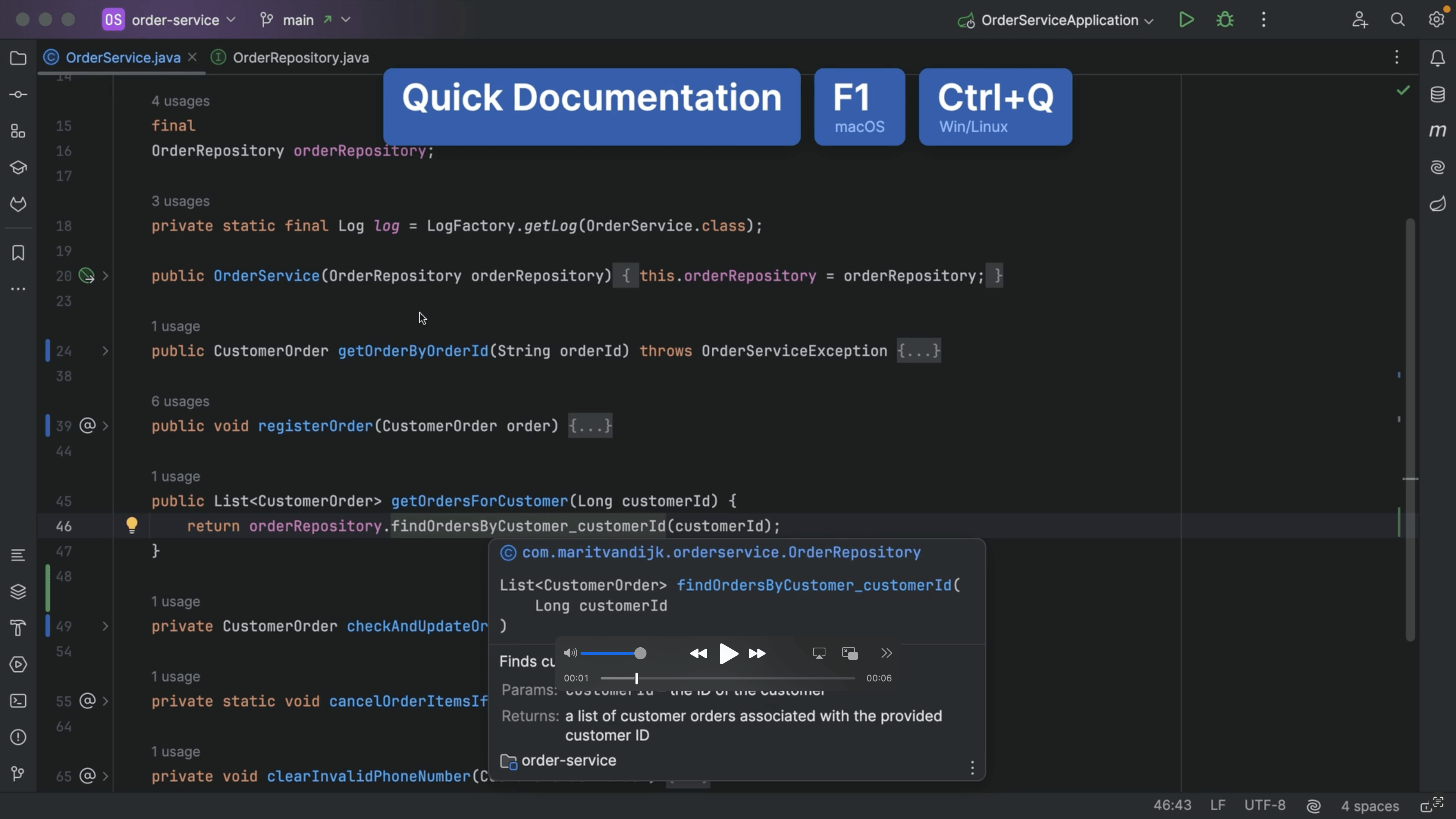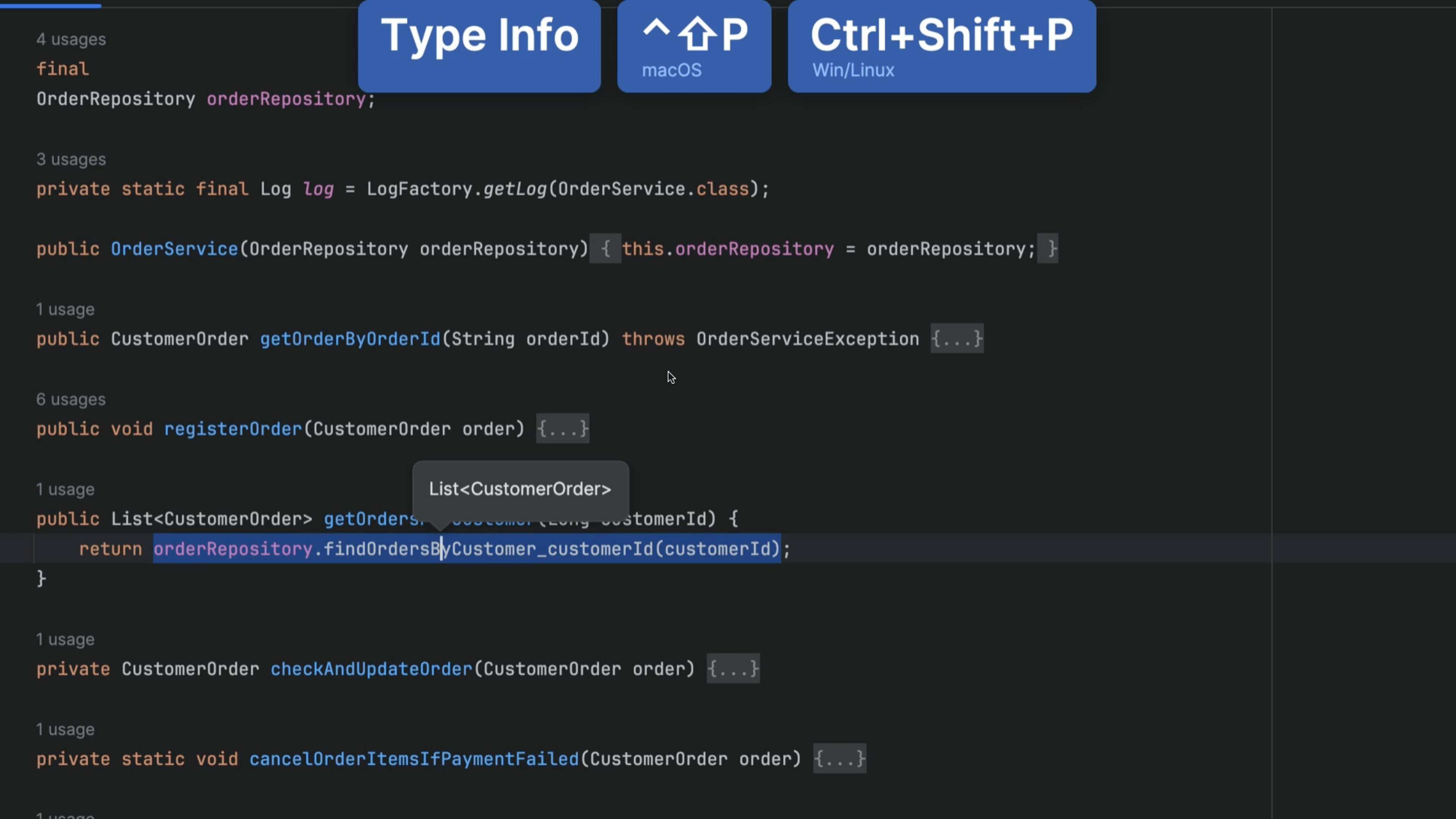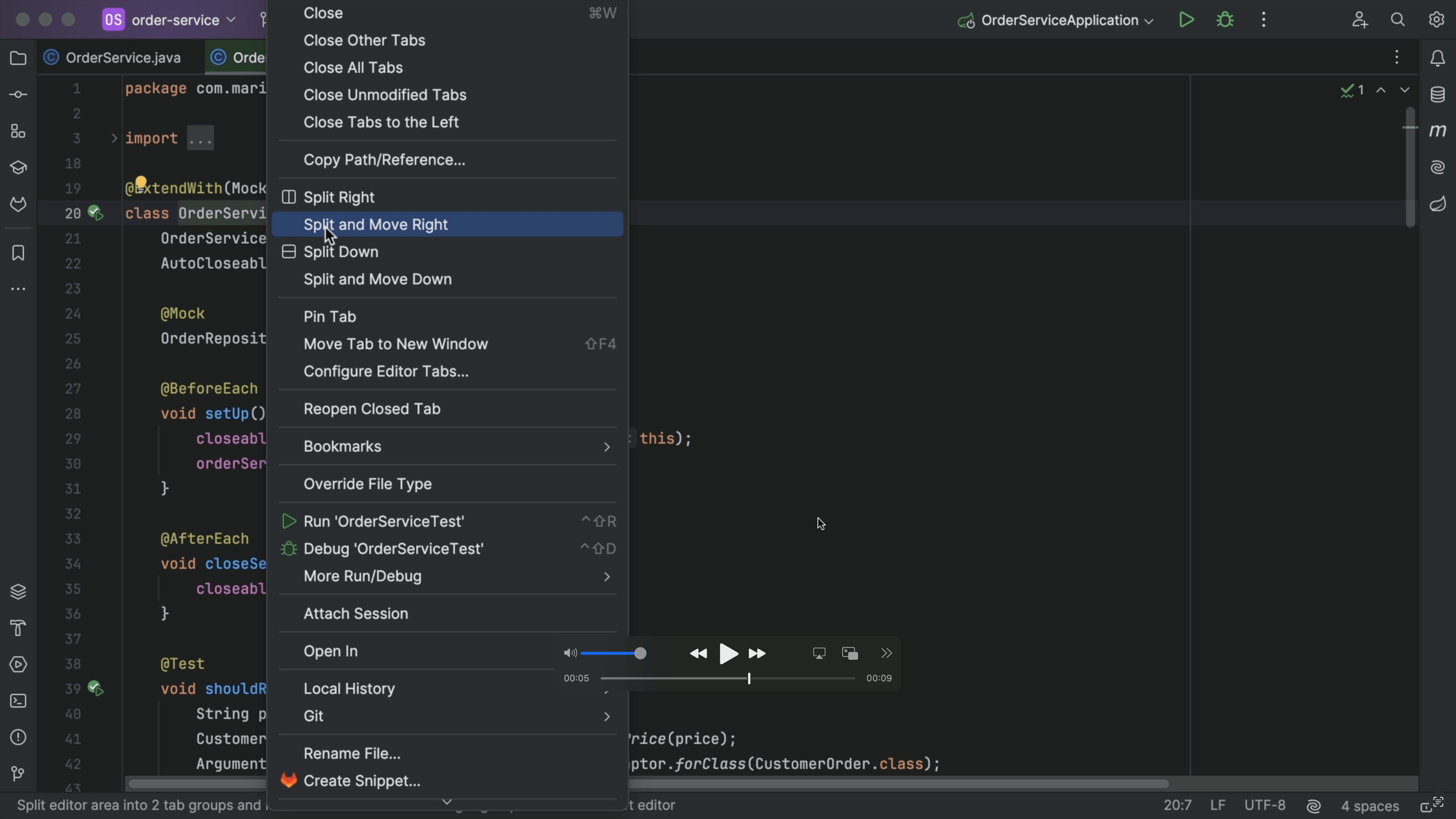Reformat File
How to reformat a file or section of code
Sometimes code formatting can get out of sync, but there's an easy fix in IntelliJ IDEA. You can use ⌘⌥L (macOS) / Ctrl+Alt+L (Windows/Linux) to reformat a selection of code according to your reformat settings.
You can also display the Reformat File dialog with ⌘⌥⇧L (macOS) / Ctrl+Alt+Shift+L (Windows/Linux).